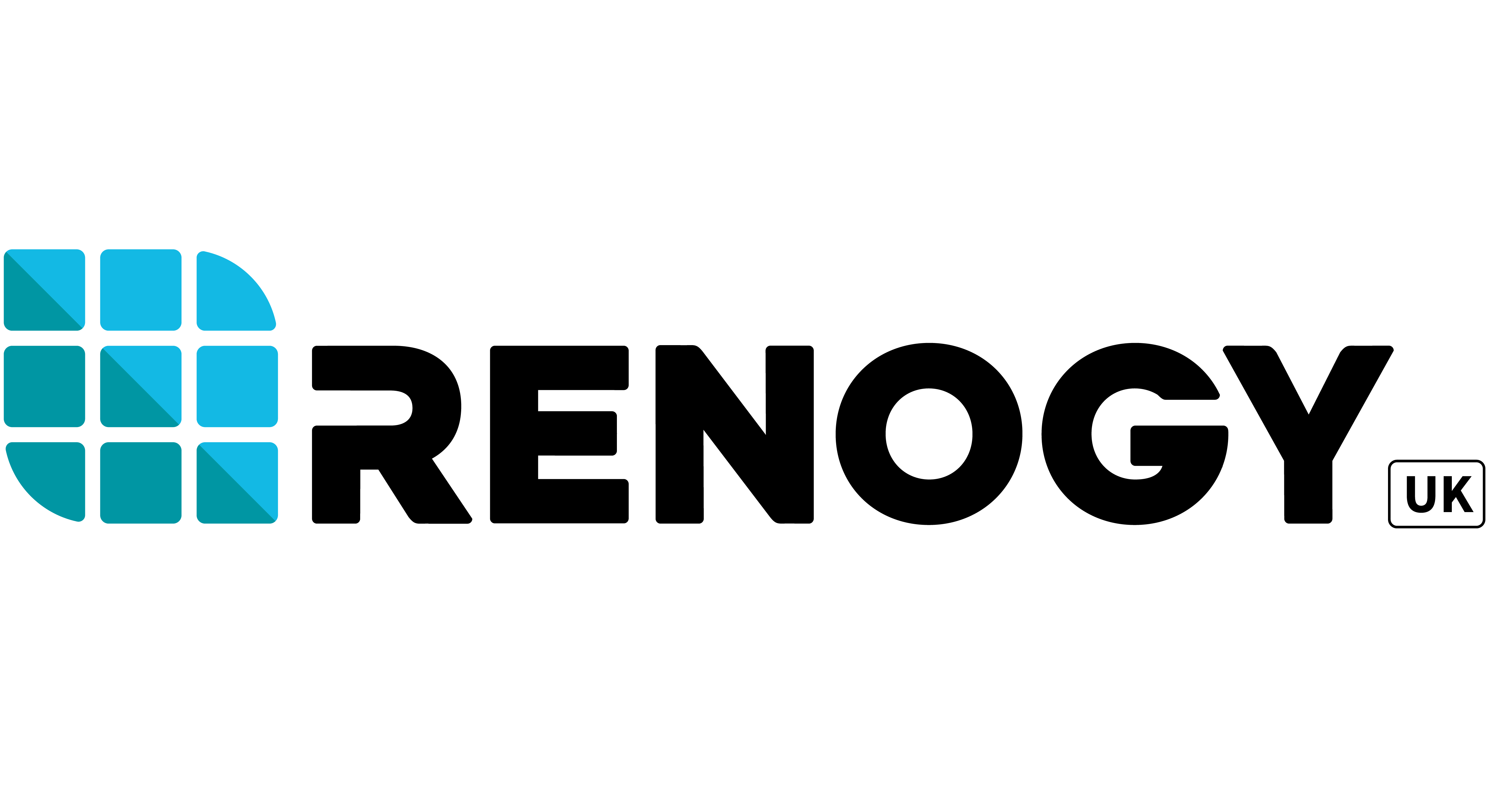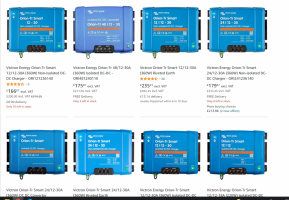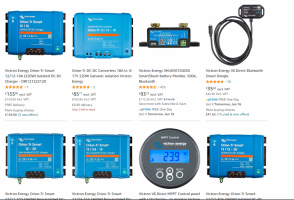the @travelvolts kit give you a white and red cable.
one will be starter battery, one will be leisure battery.
Connect the Red fused wire to the input terminal of your charger. On CTEK this is marked with A + in. On Redarc this will be the Red wire. On Ablemail and Victron this will be Input.
For other chargers consult manufacturers hand book.
Connect the White un-fused wire to the leisure battery or output connection on your charger. On CTEK this is marked with a battery symbol and the word OUT. On Redarc this is the brown wire. On Ablemail this is OUT.
Connect the supplied loose brown wire to the negative, ground or 0V connection on your charger and the other end to the negative terminal of the leisure battery. The thin red wire on the new loom is the ignition control wire and simply connects to the thin red wire on the CTEK, or, for Redarc connect it to the thin blue. On Ablemail connecto to “sense terminal”. On Victron connect to 2 High.
 www.travelvolts.net
www.travelvolts.net

one will be starter battery, one will be leisure battery.
Connect the Red fused wire to the input terminal of your charger. On CTEK this is marked with A + in. On Redarc this will be the Red wire. On Ablemail and Victron this will be Input.
For other chargers consult manufacturers hand book.
Connect the White un-fused wire to the leisure battery or output connection on your charger. On CTEK this is marked with a battery symbol and the word OUT. On Redarc this is the brown wire. On Ablemail this is OUT.
Connect the supplied loose brown wire to the negative, ground or 0V connection on your charger and the other end to the negative terminal of the leisure battery. The thin red wire on the new loom is the ignition control wire and simply connects to the thin red wire on the CTEK, or, for Redarc connect it to the thin blue. On Ablemail connecto to “sense terminal”. On Victron connect to 2 High.
split charge systems
the best split charge systems for camper vans and work vehicles
 www.travelvolts.net
www.travelvolts.net