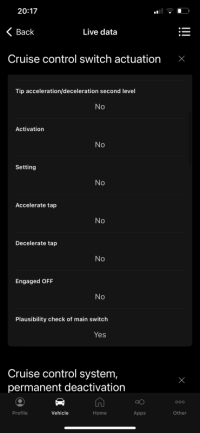[Guide] How To Retrofit MFSW And Cruise Control To T6 Eu6 2019 Startline - Also Hacking DSG Paddles For CCS
- Thread starter chang1
- Start date
Evening, so here is what I have found.
Unfortunately, with any set of buttons, I clear the error and the error comes back on cycling the ignition on bcm.
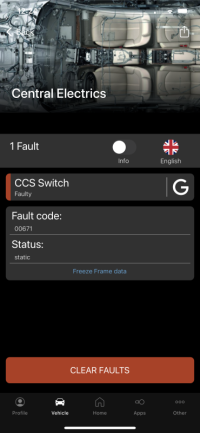
The error in the ecu I cannot clear, it comes straight back.

I check cruise control switches in live data and the main on / off switch along with all others register in turn when pressed.
Operating lever implausible is always NO and every button that is pressed results in a change in the number shown…
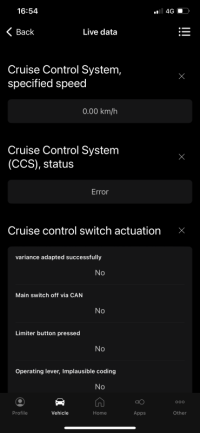
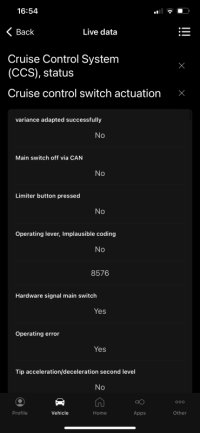

On this screen, all buttons register a YES when pressed in turn:

However, ‘plausibility check of main switch’ will ALWAYS be ‘No’
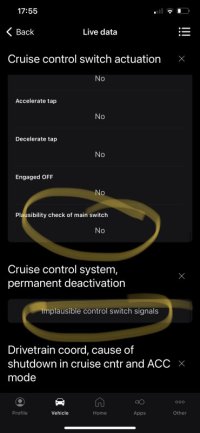
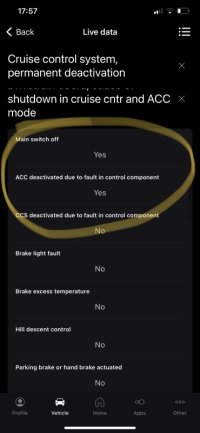
Unfortunately, with any set of buttons, I clear the error and the error comes back on cycling the ignition on bcm.
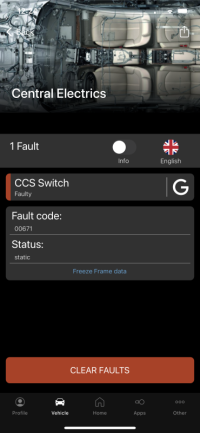
The error in the ecu I cannot clear, it comes straight back.

I check cruise control switches in live data and the main on / off switch along with all others register in turn when pressed.
Operating lever implausible is always NO and every button that is pressed results in a change in the number shown…
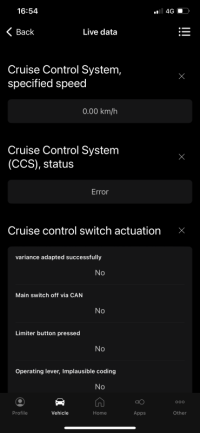
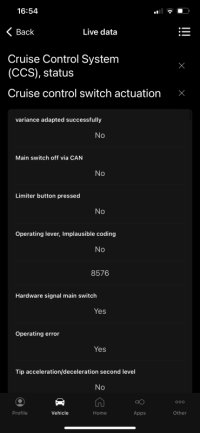

On this screen, all buttons register a YES when pressed in turn:

However, ‘plausibility check of main switch’ will ALWAYS be ‘No’
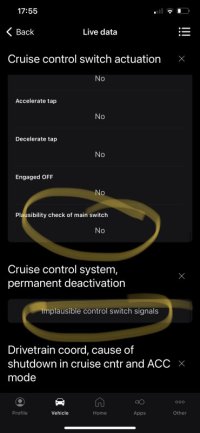
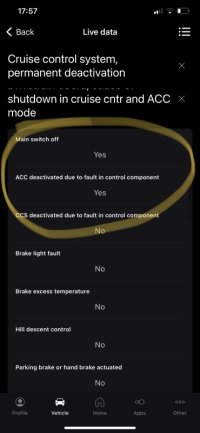
There is no other area in any component related to the ccs.
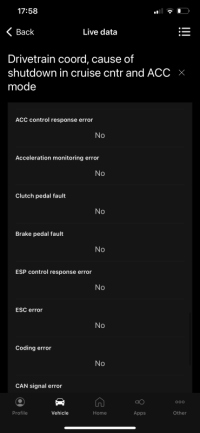

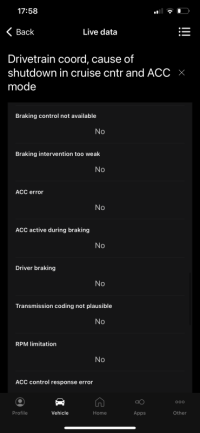
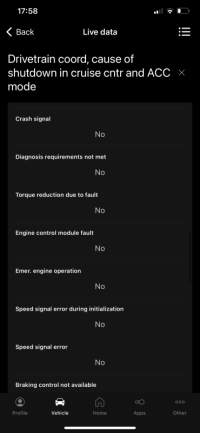
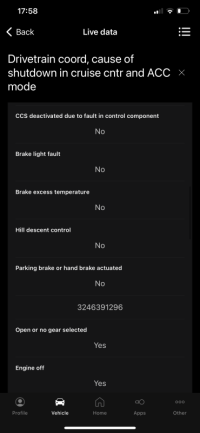

Coding we did with @Dav-Tec all enabled and good both in ECU and BCM. Although, I have no clue if anything was previously enabled that shouldn’t be being an ex fleet vehicle before we made changes.

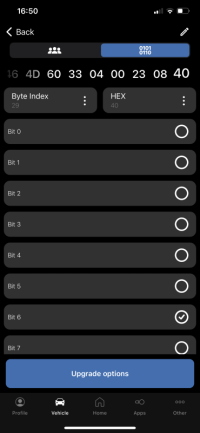


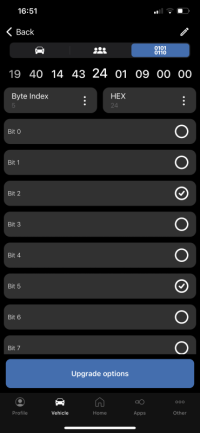
And there it is. At a bit of a loss.
I’d like to reiterate my thanks to both @Dav-Tec for sending me obd11 and spare buttons on loan to help with this.
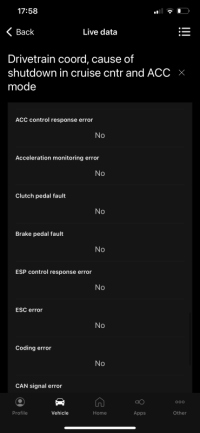

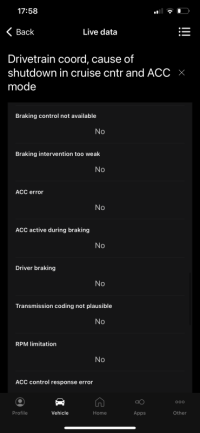
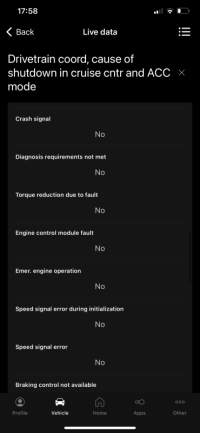
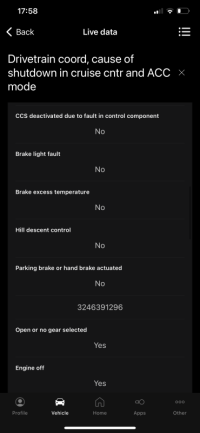

Coding we did with @Dav-Tec all enabled and good both in ECU and BCM. Although, I have no clue if anything was previously enabled that shouldn’t be being an ex fleet vehicle before we made changes.

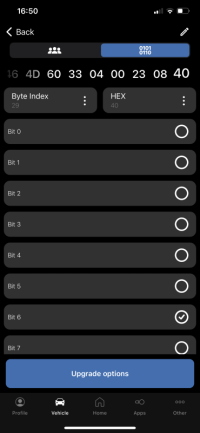


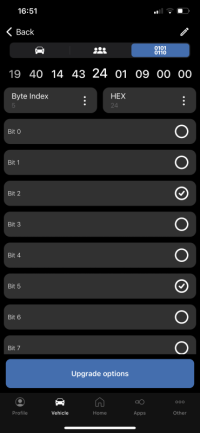
And there it is. At a bit of a loss.
I’d like to reiterate my thanks to both @Dav-Tec for sending me obd11 and spare buttons on loan to help with this.
Last edited:
@mmi possibly just solved it possibly an oversight. The air bag loom when it came was the wrong configuration and I had to repin the loom for the horn to work. To my embarrassment the grey wire on the 5 pin plug for the buttons s should go to pin 8 on the yellow airbag plug but at present does not it currently goes to pin 11!
Cannot believe I missed this if this is the solution!! So angry at myself.

Cannot believe I missed this if this is the solution!! So angry at myself.

Now, that's very promising... I can see Forum members keep on refreshing this page 
Just to recap (now verified) a short-list of the channels where the CC buttons respond in BCM and ECU.
CC ON/OFF button responses in bold
Address 09: Cent. Elect. (7E0 937 090 D)
004-1 ON Cruise Control Main Switch
004-2 Not Oper. Cruise Control Cancel Switch
004-3 Not Oper. Cruise Control SET/Decelerate
004-4 Not Oper. Cruise Control RESET/Accelerate
In ECU the on/off button responds as follows (at stand-still, press and hold the on/off button down):
Address 01: Engine (04L 906 056 KN)
IDE00355 Cruise Control System (CCS): status: passive/off
IDE06708-MAS14965 Cruise control switch actuation-Plausibility check of main switch No/Yes
IDE06708-MAS14972 Cruise control switch actuation-Hardware signal main switch: No/Yes
IDE06708-MAS14976 Cruise control switch actuation-variance adapted successfully No/Yes
The above is a copy from an earlier post [Guide] How To Retrofit MFSW And Cruise Control To T6 Eu6 2019 Startline - Also Hacking DSG Paddles For CCS
Just to recap (now verified) a short-list of the channels where the CC buttons respond in BCM and ECU.
CC ON/OFF button responses in bold
Address 09: Cent. Elect. (7E0 937 090 D)
004-1 ON Cruise Control Main Switch
004-2 Not Oper. Cruise Control Cancel Switch
004-3 Not Oper. Cruise Control SET/Decelerate
004-4 Not Oper. Cruise Control RESET/Accelerate
In ECU the on/off button responds as follows (at stand-still, press and hold the on/off button down):
Address 01: Engine (04L 906 056 KN)
IDE00355 Cruise Control System (CCS): status: passive/off
IDE06708-MAS14965 Cruise control switch actuation-Plausibility check of main switch No/Yes
IDE06708-MAS14972 Cruise control switch actuation-Hardware signal main switch: No/Yes
IDE06708-MAS14976 Cruise control switch actuation-variance adapted successfully No/Yes
The above is a copy from an earlier post [Guide] How To Retrofit MFSW And Cruise Control To T6 Eu6 2019 Startline - Also Hacking DSG Paddles For CCS
@T6_FunBus has been on video call with me he's just repinned the airbag loom and about to try it out
Champagne all round !! Nice one Chris
Also, this proves indeed ccs and mfsw works with early t6 eu6 with basic clocks 
No settings display, but all functions work and oncr ccs is set, green cruise lamp illuminates in the clock.
Off to get some dinner and a bottle of beer or two from the shop to celebrate lol
No settings display, but all functions work and oncr ccs is set, green cruise lamp illuminates in the clock.
Off to get some dinner and a bottle of beer or two from the shop to celebrate lol
Now, that's very promising... I can see Forum members keep on refreshing this page
Just to recap (now verified) a short-list of the channels where the CC buttons respond in BCM and ECU.
CC ON/OFF button responses in bold
Address 09: Cent. Elect. (7E0 937 090 D)
004-1 ON Cruise Control Main Switch
004-2 Not Oper. Cruise Control Cancel Switch
004-3 Not Oper. Cruise Control SET/Decelerate
004-4 Not Oper. Cruise Control RESET/Accelerate
In ECU the on/off button responds as follows (at stand-still, press and hold the on/off button down):
Address 01: Engine (04L 906 056 KN)
IDE00355 Cruise Control System (CCS): status: passive/off
IDE06708-MAS14965 Cruise control switch actuation-Plausibility check of main switch No/Yes
IDE06708-MAS14972 Cruise control switch actuation-Hardware signal main switch: No/Yes
IDE06708-MAS14976 Cruise control switch actuation-variance adapted successfully No/Yes
The above is a copy from an earlier post [Guide] How To Retrofit MFSW And Cruise Control To T6 Eu6 2019 Startline - Also Hacking DSG Paddles For CCS
Also correct, I can confirm, ccs will either be off or passive when pressed with ignition on. ‘Error’ was with a problem with 12v signal from ccs.
Interesting that in ECU all live values change including the ccss on / off button.
The key to this could be that the ECU did not see the 12v gra / ccs signal. Hence, bcm saw all buttons working on lin bus but ecu couldn't see 12v on the button.
I guess that is why it manifested as it did. The BCM sees the ccs button is registering (correct) ecu does not see any signal from the button on the 12v. As a result ecu reports no signal from that button, so bcm believes ccs button is faulty (makes sense, bcm knows the button sends a signal but ecu doesn’t see it so what else? Button faulty).
I have had beer now and memory may be fuzzy, @Dav-Tec may correct me, but it seems the basic mfw loom needs blue horn wire removing from clock spring and connecting to mfw black connector pin 4. Then grey wire (gra 12v output from mfsw) from pin 5 on mfsw black connector pinned to 9 on clock spring (NOT 11).
What happened here is the 12v @Dav-Tec installed correctly came into stalk connector pin 9 , that went to pin 10 on the clock spring loom, then into pin 2 on black mfw connector. The mfw buttons, then ouput 12v signal on pin 5 black connector (grey wire), and terminated at the wrong pin on clock spring (pin 11) so never made the connection to the correct pin 9 on clock spring and as a result, never sent the 12v signal out to back of the stalk connector and the new ecu wire @Dav-Tec installed.
Phew, think that is all lol.
I am off tomorrow to use ccs
Not quite it the grey wire was In pin11 of the airbag loom and needed to be where the horn was in pin 8.Also correct, I can confirm, ccs will either be off or passive when pressed with ignition on. ‘Error’ was with a problem with 12v signal from ccs.
Interesting that in ECU all live values change including the ccss on / off button.
The key to this could be that the ECU did not see the 12v gra / ccs signal. Hence, bcm saw all buttons working on lin bus but ecu couldn't see 12v on the button.
I guess that is why it manifested as it did. The BCM sees the ccs button is registering (correct) ecu does not see any signal from the button on the 12v. As a result ecu reports no signal from that button, so bcm believes ccs button is faulty (makes sense, bcm knows the button sends a signal but ecu doesn’t see it so what else? Button faulty).
I have had beer now and memory may be fuzzy, @Dav-Tec may correct me, but it seems the basic mfw loom needs blue horn wire removing from clock spring and connecting to mfw black connector pin 4. Then grey wire (gra 12v output from mfsw) from pin 5 on mfsw black connector pinned to 9 on clock spring (NOT 11).
What happened here is the 12v @Dav-Tec installed correctly came into stalk connector pin 9 , that went to pin 10 on the clock spring loom, then into pin 2 on black mfw connector. The mfw buttons, then ouput 12v signal on pin 5 black connector (grey wire), and terminated at the wrong pin on clock spring (pin 11) so never made the connection to the correct pin 9 on clock spring and as a result, never sent the 12v signal out to back of the stalk connector and the new ecu wire @Dav-Tec installed.
Phew, think that is all lol.
I am off tomorrow to use ccs
So glad got this sorted in the end. So angry at my self for not spotting the issue sooner.
Enjoy buddy
Aha thanks! I can’t edit the post unfortunately.Not quite it the grey wire was In pin11 of the airbag loom and needed to be where the horn was in pin 8.
So glad got this sorted in the end. So angry at my self for not spotting the issue sooner.
Enjoy buddy
All good thanks for taking time out yesterday to video call and go through the wiring diagram etc with me
Just to add to anyone else thinking about obd11, the next gen device works with ios. I did all of this via my iphone as the android device I had was running way too slow. You can also run apps (as I tested one) and it seems you can long code if you have the pro subscription.
Its a very useful tool and I will be getting one at some point
Have a good one.
Last edited:
Great to see you got to the bottom of it in the end…. great teamwork from the forum!FIXED!
Greetings.
I forgot to mention this the other day as I was too excited I had working cruise control

Under dashboard / instrument, there is this, seeing as I have the basic cluster I believe specific cruise control settings are not available.
But not sure if this will do anything?
If anyone knows if there is any instrument coding for cruise it would be interesting to try.
Also is it possible to add large MPH display to basic MFD? I am not that bothered seeing as cruise works perfectly fine, but having the speed in mph on mfd would be handy.
Thanks!
I forgot to mention this the other day as I was too excited I had working cruise control

Under dashboard / instrument, there is this, seeing as I have the basic cluster I believe specific cruise control settings are not available.
But not sure if this will do anything?
If anyone knows if there is any instrument coding for cruise it would be interesting to try.
Also is it possible to add large MPH display to basic MFD? I am not that bothered seeing as cruise works perfectly fine, but having the speed in mph on mfd would be handy.
Thanks!
Not possible, as far as I know, the OEM way.Also is it possible to add large MPH display to basic MFD? I am not that bothered seeing as cruise works perfectly fine, but having the speed in mph on mfd would be handy.
These Instrument Clusters are very limited in its functionality.
Can you switch to AUDIO screen with MFSW buttons?
Or is it permanent MFD only?
Not possible, as far as I know, the OEM way.
These Instrument Clusters are very limited in its functionality.
Can you switch to AUDIO screen with MFSW buttons?
Or is it permanent MFD only?
Seems to be permanent standard mfd, ie no door open picture or other vehicle options. Just trip counters, consumption etc.
I did not think it was possible but saw this option, so just wondered.
Last edited:
Similar threads
- Replies
- 39
- Views
- 5K