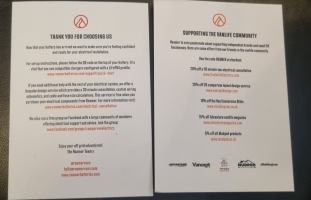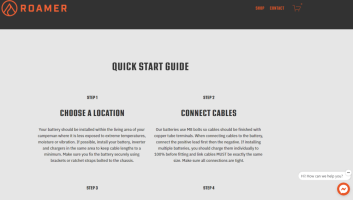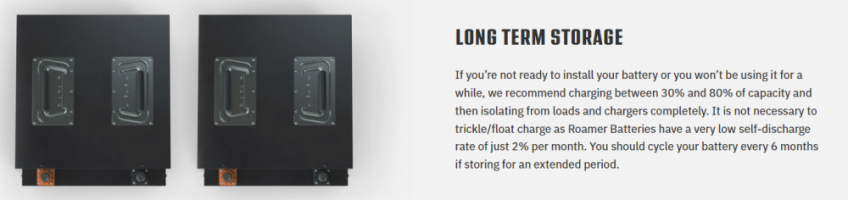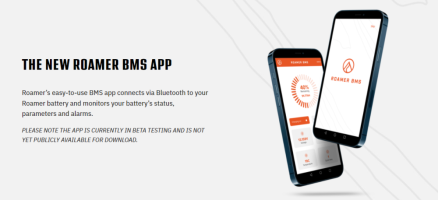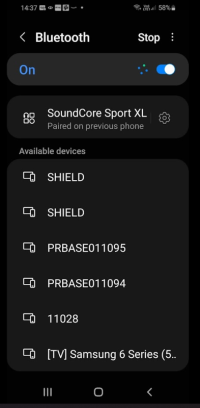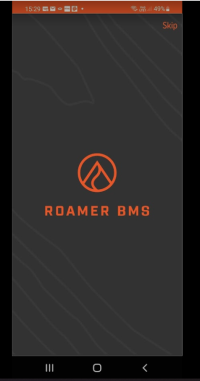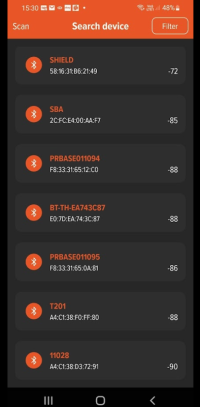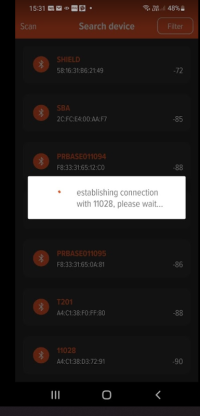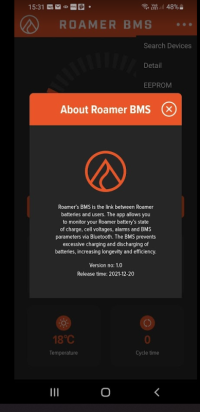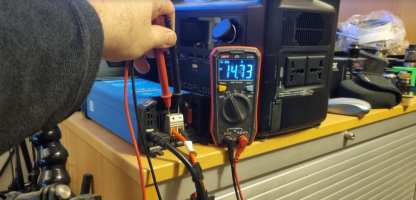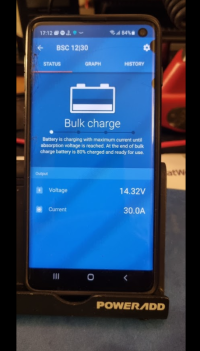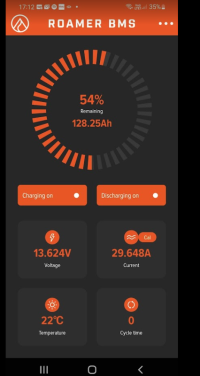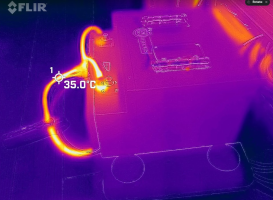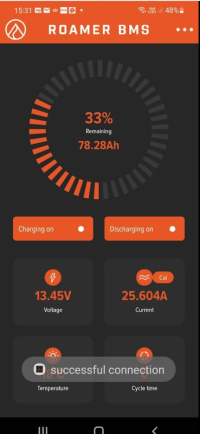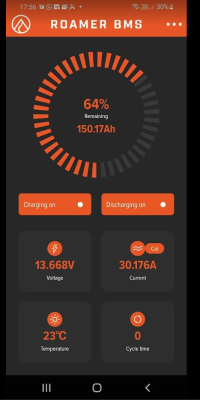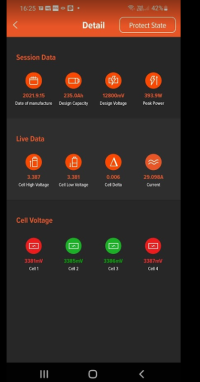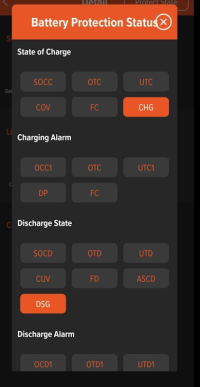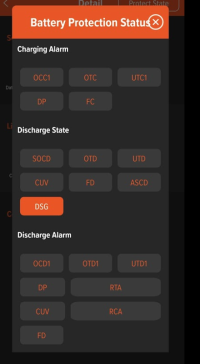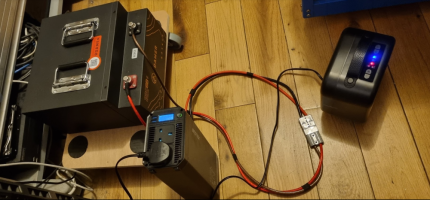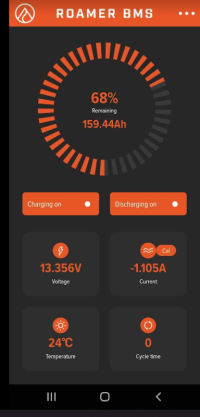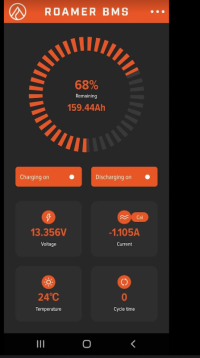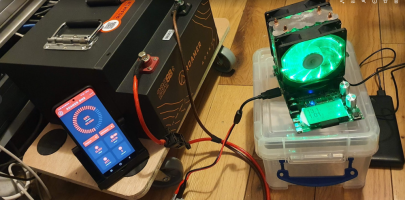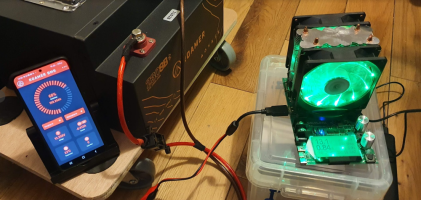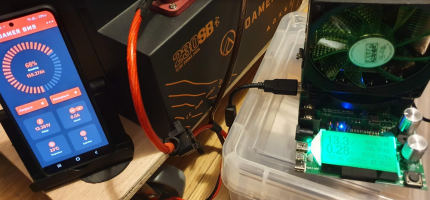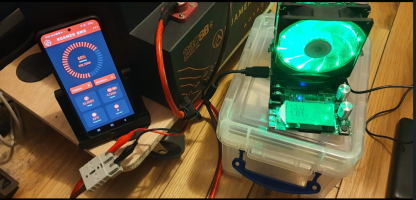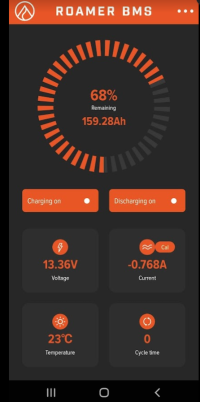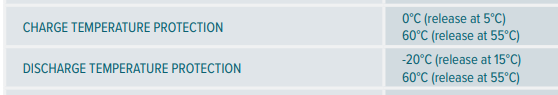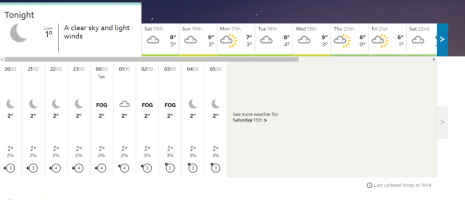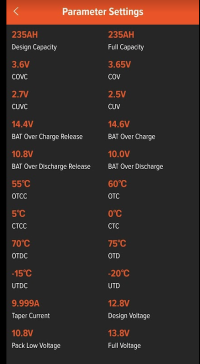Roamer LiFePO4 Gen2 230Ah Seatbase battery -- "How I Done It" --
Its a Lithium LifePo4,
its got massive capacity @ 230Ah,
its got massive discharge performance 250A/500A,
its Bluetooth,
its a Roamer !!,
its exciting . . . . .
its coming soon - the full test . . . . .

 roamer.com
roamer.com

+++++++++++++++
I've managed to get myself a Gen2 230Ah Roamer seatbase battery. - delivery expected Jan 2022.
@Dellmassive
@RoamerBatteries
+++++++++++++++
++++++++++++++++
The upgraded BMS will passively balance all internal cells, and also support installation of up to 4 x 230SEATBASE batteries in series or parallel (one under each seat) with auto balancing for parallel connected batteries. It also provides a complete range of protections including low temperature charging.
++++++++++++++++
Roamer BMS App Integration
The Roamer BMS Bluetooth app allows you to monitor and configure your battery in real time using any iOS or Android device. You can view real time information on the state of charge, cell voltages and power usage, view and edit detailed parameters, and quickly identify problems with the integrated alarms.
++++++++++++++++
Electrical Installation
The 230SEATBASE2 is designed as a drop in lead-acid replacement and can be installed in almost any campervan, motorhome or boat. Terminals are M8 steel bolts (supplied with the battery along with washers and spring rings). You should ensure that any connected chargers are compatible with LiFePO4 batteries and configured correctly.
++++++++++++++++
++++++++++++++++

++++++++++++++++

++++++++++++++++
Roamer created the Seatbase LiFePO4 battery design and this second generation model raises the bar yet again. Premium compact cells provide 230Ah of useable capacity and a high power BMS allows up 3200W of continuous power, all in a custom case that fits perfectly under a campervan swivel seat.
10% PREORDER DISCOUNT - DELIVER 14TH JANUARY
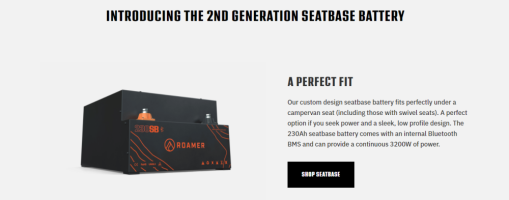
.
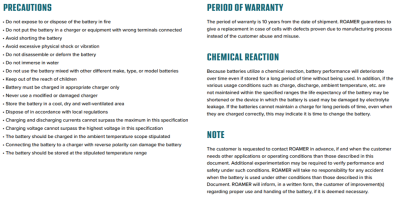
+++++++++++++
theres a 10% PREORDER DISCOUNT - DELIVER 14TH JANUARY - this will end soon, so pre-order fast !!!!

 roamer.com
roamer.com
++++++++++++++
Its a Lithium LifePo4,
its got massive capacity @ 230Ah,
its got massive discharge performance 250A/500A,
its Bluetooth,
its a Roamer !!,
its exciting . . . . .
its coming soon - the full test . . . . .

Roamer - Premium LiFePO4 lithium Leisure Batteries
Roamer SMART4, XTREME and HOME - the next generation in 12v 24V and 48V LiFePO4 lithium leisure batteries for campervans, motorhomes and boats. From 100Ah to 460Ah capacity with Bluetooth BMS, Victron GX integration, Active Balancing and low temperature charge protection. 5 Star UK support, 10...

+++++++++++++++
I've managed to get myself a Gen2 230Ah Roamer seatbase battery. - delivery expected Jan 2022.
@Dellmassive
@RoamerBatteries
+++++++++++++++
KEY DETAILS
- Nominal capacity of 230Ah at 12.8V
- Up to 250A continuous charge/discharge
- 500A peak charge/discharge (10 seconds)
- Connect up to 4 batteries in series or parallel
- Compact and lightweight - just 20kg
- Integrated Roamer BMS Bluetooth App
- Low temp charge protection
++++++++++++++++
DESCRIPTION
The 230SEATBASE2 is the original low profile LiFePO4 battery designed for installation under a campervan swivel seat. We’ve used the same compact cells and high power BMS as our flagship 460Ah, allowing us to us to fit a massive amount of capacity into a case that is actually smaller than the previous model. It can deliver a continuous charge/discharge rate of 250A, enough to power a two ring induction hob (or any other domestic appliance) via an inverter (max 3200W).The upgraded BMS will passively balance all internal cells, and also support installation of up to 4 x 230SEATBASE batteries in series or parallel (one under each seat) with auto balancing for parallel connected batteries. It also provides a complete range of protections including low temperature charging.
++++++++++++++++
Roamer BMS App Integration
The Roamer BMS Bluetooth app allows you to monitor and configure your battery in real time using any iOS or Android device. You can view real time information on the state of charge, cell voltages and power usage, view and edit detailed parameters, and quickly identify problems with the integrated alarms.
++++++++++++++++
Electrical Installation
The 230SEATBASE2 is designed as a drop in lead-acid replacement and can be installed in almost any campervan, motorhome or boat. Terminals are M8 steel bolts (supplied with the battery along with washers and spring rings). You should ensure that any connected chargers are compatible with LiFePO4 batteries and configured correctly.
++++++++++++++++
TECH SPECIFICATION
- Nominal Capacity
230Ah - Nominal Voltage
12.8V - Max Charge Voltage
14.6V - Recommended Charge Voltage
14.2V - Recommended Float Voltage
13.5V - Max Cont. Discharge
250A - Peak Discharge (10s)
500A - Dimensions
305mm L x 290mm W x 180mm H - Weight
20Kg
++++++++++++++++

++++++++++++++++

++++++++++++++++
Roamer created the Seatbase LiFePO4 battery design and this second generation model raises the bar yet again. Premium compact cells provide 230Ah of useable capacity and a high power BMS allows up 3200W of continuous power, all in a custom case that fits perfectly under a campervan swivel seat.
10% PREORDER DISCOUNT - DELIVER 14TH JANUARY
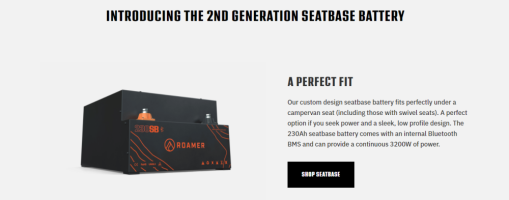
.
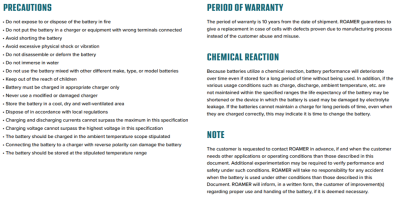
+++++++++++++
theres a 10% PREORDER DISCOUNT - DELIVER 14TH JANUARY - this will end soon, so pre-order fast !!!!

Roamer - Premium LiFePO4 lithium Leisure Batteries
Roamer SMART4, XTREME and HOME - the next generation in 12v 24V and 48V LiFePO4 lithium leisure batteries for campervans, motorhomes and boats. From 100Ah to 460Ah capacity with Bluetooth BMS, Victron GX integration, Active Balancing and low temperature charge protection. 5 Star UK support, 10...
++++++++++++++
Last edited: