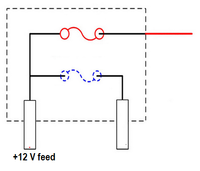Great help thanks...all fitted wires tucked away.
You are using an out of date browser. It may not display this or other websites correctly.
You should upgrade or use an alternative browser.
You should upgrade or use an alternative browser.
Fitting a Nextbase Dashcam - video
I had a look at my t6.1 fuse box which is the same as yours, checking the user book it just says there is no list yet due to ongoing changes. Really helpful..... notHere you go. It's a T6.1 panel van.
So annoying VW don't supply a diagram. Why bother supplying a fuse removal tool if they're not going to tell you which fuses do what?
View attachment 60140
I have been prompted to finally get my hardwire done after it laying about since before Christmas. My Cam is a Transcend and I bought an eBay special to hardwire it.I’ve just fitted one of these and found this guy’s video very useful for working out which fuse to piggy back on, where to conveniently pick up the earth point and also routing the wiring.
Big thanks to Del (massive) for his very informative thread about picking up power
LINKY
My cable route was
Camera mounted just to the n/s of the rear view mirror
Cable along the headlining/ screen join
Down the inside of the N/S A pillar
Behind the black airbag panel - pick up the earth there as per video
Red cable then down to bottom of passenger glove box assembly
Along the join with the black vent panel,
Tuck inside the fuse box cover
Viola!
I noticed on Oldrats video, the piggyback has the fuse holder upside down? I checked my system as per Delmassives instructions to ensure the input and output where correct and as such couldn't fit it in the 15A fuse position as it was not going fully home, it was catching on the top of the fuse box. So I put it in the 7.5A position and alls well there. I'm wondering if Oldrats piggyback is correct re-input and output going through the fuse? Here's my layout, my van is a 2016 Euro 5 Start Line so a few fuses are different or not there.

Hi M8, if you look at the link you posted to Dels thread, he tels you on there to check which is the incoming supply and outgoing. The easiest way is to remove the fuse for the cam. and switch ignition on. If the cam is dead then the piggyback is in the correct way. If you still have power to the cam, its wrong and not protected by the blade fuse for the cam.Hiya
Wasn’t aware that the PB fuse had to go any particular way around
If it was wrong then I didn’t have any probs during the years it was fitted.
HTHs
I must admit, if I hadn't seen Dels comments I wouldn't have thought about it being right or wrong!!!!
Hope that helps.
Excellent video and good advice ,I’ve just fitted one of these and found this guy’s video very useful for working out which fuse to piggy back on, where to conveniently pick up the earth point and also routing the wiring.
Big thanks to Del (massive) for his very informative thread about picking up power
LINKY
My cable route was
Camera mounted just to the n/s of the rear view mirror
Cable along the headlining/ screen join
Down the inside of the N/S A pillar
Behind the black airbag panel - pick up the earth there as per video
Red cable then down to bottom of passenger glove box assembly
Along the join with the black vent panel,
Tuck inside the fuse box cover
Viola!
Check out the vid first and then these points to notewill make more sense.
1. Use proper trim tools. Some of the plastics are quite a tight fit and need a hefty tug, using a blunt metal tool as I’ve always previously done WILL damage your panels.
2. The headlining can be gently prized away from the screen and the wire easily tucked beneath the join
3. Take a pic of the fuse board beforehand!
4. The centre column of fuses are switched, I used the top one, a 15amp, to piggy back from.
5. You don’t have to remove the nearside A pillar completely, but you need to take the grab handle off to obtain the flex in the panel to tuck the cable under.
6. I bundled the cable together and zip tied the bundle, wedging it in the soundproofing- make sure the excess cable won’t rattle or fall out.
7. With care you can feed the positive cable under the black plastic vent panel that abuts up to the grey passenger glove box assembly
DO NOT SWITCH THE IGNITION ON IF YOUVE DISCONNECTED THE SIRBAG CONNECTOR (and you can carefully work with it connected anyway!)
I just wish i had seen it before i installed the dash cam
Because just like you i turned on ignition to test installation with the air bag connector disconnected DOH!!
Now i have an air-bag warning light
However rather than paying £30-£60 to get VW specialist to reset the error code i am going to buy a OBCDII scanner so i can reset it my self
The cost seems to range from £10- to over £1000 i just need to make sure the cheaper ones works with the caravelle/diesel
I think its a good investment so that in the future could save me a lot of money
Success !!!!!Whohooo!!!!!
so update on the SRS fault that appears when you disconnect the air-bag connector then turn ignition on
I spent quite a few hours on Amazon looking for a OBD2 device that would clear faults with the Abs/Srs without spending huge amounts of money
most of the cheap ones (and you have to read the fine print) don't do srs or abs and the ones that do are over £90
However my son in laws dad had one he bought for £16 i was not expecting it to work it came with no instructions and looks like a cheap piece of kit
but ever hopeful and just curious we tried it anyway
we tried the default caravell profile in the software we downloaded from google play

 play.google.com
play.google.com
but it did not connect the ecm part however we tried other profiles under the VW option (it does many other cars too )and low and behold we got it connected
After looking trough a considerable menu with lots and lots of vehicle data under dashboard option found the option to reset error codes
selected and it reset the warning .
job done
I would recommend this unit (see picture as its unbranded) and the sofware likely to save people a lot of money and can be used to diagnose many problems that you can fix your self
without the need for a dealer/mechanic

so update on the SRS fault that appears when you disconnect the air-bag connector then turn ignition on
I spent quite a few hours on Amazon looking for a OBD2 device that would clear faults with the Abs/Srs without spending huge amounts of money
most of the cheap ones (and you have to read the fine print) don't do srs or abs and the ones that do are over £90
However my son in laws dad had one he bought for £16 i was not expecting it to work it came with no instructions and looks like a cheap piece of kit
but ever hopeful and just curious we tried it anyway
we tried the default caravell profile in the software we downloaded from google play
Car Scanner ELM OBD2 - Apps on Google Play
See what your car is doing in realtime, get OBD fault codes, car performance, sensor data and more! Car Scanner is a vehicle / car performance / trip computer / diagnostics tool and scanner that uses an OBD II Wi-Fi or Bluetooth adapter to connect to your OBD2 engine management / ECU. Car...
but it did not connect the ecm part however we tried other profiles under the VW option (it does many other cars too )and low and behold we got it connected
After looking trough a considerable menu with lots and lots of vehicle data under dashboard option found the option to reset error codes
selected and it reset the warning .
job done
I would recommend this unit (see picture as its unbranded) and the sofware likely to save people a lot of money and can be used to diagnose many problems that you can fix your self
without the need for a dealer/mechanic

T6 Quack
New Member
Great help and tips with the video etc. Used the piggy back on a 15amp central fuse on my T6 which fed the washer/wipers but for some reason the blue led on the cable feed won't flash or light up and the camera won't come on when ignition switched on for some reason? Used the same earth point you suggested. I'll try again.I’ve just fitted one of these and found this guy’s video very useful for working out which fuse to piggy back on, where to conveniently pick up the earth point and also routing the wiring.
Big thanks to Del (massive) for his very informative thread about picking up power
LINKY
My cable route was
Camera mounted just to the n/s of the rear view mirror
Cable along the headlining/ screen join
Down the inside of the N/S A pillar
Behind the black airbag panel - pick up the earth there as per video
Red cable then down to bottom of passenger glove box assembly
Along the join with the black vent panel,
Tuck inside the fuse box cover
Viola!
Check out the vid first and then these points to notewill make more sense.
1. Use proper trim tools. Some of the plastics are quite a tight fit and need a hefty tug, using a blunt metal tool as I’ve always previously done WILL damage your panels.
2. The headlining can be gently prized away from the screen and the wire easily tucked beneath the join
3. Take a pic of the fuse board beforehand!
4. The centre column of fuses are switched, I used the top one, a 15amp, to piggy back from.
5. You don’t have to remove the nearside A pillar completely, but you need to take the grab handle off to obtain the flex in the panel to tuck the cable under.
6. I bundled the cable together and zip tied the bundle, wedging it in the soundproofing- make sure the excess cable won’t rattle or fall out.
7. With care you can feed the positive cable under the black plastic vent panel that abuts up to the grey passenger glove box assembly
DO NOT SWITCH THE IGNITION ON IF YOUVE DISCONNECTED THE SIRBAG CONNECTOR (and you can carefully work with it connected anyway!)
I've installed nextbase 300w and currently have it plugged into the lighter skt.
A) should it keep stopping and starting with the stop/start engine, which is annoying?
B) I've just received a piggyback fuse. Is one of the fuses under the gear stick ok and will this allow it to record the whole journey?
I've seen other related threads but can't find a specific answer. Also while I'm asking. Can I hard wire a Garmin satnav the same way? Tia.
A) should it keep stopping and starting with the stop/start engine, which is annoying?
B) I've just received a piggyback fuse. Is one of the fuses under the gear stick ok and will this allow it to record the whole journey?
I've seen other related threads but can't find a specific answer. Also while I'm asking. Can I hard wire a Garmin satnav the same way? Tia.
Shanz
New Member
Hi All,
Thanks for the advice in hardwiring the dashcam. I've installed my front facing dashcam following the above which made it easy.
My only issue is radio interference on some DAB channels - has anyone experienced intermittent station cut outs, or some stations not working at all, when the dashcam is operating?
I have a ferrite clamp on the mini sub cable end connecting to the dashcam and thought this would be good enough to avoid interference.
I dont really want to re route the cable if I can help it as it works.
Cheers,
Shanz
Thanks for the advice in hardwiring the dashcam. I've installed my front facing dashcam following the above which made it easy.
My only issue is radio interference on some DAB channels - has anyone experienced intermittent station cut outs, or some stations not working at all, when the dashcam is operating?
I have a ferrite clamp on the mini sub cable end connecting to the dashcam and thought this would be good enough to avoid interference.
I dont really want to re route the cable if I can help it as it works.
Cheers,
Shanz
Similar threads
- Replies
- 5
- Views
- 2K
- Replies
- 10
- Views
- 3K
- Replies
- 3
- Views
- 4K
- Replies
- 145
- Views
- 18K