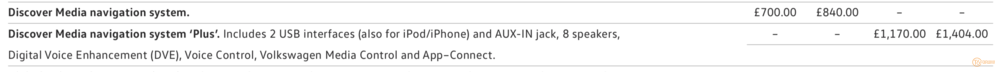App Connect activation
- Thread starter Pethew
- Start date
hirsty
New Member
As per @Freestone71 post above, does anyone know how tell whether I have a "Gen 1 or a Gen 2 head unit" please? - mine's a T6 built in late 2015, registered January 2016.
I assume it's 'Discover Media navigation system' and not the 'Plus' variant, as I have a standard dash with a single USB socket & no Voice Control etc. I think there's now a bigger fancier satnav with an 8" screen too? These were the options back in the December 2015 brochure:
As mine was a pre-registered demo I couldn't choose options & App-Connect tells me to talk to a Dealer for an activation code as per other threads. I've read elsewhere on Golf forums that the VW Passenger Car division were slow to offer this as a retrofit on cars but did start to do so, though I've not yet found anyone with a Transporter who's definitively had it added by VW Commercial UK as a retrofit.
I assume it's 'Discover Media navigation system' and not the 'Plus' variant, as I have a standard dash with a single USB socket & no Voice Control etc. I think there's now a bigger fancier satnav with an 8" screen too? These were the options back in the December 2015 brochure:
As mine was a pre-registered demo I couldn't choose options & App-Connect tells me to talk to a Dealer for an activation code as per other threads. I've read elsewhere on Golf forums that the VW Passenger Car division were slow to offer this as a retrofit on cars but did start to do so, though I've not yet found anyone with a Transporter who's definitively had it added by VW Commercial UK as a retrofit.
Last edited:
hirsty
New Member
Thanks @Pauly - though I’ve not yet seen anyone that has, I too assume it’s doable now.
Wasn’t sure about the Gen 1 / Gen 2 point that @Freestone71 s dealer raises?
Wasn’t sure about the Gen 1 / Gen 2 point that @Freestone71 s dealer raises?
i would be interesting in knowing if I have a gen 1 or 2 mine was registered 27th November 2016 was not bothered for the app connect as the disco media is quality on its own. but if price is right just another thing to tick off I suppose.
Freestone71
Flooring Contractor
ill post a picture of mine when it comes back next week as my dealer said its a gen 1
unfortunatly since then someone decided to drive into the side of me causing nearly £10k worth of damage so its at the bodyshop !!
unfortunatly since then someone decided to drive into the side of me causing nearly £10k worth of damage so its at the bodyshop !!
View attachment 12525
Just been told App Connect is now available for commercials, can anyone who has say if its worth getting?
It’s not, it’s rubbish
John Fletcher
Member
If you press the music button on the screen, I think it's a headphones symbol, it will bring up a drop down list of the audio players you have, i.e. Spotify, Amazon, Google. You should be able to select Spotify from there.I have this as a factory option and trying to use with Android Auto, however I cannot get it to find Spotify, it just keeps trying to play Google Music, any idea how to sort this?
Tried pressing that and doesnt bring up any options..If you press the music button on the screen, I think it's a headphones symbol, it will bring up a drop down list of the audio players you have, i.e. Spotify, Amazon, Google. You should be able to select Spotify from there.
John Fletcher
Member
Bugger, nope mine doesnt do that. Will have to try again tomorrow, perhaps reinstall the apps etc.Ok. Mine looks like this after pressing it twice.View attachment 15254
John Fletcher
Member
Maybe a phone restart if you haven't turned it off in a while. Hope you get it sorted.
Similar threads
- Replies
- 7
- Views
- 2K
- Replies
- 6
- Views
- 1K
- Replies
- 16
- Views
- 9K
- Replies
- 3
- Views
- 389