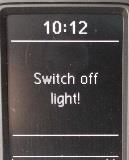Not sure I agree with that, my understanding is the each Byte is split in half and the second digit represents the first four bits
Bit 0 carries a value of 1
Bit 1 carries a value of 2
Bit 2 carries a value of 4
Bit 3 carries a value of 8
So reducing the value by 2 can only change bit 1
There is no tick box for bit 1 so it has to be changed manually
Yes, correct - it changes the
value but as we want to set/clear individual bits (in certain position) this subtraction works correctly only if bit 1 would have been "1" but as it happens to be "0" which means we are subtracting "0"-"1" but we can't go to down to "-1" but have to "borrow" from next bit , from bit 2. The same happens with decimal numbers, for example, 1000-2=0998, where in the result there are no digits (0..9) that are remaining in their original value in their original position.
By the way, just went out to check how this works with factory LEDs. The full byte 22 in mine is "79"="0111 1001". So in this case the significant lower half is "9".
Original "9"=1001, replaced with "D"=1101, (setting only bit 2!, others remain as they were) and now I have only either dipped or high beam on (not both). Looks very weird as the dipped and high beams are normally "stacked" on top of each other and now I'm missing the low part

. As a side effect bulb failure on dash was triggered but that cleared after returning the "1001" setting.
(If I had done it by subtracting hex/dec numbers 9-2 = 7 I would have got "0111" which would have resulted most likely quite unpredictable results by turning off bit 3 (Display daytime running light active/installed). I didn't dare to try that)  Edit: grayed out because irrelevant in the context - have to careful which way bits are and which way to modify: setting or clearing a bit.
Edit: grayed out because irrelevant in the context - have to careful which way bits are and which way to modify: setting or clearing a bit.
And yes full byte has be to entered manually - so in the above I had to replace "79" with "7D", and then return the settings by entering "79". Actually there is a helping tool in the VCDS to tick all the bits individually (
@Loz 's post above) but I think the tool still needs some polishing.

 .
.