I've enabled both the auto lock and unlock adaptations on my T6 LWB Shuttle with a genuine VCDS HEX-2 but neither of them are working.
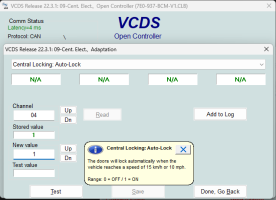
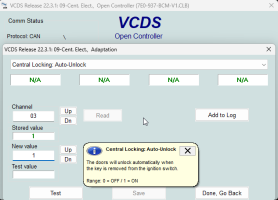
I've also verified in long coding that the change was made:
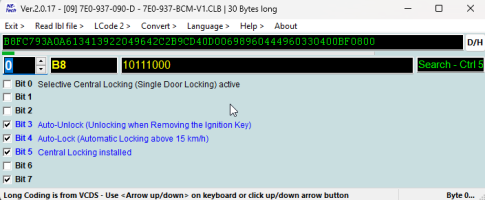
Other changes such as big MPH, needle sweep, and parking sensor volume have applied successfully and the features work so I'm not sure what the problem is.
Any and all suggestions would be very welcome.
Thanks,
Bunny
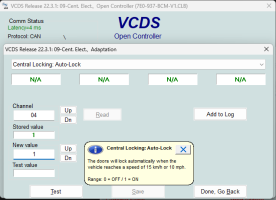
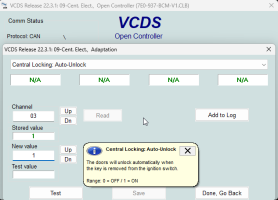
I've also verified in long coding that the change was made:
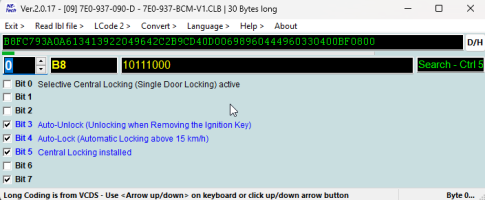
Other changes such as big MPH, needle sweep, and parking sensor volume have applied successfully and the features work so I'm not sure what the problem is.
Any and all suggestions would be very welcome.
Thanks,
Bunny
Last edited:


