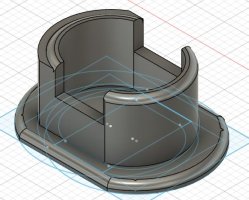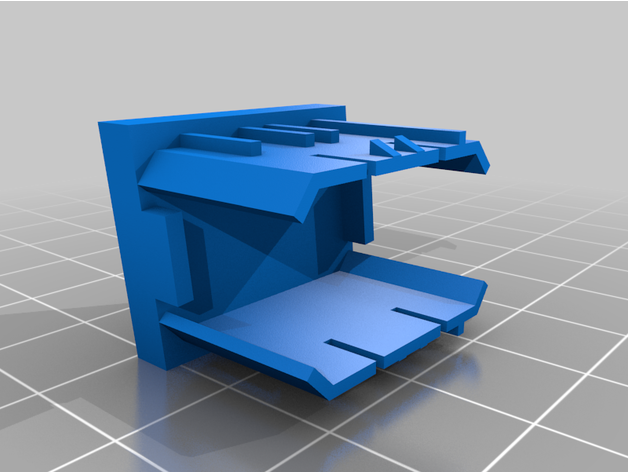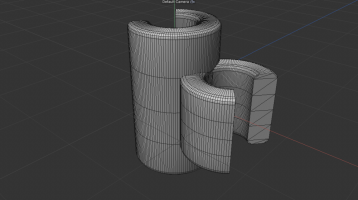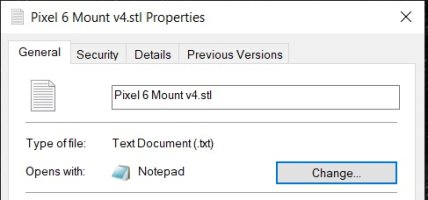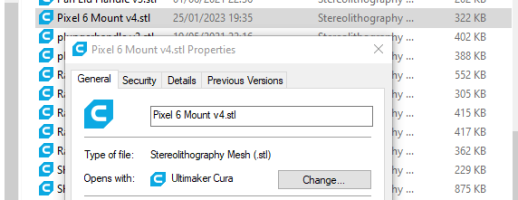Reporting back:
- The USB-C one fits. Just.
- The HDMI one won't work because it's 4mm wider and you can see below how close a fit the USB-C one is.
This amazing human over on Thingiverse, Vincent Whalley (Is he a forum member? Didn't come up in a search) has made a 3D model of the middle button blank from the T6. It needed some fairly hefty mod to make it work but it was an excellent starting point. The model is under creative commons license so I need to name him (done that) and include the original link here:
Designed the center switch for the VW T6 as there is not one. Still a WIP so dont expect the best. best to print in at 0.1mm as there is some size critical

www.thingiverse.com
Here's a screen grab of the modifications I made, knocking the hole out, changing some of the geometry to make it sit right and stay in:
View attachment 184779
Then into PruscaSlicer for print prep:
View attachment 184778
Which gave me this sleeve that fits around the usb port, and connects into the top or bottom blank row in the van. This was a low-quality test prototype but it's helpful to see what is the USB connector (black) and what is the 3D print (grey):
View attachment 184777
Once it was proven to work and fit, I made and painted it. I regretted not having any black ABS filament, and will replace in the future.
View attachment 184782
And it fits well, doesn't move about and the cable can be yanked and seated with force and it doesn't move.
View attachment 184810
I did experiment with recessing it, but there was just so little material left, it would have broken if I'd tried to lever it out with the trim tool. Maybe it's worth another go one time. This is just a quick and rough test, hence the scraggy print.
View attachment 184780
The USB-C to USB-A cable is available below for £6. The print cost pennies. I now have a 200mm USB-C to Lightning cable on order from Amazon (£6 for 2) for a direct connect into my phone which is just above the button bank in a MagSafe holder / charger connected to a Brodit mount. The flying lead behind it is just the right length to connect into my smartphone USB-in on the head unit, and the second USB in goes to the normal T6 USB port.