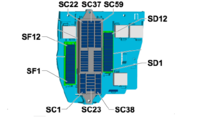Thought I would post a few photos of the Blackvue cameras that I fitted in the Kombi at the weekend.
I have the Blackvue 650s 2-Channel Cameras and a Power Magic Pro which I mounted in the passenger footwell. I brought the power cable across from the fuse panel and up the passenger side A-pillar then across the top of the screen to the camera position, plenty of power cable with the spare coiled up and the base of the A-pillar. I also managed to find spare ignition live and permanent live in the fuse panel which with the Power Magic Pro allows the cameras to run when the van is parked and it protects the battery dropping below either 12v or 12.5v depending on how you set the switches.
The rear camera is powered via the coax cable fed from the front camera. The position of the rear camera is mounted just above the rear wiper motor and was not my preferred location. I wanted to mount the camera at the top of the rear screen but the size of the holes in the frame of the tailgate wouldn't allow the connector to pass through so had to route the cable down through the tailgate and out by the motor cover.
Routing the coax cable across the roof was fairly simple after I took the hardboard roof down but the cable that ships with the cameras was only just long enough, its not tight but there is literally no spare.




I have the Blackvue 650s 2-Channel Cameras and a Power Magic Pro which I mounted in the passenger footwell. I brought the power cable across from the fuse panel and up the passenger side A-pillar then across the top of the screen to the camera position, plenty of power cable with the spare coiled up and the base of the A-pillar. I also managed to find spare ignition live and permanent live in the fuse panel which with the Power Magic Pro allows the cameras to run when the van is parked and it protects the battery dropping below either 12v or 12.5v depending on how you set the switches.
The rear camera is powered via the coax cable fed from the front camera. The position of the rear camera is mounted just above the rear wiper motor and was not my preferred location. I wanted to mount the camera at the top of the rear screen but the size of the holes in the frame of the tailgate wouldn't allow the connector to pass through so had to route the cable down through the tailgate and out by the motor cover.
Routing the coax cable across the roof was fairly simple after I took the hardboard roof down but the cable that ships with the cameras was only just long enough, its not tight but there is literally no spare.