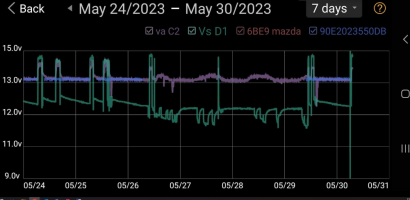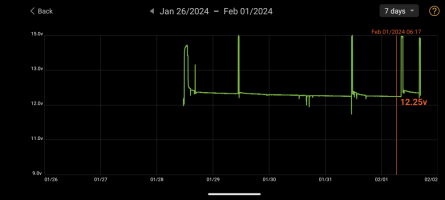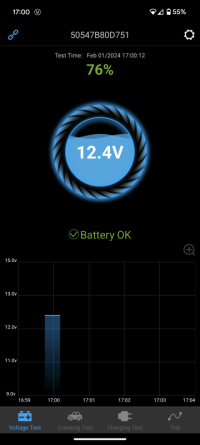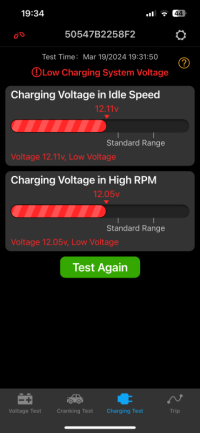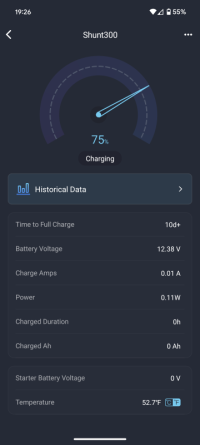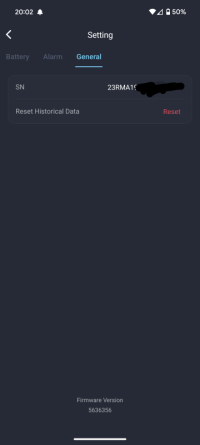Bought myself a BM2 as my caravelle sits on the drive doing few miles, and the battery has gotten low a couple of times in the last few weeks.
After connecting I gave the battery a charge so that it was at 100%, victron charger went to float after about 30 minutes to indicate it was fully charged, then on removing the charger and letting it sit for a while, it seemed to level out at about 12.4v.
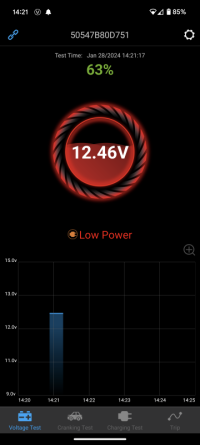
Engine not ignition had been turned on at this stage, does seem ok? Going by the chart that seems to be around 75% soc which doesn't seem great. It's a 2018 van and I'm pretty sure it's the original battery so it's probably due for replacement soon.
After connecting I gave the battery a charge so that it was at 100%, victron charger went to float after about 30 minutes to indicate it was fully charged, then on removing the charger and letting it sit for a while, it seemed to level out at about 12.4v.
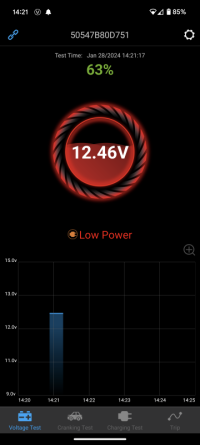
Engine not ignition had been turned on at this stage, does seem ok? Going by the chart that seems to be around 75% soc which doesn't seem great. It's a 2018 van and I'm pretty sure it's the original battery so it's probably due for replacement soon.
Last edited: