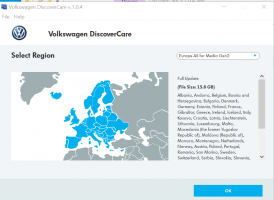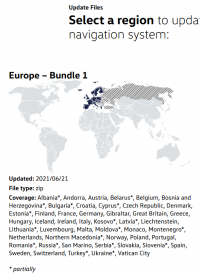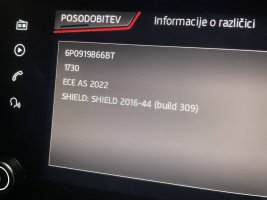Perhaps Russia has been split over several packages - Russia (partially) is in the big "Bundle 1" which doesn't contain E14 (unless I've lost track)?Russia is E14, its included in same package as Kazahakstan. E7 and E14 are only in that EU package
You are using an out of date browser. It may not display this or other websites correctly.
You should upgrade or use an alternative browser.
You should upgrade or use an alternative browser.
VW Sat Nav Map - latest update
- Thread starter PlanB
- Start date
-
- Tags
- discover media sat nav
No rhis is it - same bundle, same size 15.6GB! Thats where error is, there is no russia included for sure. This is the bundle I also used to make the adaptation. And no russia even on screen in car.Ah... I was obviously referring to a different package.
View attachment 125206
‘ eu2’ har russia and kazaksthan
Thank you very much! Now the map structure (the "E"'s) is starting to more sense to me.Same for Turkey btw. Look this is the bundle you pasted (bundle 1). But missing Turkey and Russia. This is error on website, but correct in Discovery SW.
Btw Russia itself is almost 9GB
I think also the following can now be extracted:
E1 Gibraltar, Portugal, Spain
E2+E12 = Andorra, Belgium, France, Luxembourg, Monaco, Netherlands,
E3 Great Britain, Iceland, Ireland
E4 Germany
E5 Denmark, Finland, Norway, Sweden
E6 Croatia*, Czech Republic, Hungary, Poland*, Slovakia, Slovenia,
E11 Austria, Italy, Liechtenstein, Malta*, San Marino, Switzerland, Vatican City
I have had a long chat with a true expert and this is now my understanding of how the SD card works.
When the manufacturer makes the SD card then specific information about the SD card is encoded in its internal card registries.
One of these is the Card Identification (CID) Register, a 16 byte code that contains information that uniquely identifies the SD card, including the card serial number (PSN), manufacturer ID number (MID) and manufacture date (MDT).
If a third party, such as VW, purchase a huge volume of cards direct from the manufacturer they can/will insert additional lines of data which then ‘locks’ the card to that party.
This information is held hidden on the card and is not changed by formatting nor can it be cloned or copied by us mere mortals.
However……it is possible to purchase a device which can access the CID data and allow it to be duplicated/changed but it isn’t cheap and some individuals have now made the investment of this device and are offering SD cards with the correct CID on the internet at prices well below VW.
Anyway I have given it a go and purchased a blank 32gig SD card with CID for £18.00 delivered, let’s see if it works!
When the manufacturer makes the SD card then specific information about the SD card is encoded in its internal card registries.
One of these is the Card Identification (CID) Register, a 16 byte code that contains information that uniquely identifies the SD card, including the card serial number (PSN), manufacturer ID number (MID) and manufacture date (MDT).
If a third party, such as VW, purchase a huge volume of cards direct from the manufacturer they can/will insert additional lines of data which then ‘locks’ the card to that party.
This information is held hidden on the card and is not changed by formatting nor can it be cloned or copied by us mere mortals.
However……it is possible to purchase a device which can access the CID data and allow it to be duplicated/changed but it isn’t cheap and some individuals have now made the investment of this device and are offering SD cards with the correct CID on the internet at prices well below VW.
Anyway I have given it a go and purchased a blank 32gig SD card with CID for £18.00 delivered, let’s see if it works!
Sorry I think perhaps I was not clear, the new map will not fit on the supplied VW SD card as it is 16gig but the map folder is almost 17gig. So you have to either load a smaller map, play about deleting, substituting files on the standard map or get a bigger SD card.Is it not easier and cheaper to patch DM yourself for any SD card use?
you can not just copy and paste to a bigger card as it does not work (unless it’s a VW card or CID adjusted as above - wheew - hope you folloW.
Of course you can throw whatever map you like on whatever 32GB SD card once you do the patching of your DM.Sorry I think perhaps I was not clear, the new map will not fit on the supplied VW SD card as it is 16gig but the map folder is almost 17gig. So you have to either load a smaller map, play about deleting, substituting files on the standard map or get a bigger SD card.
you can not just copy and paste to a bigger card as it does not work (unless it’s a VW card or CID adjusted as above - wheew - hope you folloW.
Hi Robert, to be honest the thought of going into the DM operating system and tinkering with the settings using downloaded external software which you then install into the head unit just fills me with dread.Of course you can throw whatever map you like on whatever 32GB SD card once you do the patching of your DM.
For me I would rather just pay £18 and get a new bigger SD card which will, hopefully, break nothing.
I am sure there are more confident users who have the skill and ability but I'm not one of them.
I enjoyed your videos and just wish you were a bit more local so you could come and hold my hand as some of the things you can do look amazing.
For your information the CID card arrived from an EBay seller is 32gig and it works perfectly. Wahoooo!!Anyway I have given it a go and purchased a blank 32gig SD card with CID for £18.00 delivered, let’s see if it works
liaoyang
Member
Do you have a link to that please?For your information the CID card arrived from an EBay seller is 32gig and it works perfectly. Wahoooo!!
It was this item number 254365746184 Note - you have to contact the seller to instruct him to do for VW. I found him very quick and helpful.Do you have a link to that please?
Hi I'm new to the forum but I've followed the thread as I'm trying to get my Nav system to work.
I have just got a 2019 Amaroc. It has a Discover Media system with 2 SD slots on the front. It came from the Eastern side of Australia (Sydney) and is now in the west in Perth. It came with out its Navigation SD card ………
I’ve followed VW’s DiscoverCare navigation update instructions to put maps on an SD card. It didn’t not, I’ve read this very informative thread and others to try and get my system to work. But no luck. So I’m wondering if anyone can help.. Here’s an overview of what I’ve done so far.
I have downloaded the latest maps - World bundle 3 - Updated: 2021/06/21 to an SD card
The download folder on my windows PC is titled
DiscoverCare_v.1.0.4_win
The title of the maps I have put on the SD card according to the DiscoverCare app is shown as
5NA.919.866.BN 1710 MRM3 2022
When I open the SD card (does it need to have a specific title?) the following folder is shown
maps
inside this maps folder are the following folders (don’t know which number is the Australian maps)
22
23
26
27
EEC
When I insert the SD card into my system I get the usual
Navigation database not available
I have done a reboot to my system by holding the left hand on/off knob for 5 seconds plus.
I still get the same.
By holding down the MENU button, the screen shows the following
Installed SW version MST2_EU_VW_PQ_P0475T
Installed SWMU version 0475
Software version H29.319.76_STD2NavPQ_EU
Current version MST2-EU_VW_PQ_PO475T (0475-1)
When I now try using the update button, and selecting the from SD card option. The following error message comes up
Unable to read the Release Information file.
No release available.
Can’t find update container.
Any suggestions on what to try next?
Thanks in anticipation Martin
I have just got a 2019 Amaroc. It has a Discover Media system with 2 SD slots on the front. It came from the Eastern side of Australia (Sydney) and is now in the west in Perth. It came with out its Navigation SD card ………
I’ve followed VW’s DiscoverCare navigation update instructions to put maps on an SD card. It didn’t not, I’ve read this very informative thread and others to try and get my system to work. But no luck. So I’m wondering if anyone can help.. Here’s an overview of what I’ve done so far.
I have downloaded the latest maps - World bundle 3 - Updated: 2021/06/21 to an SD card
The download folder on my windows PC is titled
DiscoverCare_v.1.0.4_win
The title of the maps I have put on the SD card according to the DiscoverCare app is shown as
5NA.919.866.BN 1710 MRM3 2022
When I open the SD card (does it need to have a specific title?) the following folder is shown
maps
inside this maps folder are the following folders (don’t know which number is the Australian maps)
22
23
26
27
EEC
When I insert the SD card into my system I get the usual
Navigation database not available
I have done a reboot to my system by holding the left hand on/off knob for 5 seconds plus.
I still get the same.
By holding down the MENU button, the screen shows the following
Installed SW version MST2_EU_VW_PQ_P0475T
Installed SWMU version 0475
Software version H29.319.76_STD2NavPQ_EU
Current version MST2-EU_VW_PQ_PO475T (0475-1)
When I now try using the update button, and selecting the from SD card option. The following error message comes up
Unable to read the Release Information file.
No release available.
Can’t find update container.
Any suggestions on what to try next?
Thanks in anticipation Martin
In brief you can not use just any SD card. It has to be a VW card or a card which has been made suitable by setting the CID information which is embedded in the card (scroll up to earlier post).Hi I'm new to the forum but I've followed the thread as I'm trying to get my Nav system to work.
I have just got a 2019 Amaroc. It has a Discover Media system with 2 SD slots on the front. It came from the Eastern side of Australia (Sydney) and is now in the west in Perth. It came with out its Navigation SD card ………
I’ve followed VW’s DiscoverCare navigation update instructions to put maps on an SD card. It didn’t not, I’ve read this very informative thread and others to try and get my system to work. But no luck. So I’m wondering if anyone can help.. Here’s an overview of what I’ve done so far.
I have downloaded the latest maps - World bundle 3 - Updated: 2021/06/21 to an SD card
The download folder on my windows PC is titled
DiscoverCare_v.1.0.4_win
The title of the maps I have put on the SD card according to the DiscoverCare app is shown as
5NA.919.866.BN 1710 MRM3 2022
When I open the SD card (does it need to have a specific title?) the following folder is shown
maps
inside this maps folder are the following folders (don’t know which number is the Australian maps)
22
23
26
27
EEC
When I insert the SD card into my system I get the usual
Navigation database not available
I have done a reboot to my system by holding the left hand on/off knob for 5 seconds plus.
I still get the same.
By holding down the MENU button, the screen shows the following
Installed SW version MST2_EU_VW_PQ_P0475T
Installed SWMU version 0475
Software version H29.319.76_STD2NavPQ_EU
Current version MST2-EU_VW_PQ_PO475T (0475-1)
When I now try using the update button, and selecting the from SD card option. The following error message comes up
Unable to read the Release Information file.
No release available.
Can’t find update container.
Any suggestions on what to try next?
Thanks in anticipation Martin
Hope this helps.
Thanks Nigel. I did see the CID information, but as no one had mentioned my specific error message,
Unable to read the Release Information file.
No release available.
Can’t find update container.
I thought it might be something else. I can't find the CID card that's mentioned as being on eBay, so I will have a go with VW Australia, as my local VW dealer has been unresponsive! Anyone else with any thoughts specific to Australia.
Unable to read the Release Information file.
No release available.
Can’t find update container.
I thought it might be something else. I can't find the CID card that's mentioned as being on eBay, so I will have a go with VW Australia, as my local VW dealer has been unresponsive! Anyone else with any thoughts specific to Australia.
For information - According to my local dealer who has at last replied, the part number for the latest Australian map data SD card is 5NA919866AM It seems bits of number changes with each new version of the maps - though 919866 seems to be common to all of them. Price a hefty A$235.
I think I have seen in some forums that I could use a European maps SD card, as its only the CID code that is important. You then over write the SD card with your countries maps - Australia in my case. Is this correct? I can pick up a European on off EBay for half the price. Also, does anyone know which of the map files that I've now got on my PC is the Australian one - they files are numbered 22, 23, 26, 27.
I think I have seen in some forums that I could use a European maps SD card, as its only the CID code that is important. You then over write the SD card with your countries maps - Australia in my case. Is this correct? I can pick up a European on off EBay for half the price. Also, does anyone know which of the map files that I've now got on my PC is the Australian one - they files are numbered 22, 23, 26, 27.
Similar threads
- Replies
- 8
- Views
- 565
- Replies
- 4
- Views
- 3K
- Replies
- 2
- Views
- 1K
- Replies
- 24
- Views
- 7K