Lovely looking PCB. Loving the professional layout & screen printing. How many layers ?There's OE place but need some additional wiring to my module.
Front assist led
Side assist led
Position light led
Front Assist can be controlled as OE w/o additional wiring.
Rest of menu are avaialble via CAN only
View attachment 140893
View attachment 140888
View attachment 140889
View attachment 140890
View attachment 140891
View attachment 140892
You are using an out of date browser. It may not display this or other websites correctly.
You should upgrade or use an alternative browser.
You should upgrade or use an alternative browser.
DAKU'S VAG CONTROLLER for PQ25
- Thread starter Robert
- Start date
Only 2 layers  , pcb have different color that i want l, i want black ! But no paint for it seller got :/.
, pcb have different color that i want l, i want black ! But no paint for it seller got :/.
V1.0 vs V1.1
Hmm i can said that 1.0 is fully dev version xD.
1.1 is 50% smaller than 1.0
Thinking about new design and do all controlled led via PWM, now only 2 of 4 was controlled via PWM.
Maybe i do it like gateway so i can avoid blinking icons and some flickering via bus.
Greetings,
Daku

V1.0 vs V1.1
Hmm i can said that 1.0 is fully dev version xD.
1.1 is 50% smaller than 1.0
Thinking about new design and do all controlled led via PWM, now only 2 of 4 was controlled via PWM.
Maybe i do it like gateway so i can avoid blinking icons and some flickering via bus.
Greetings,
Daku

Loving your work Daku. What's the MCU, ATmega809 or ATSAM32 or similar? I see the ATSAM D2Xs have built in 10 channels of PWM controller...Only 2 layers, pcb have different color that i want l, i want black ! But no paint for it seller got :/.
V1.0 vs V1.1
Hmm i can said that 1.0 is fully dev version xD.
1.1 is 50% smaller than 1.0
Thinking about new design and do all controlled led via PWM, now only 2 of 4 was controlled via PWM.
Maybe i do it like gateway so i can avoid blinking icons and some flickering via bus.
Greetings,
Daku
View attachment 140981
Let me know if you need and English language beta tester with his own soldering iron................
What my pcb have to that ?? it's coding / eeprom issue in BAP modules.Have you tried to activate CH & LH menu, Do you think it’s possible??
DDP is too old and want too much amount of data.
That function isn't on my TODO list.
Convert BAP to DDP is easier than convet DDP to BAP.
As promised a bit of overall explanation.No firmware/software modification to any existing controller is required.
This controller requires connection of 4 wires for its basic functionality:
[15] (after ignition +12V DC)
GND
Instrument Cluster CAN-H
Instrument Cluster CAN-L
I will post installation photos later on.
PQ25 version is still undergoing development
but if you want to get PQ35/46 controller just send direct message to @Daku and he will look after you
@Daku's controller can be installed in 2 different ways.
1. Externally to Instrument Cluster(effectively behind the IC)
This is definitely preferred way for less advanced users.
In this setup controller serves its functionality via CAN-BUS only
and available functionality is as follows:
- DPF regeneration indication via: LED, gong & text message
- additional Bluetooth icon
- engine & BCM data via AUDIO menu screen
- gear shift suggestion (not required for T6 engines)
- more to come
With this option the controller comes pre-wired with crimped connectors and appropriate plug/socket setup.
Basically 4 required wires need to be un-clipped from Instrument Cluster plug
and re-populated with provided ones.
+12V (red by @Daku) --> pin 31 (black by VW)
GND (black by @Daku ) --> pin 16 (brown by VW)
CAN-H (yellow by @Daku) --> pin 28 (orange/purple by VW)
CAN-L (brown by @Daku) --> pin 29 (orange/brown by VW)
Literally plug&play.
This is non invasive wiring methodology and can be reverted with no trace at any stage.
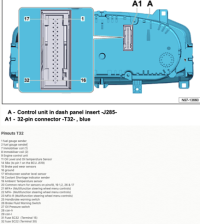
Installation example below.




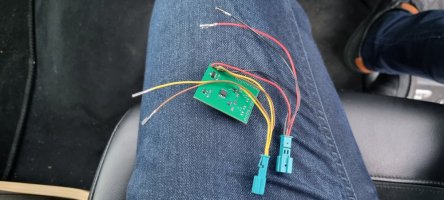







2. Inside of Instrument Cluster for more advanced users.
Controller serves its functionality via CAN-BUS(as described above)
and also allows to control FRONT ASSIST & SIDE ASSIST LEDs(both green ones).
Installation example below
There's OE place but need some additional wiring to my module.
Front assist led
Side assist led
Position light led
Front Assist can be controlled as OE w/o additional wiring.
Rest of menu are avaialble via CAN only
View attachment 140893
View attachment 140888
View attachment 140889
View attachment 140890
View attachment 140891
View attachment 140892
4motionbitdi
Member
HelloProbably found Oil level in milimeters, some voltages.
I have been watching Roberts YouTube for a while now.
I have a t6 van and a t6 caravelle I would love to add the dpf regeneration function.
I have spare bcm and clocks
Can you help me please
Thanks Dave
4motionbitdi
Member
4motionbitdi
Member
Hi Robert.
I have sent daku a pm but not got a reply yet. Maybe he is busy or on holiday.
If you have his email address could you email him for me?
I hope to come over and see your bus soon. I am working in NI this weekend but I am flying, so will not have my van.
Thanks Dave
I have sent daku a pm but not got a reply yet. Maybe he is busy or on holiday.
If you have his email address could you email him for me?
I hope to come over and see your bus soon. I am working in NI this weekend but I am flying, so will not have my van.
Thanks Dave
My one's not arrived either......I have contacted him and hopefully he shall reply soon.
4motionbitdi
Member
Hi Any news on the next batch of boards. Thanks
4motionbitdi
Member
Great what price for 2 please
Similar threads
- Replies
- 10
- Views
- 3K
- Replies
- 14
- Views
- 23K
