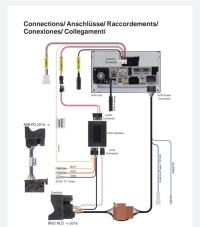Hello,
I hope someone somewhere can help me! I am very new to car maintenance and it seems I have inadvertently killed my new car.
We bought a 2016 T6 Caravelle a month or so ago. It had had a few modifications done to it, including a remap, a suspension upgrade, and an Alpine ILX-F903D head unit replacement. These all had receipts for their fitting by businesses by its first owner.
All was working fine, but the dangling USB cable going into the dash niggled me somewhat, so I bought a USB3 face-fixed socket. I unscrewed the headunit screen, pulled out the trim, pulled out the unit out of the dash. It turns out the USB cable hanging out of the dash wasn't even plugged into the back of the headunit, it was just dangling back there.
I removed the USB cable, fitted the USB socket to the panel just above the lighter socket in the tray, plugged that back in to the back of the head unit. I almost stopped there but had a look around - there were unused sockets ("Aux Input" which I'll never use, and one for the wheel remote was empty so I looked around to make sure I hadn't accidentally unplugged it - there was no corresponding plug hanging around back there that I could find). I replaced the head unit, trim, etc, but the head unit didn't turn on when I turned the key in the ignition.
So I removed it all again, made sure all the plugs were firmly in place, replaced it all in the dash and now the van seems "dead" when I turn the key in the ignition. The dashboard (speedo, rev etc) doesn't light up or do its sweep, there is no turn-over when trying to start the engine. The van does lock with the remote key, though, and the ventilation fans come on.
I have to say I don't know where to start troubleshooting something like this - I had thought I would be up to a USB cable swap but it would seem I've exceeded my skillset in a catastrophic way. Can anyone help?
I hope someone somewhere can help me! I am very new to car maintenance and it seems I have inadvertently killed my new car.
We bought a 2016 T6 Caravelle a month or so ago. It had had a few modifications done to it, including a remap, a suspension upgrade, and an Alpine ILX-F903D head unit replacement. These all had receipts for their fitting by businesses by its first owner.
All was working fine, but the dangling USB cable going into the dash niggled me somewhat, so I bought a USB3 face-fixed socket. I unscrewed the headunit screen, pulled out the trim, pulled out the unit out of the dash. It turns out the USB cable hanging out of the dash wasn't even plugged into the back of the headunit, it was just dangling back there.
I removed the USB cable, fitted the USB socket to the panel just above the lighter socket in the tray, plugged that back in to the back of the head unit. I almost stopped there but had a look around - there were unused sockets ("Aux Input" which I'll never use, and one for the wheel remote was empty so I looked around to make sure I hadn't accidentally unplugged it - there was no corresponding plug hanging around back there that I could find). I replaced the head unit, trim, etc, but the head unit didn't turn on when I turned the key in the ignition.
So I removed it all again, made sure all the plugs were firmly in place, replaced it all in the dash and now the van seems "dead" when I turn the key in the ignition. The dashboard (speedo, rev etc) doesn't light up or do its sweep, there is no turn-over when trying to start the engine. The van does lock with the remote key, though, and the ventilation fans come on.
I have to say I don't know where to start troubleshooting something like this - I had thought I would be up to a USB cable swap but it would seem I've exceeded my skillset in a catastrophic way. Can anyone help?
Last edited by a moderator: