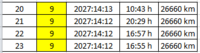Jonnoa
New Member
I have a 2018 T6 Transporter Hi-line.
When you lock the door with the remote and after about 30 seconds if you then push lock on the remote the alarm goes off, the only way then to stop it is to open the Drivers door with the key.
Can't find anything on this and the main VW Van dealer has no idea why it is doing this.
Can any one help.
When you lock the door with the remote and after about 30 seconds if you then push lock on the remote the alarm goes off, the only way then to stop it is to open the Drivers door with the key.
Can't find anything on this and the main VW Van dealer has no idea why it is doing this.
Can any one help.