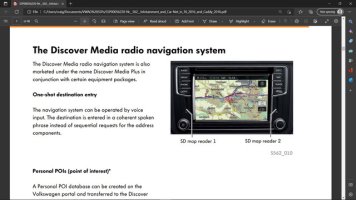I have just bought a new sat nav sd card from Sat Nav Sytems. They upgraded the radio to the sat nav system some time ago.
The issue I have is when I put the new sd card I get this message on the screen.
When I put the old sd card back in, everything works fine.
I have spoken to them, & they sent me out another sd card, which is doing exactly the same as the first one.
Any ideas?


The issue I have is when I put the new sd card I get this message on the screen.
When I put the old sd card back in, everything works fine.
I have spoken to them, & they sent me out another sd card, which is doing exactly the same as the first one.
Any ideas?