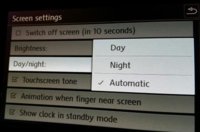My Cali mounts the Composition Media radio (without navigator ..).
Connecting the iPhone via ApplePlay, I can use the maps of the phone ... but the screen of the radio even during the day, with the lights on, automatically switches to night mode ..... there is a way to keep the "day" mode also when are the low beams turned on?
thank you
Connecting the iPhone via ApplePlay, I can use the maps of the phone ... but the screen of the radio even during the day, with the lights on, automatically switches to night mode ..... there is a way to keep the "day" mode also when are the low beams turned on?
thank you