You are using an out of date browser. It may not display this or other websites correctly.
You should upgrade or use an alternative browser.
You should upgrade or use an alternative browser.
MIB2 PQ Discover Media - Infotainment mods, upgrade, FEC / SWaP
- Thread starter Robert
- Start date
Norwegian guy
New Member
Ah ok. Do you happen to know what has to be done to activate voice amplifier? The fec code is active. Tried to have a look with obdeleven but couldn’t find any obvious line to activate.
About the vehicle interface I read on another post, and I can enter it with pressing the voice,nav and menu button. But it just shows up blanc so guess there is nothing to do about that. But would be nice with the voice amplifier
About the vehicle interface I read on another post, and I can enter it with pressing the voice,nav and menu button. But it just shows up blanc so guess there is nothing to do about that. But would be nice with the voice amplifier
martin_mitacek
New Member
Can you send me your inages or tell me the detail instructoins? Please …lasts hours:
-applying MST2_EU_VW_PQ_P0478T_3G0919360JL (downgrading)
in "service mode" / "test mode" / "SWDL" / "Toggle MANUAL"(touch manual, 1 time) / "download" / "select all" / "install".
-install mibtools again
-verify in 5F / long coding / byte 0-2 is set to crafter
View attachment 168257
-install VW_PQ_P0478_FEC_ALL_CID_OFF_CP_OFF_SKIN_FIXED
-copy skins to SD : test mode / GEM / mib2tools / dump / skin
-put SD in computer
-extract skins with
-put skin with my car instead of the crafter ones (sometimes I was not sure, I replaced the "MAN" too )
-compress the mcf with new images:
put skin on SD:
put SD in car, copy skin to car:
GEM/mib2tools/tool/customization/skins/copy from /custom/skins
Show Off
View attachment 168249View attachment 168250
View attachment 168251
View attachment 168252
be careful to align left and right of your image to fit exactly the crafter horizontaly!
View attachment 168256
same for this one, align perfectly the nose and the tail of the car !
I will maybe mod park pilot to paint my multivan in blue
I need to activate sport mode, but it seems to be more difficult
If you have a blue "acapulco" multivan, I can share skin, PM
Hi guys ... yesterday I fitted Discover Media to my Multivan. I don't have Highline colour dash MFD (hopefully would find it soon), and no reversing camera (but front and rear parking sensors).
I am sharing here with you list of the codes that I have supported and installed. "Vehicle" menu is enabled, and Offroad is there (seems fine but without oil temperature). Vehicle data seems bad, I have some electric mode, which doesn't work ... I need help, of course ...
1. Can someone recommend RVC to retrofit, I want it to be OEM with some good quality picture and dynamic lines ... give me the link of some recommendation
2. I would like to change the car image in Discover Media, now there is Golf 7....when we do the coding with code for Transporter/Multivan (065700), it doesn't show vehicle at all
Model:
SW: 0478
Kat. number: 7N5035680 F
Hardware: H30
Supported codes:
00040100
00050000
00060100
00060200
00060300
00060400
00060800
00060900
000060b00
00070200
00070400
07400028
08400002
09400003
0c400003
Installed codes:
00040100
074000ee
00070200
00050000
00030000
00060300
00060800
00060900
00060100
00070400
00060400
I am sharing here with you list of the codes that I have supported and installed. "Vehicle" menu is enabled, and Offroad is there (seems fine but without oil temperature). Vehicle data seems bad, I have some electric mode, which doesn't work ... I need help, of course ...
1. Can someone recommend RVC to retrofit, I want it to be OEM with some good quality picture and dynamic lines ... give me the link of some recommendation
2. I would like to change the car image in Discover Media, now there is Golf 7....when we do the coding with code for Transporter/Multivan (065700), it doesn't show vehicle at all
Model:
SW: 0478
Kat. number: 7N5035680 F
Hardware: H30
Supported codes:
00040100
00050000
00060100
00060200
00060300
00060400
00060800
00060900
000060b00
00070200
00070400
07400028
08400002
09400003
0c400003
Installed codes:
00040100
074000ee
00070200
00050000
00030000
00060300
00060800
00060900
00060100
00070400
00060400
T5.3
New Member
Hello
Does anyone want to share their skins of the T6? image.mcf
Color doesn't matter ?
Thanks
Does anyone want to share their skins of the T6? image.mcf
Color doesn't matter ?
Thanks
This is a good question maybe @Robert knows about it .Hi guys, is there anyone who understands why these functions are not working in my car? t6 multivan 2018 with retrofitted Discover Media
View attachment 219818View attachment 219819View attachment 219820
T5.3
New Member
"Vehicle data in T 6.x"Hi guys, is there anyone who understands why these functions are not working in my car? t6 multivan 2018 with retrofitted Discover Media
View attachment 219818View attachment 219819View attachment 219820
So I read up on why the entries in the DM are not there or are simply missing. And why these error messages occur when they are subsequently trained.
VW apparently has been fooling its van driver customers and has been doing so for years, just see the radio clock and date display in the van at the DM. See also all the EXTRAS in the DM that have to be paid for at an additional cost via the SWaP and the like, a shame and rip-off from VW . (I remember in 1980 the cigarette lighter had to be ordered for a VW model for an additional charge, with the Japanese it was all inclusive back then)
With the Golf VII, the MIB and MQB were introduced at VW. More information about this in SSP 517.
The gateway and the CANBUS groups have been re-divided and revised! The switches in the passenger compartment can also be operated and adjusted via the software, among other things.
What the Passat looks like at this point is still unclear to me, since the Passat is VW's driving force.
The MIB and MQB system was introduced in the Polo in 2015, but why VW didn't adopt this for the Transporter is ultimately incomprehensible to me. Since the control units from the Polo were identical to the T5.2, the Audi A3 and Skoda Fabia and above all (so much for the PQ MODULAR system before 2012)
With the T6 and later the T6.1, the control units from the T5.2 were simply adopted and component protection was added. That's why there is no image in the DM and no "vehicle data" in the DM. STG 5F Byte 0 Bit 0-3 Hence the remedy using the image from the Crafter.
There is also no display of consumption values, performance monitor and all the other functions in the radio that relate to the vehicle information.
This forum describes how these little extras can be learned to some extent.
A remedy would be, for example, an external CANBUS module that converts or processes the CAN-BUS data in this regard. I don't know if there is something like this on the aftermarket.
However, there are suitable adapters from various UNIT manufacturers that can communicate with MQB and MIB.
translated with Google
@Robert you have all this sorted out, how were you able to do that?Hi guys, is there anyone who understands why these functions are not working in my car? t6 multivan 2018 with retrofitted Discover Media
View attachment 219818View attachment 219819View attachment 219820
hector2001
French member
Hello Rems,After installing R0604 , I’m stuck here :
-> must investigate…
Do you notice any improvements with firmware R0604, comparing to R0478 or R0480 ? (eg. audio, navigation map view, advanced lane guides, etc.)
T5.3
New Member
Startup Splash Screen Start DM
How you get this Bit fixed in VCDS Byte 18 Bit 4 ?
 forum.obdeleven.com
forum.obdeleven.com
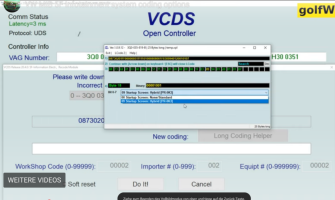
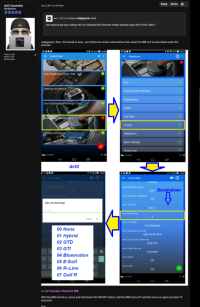
How you get this Bit fixed in VCDS Byte 18 Bit 4 ?
Discover media startup logo | OBDeleven
has anyone got any coding info on changing the discover media startup logos like in this video ? https://www.youtube.com/watch?v=DpA42bQNi6c link
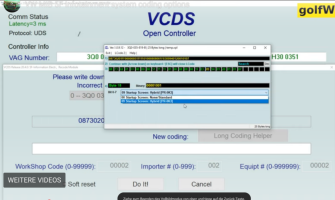
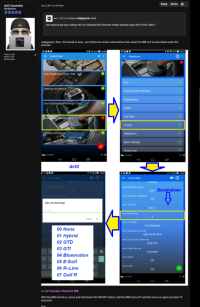
Last edited:
hector2001
French member
Since nobody asked to my question, I did myself the firmware upgrade from 480 to 604 (Release Candidate version) and share with you my experience.Hello Rems,
Do you notice any improvements with firmware R0604, comparing to R0478 or R0480 ? (eg. audio, navigation map view, advanced lane guides, etc.)
I did not notice any change or improvement, except the fact I can't do any change in Long Coding anymore. Because my CAN Gateway is not up to date (mine is with BL revision) ???
So I downgraded firmware from 604 back to 478, to get custom skins and vehicule status (only a few features only are available as other people here also confirmed).
For your attention, if you are running 478 firmware, do not try the Golden Dot animation skin.
The animation is very very nice, I do like it, but navigation will not work well (eg. can't add new destinatination or new favorite). However, the navigation display is very nice : you get advanced lane guide display by default.
For all these reasons, I went back to 478 version + add custom skins.
I will wait for the 604 final version, or new version, and test it.
T5.3
New Member
Change Image CRAFTER to T5 T6
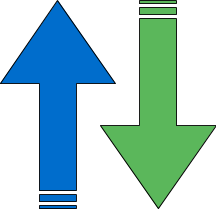 filebin.net
filebin.net
Filebin | cmw7qtr03ob6zry6
Convenient file sharing. Think of it as Pastebin for files. Registration is not required. Large files are supported.
do you have preview of these images?Change Image CRAFTER to T5 T6
Filebin | cmw7qtr03ob6zry6
Convenient file sharing. Think of it as Pastebin for files. Registration is not required. Large files are supported.filebin.net
T5.3
New Member
Since nobody asked to my question, I did myself the firmware upgrade from 480 to 604 (Release Candidate version) and share with you my experience.
I did not notice any change or improvement, except the fact I can't do any change in Long Coding anymore. Because my CAN Gateway is not up to date (mine is with BL revision) ???
So I downgraded firmware from 604 back to 478, to get custom skins and vehicule status (only a few features only are available as other people here also confirmed).
For your attention, if you are running 478 firmware, do not try the Golden Dot animation skin.
The animation is very very nice, I do like it, but navigation will not work well (eg. can't add new destinatination or new favorite). However, the navigation display is very nice : you get advanced lane guide display by default.
For all these reasons, I went back to 478 version + add custom skins.
I will wait for the 604 final version, or new version, and test it.
Have you checked whether the date display is finally displayed correctly and can be set in these FW versions 480T and 604T? This was previously not possible with the Transporter, Multivan, California T6 because there was no MQB. And VW has made no effort to correct this BUG.
Dear Rems, where did you "get" these pictures from? Or how did you make them? Especially the ones in ParkPilot. I'm also trying to change the pictures in firmware P0478T. I managed to extract the pictures from skin0, but I don't know where to find the pictures to replace the Crafter pictures with. I can't find them in google.lasts hours:
-applying MST2_EU_VW_PQ_P0478T_3G0919360JL (downgrading)
in "service mode" / "test mode" / "SWDL" / "Toggle MANUAL"(touch manual, 1 time) / "download" / "select all" / "install".
-install mibtools again
-verify in 5F / long coding / byte 0-2 is set to crafter
View attachment 168257
-install VW_PQ_P0478_FEC_ALL_CID_OFF_CP_OFF_SKIN_FIXED
-copy skins to SD : test mode / GEM / mib2tools / dump / skin
-put SD in computer
-extract skins with
-put skin with my car instead of the crafter ones (sometimes I was not sure, I replaced the "MAN" too )
-compress the mcf with new images:
put skin on SD:
put SD in car, copy skin to car:
GEM/mib2tools/tool/customization/skins/copy from /custom/skins
Show Off
View attachment 168249View attachment 168250
View attachment 168251
View attachment 168252
be careful to align left and right of your image to fit exactly the crafter horizontaly!
View attachment 168256
same for this one, align perfectly the nose and the tail of the car !
I will maybe mod park pilot to paint my multivan in blue
I need to activate sport mode, but it seems to be more difficult
If you have a blue "acapulco" multivan, I can share skin, PM



