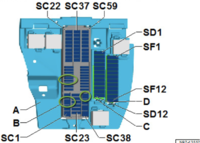Kaasu
New Member
Hey
Any ideas how to fix this i lost both hi beams when connecting fog light retrofit
dont get any fauld codes with vcds and not even didnt get fog lights working
all wires are right place i even have take fog light wires off but still no hi beams
all fuses are ok mesuring on under hi beam it sends there 1.7 volts
Any ideas how to fix this i lost both hi beams when connecting fog light retrofit
dont get any fauld codes with vcds and not even didnt get fog lights working
all wires are right place i even have take fog light wires off but still no hi beams
all fuses are ok mesuring on under hi beam it sends there 1.7 volts