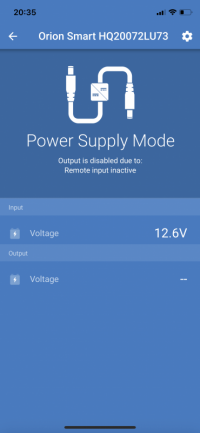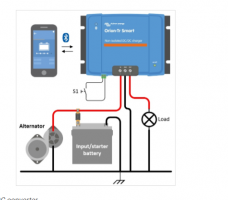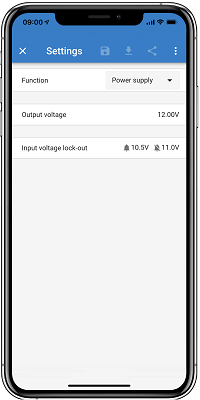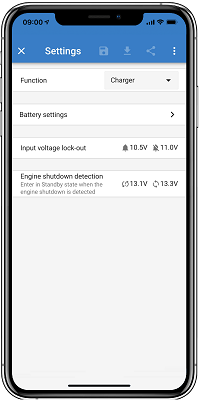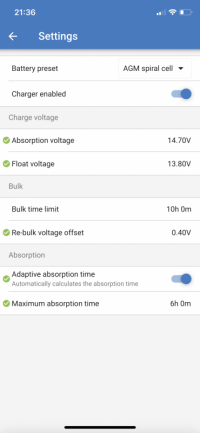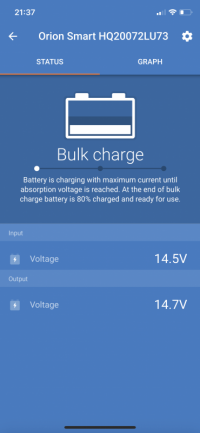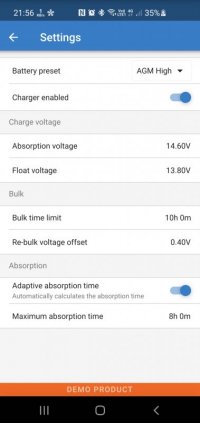Some advice please on my viltron smart non isolated charger.
I have this installer about a year now and its always been working fine , keeping the leisure battery topped up.
As we are going away next week I decided to run the fridge and check its working ok, we last used it in November and haven't used any of the 12v electrics really.
After about 10 minutes I got the low voltage flash from the fridge, I checked the battery voltage and its sitting at 11.6v, obviously very low, generally I do quite short journeys with the odd longer (30mins) thrown in, I assuming this hasn't been enough to keep the battery topped up?
I've popped it on charge this afternoon and its picking up voltage but would my thoughts be correct, I'm just not doing long enough journeys to put charge in the leisure battery?
I notice on the victron app that there are two settings, power supply or charge, mine is set to power supply, is this correct?
Thanks
I have this installer about a year now and its always been working fine , keeping the leisure battery topped up.
As we are going away next week I decided to run the fridge and check its working ok, we last used it in November and haven't used any of the 12v electrics really.
After about 10 minutes I got the low voltage flash from the fridge, I checked the battery voltage and its sitting at 11.6v, obviously very low, generally I do quite short journeys with the odd longer (30mins) thrown in, I assuming this hasn't been enough to keep the battery topped up?
I've popped it on charge this afternoon and its picking up voltage but would my thoughts be correct, I'm just not doing long enough journeys to put charge in the leisure battery?
I notice on the victron app that there are two settings, power supply or charge, mine is set to power supply, is this correct?
Thanks