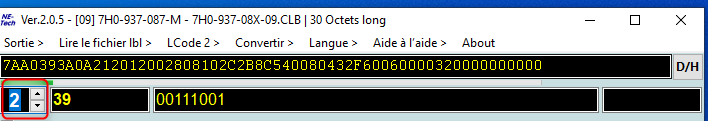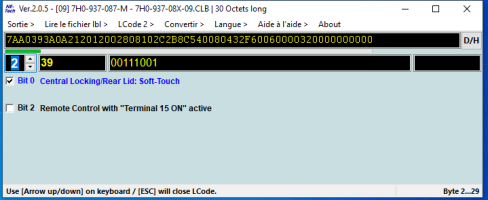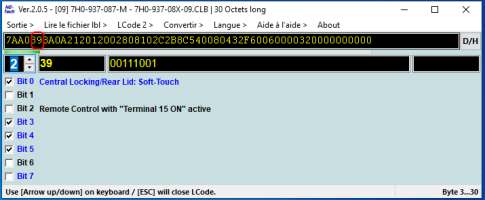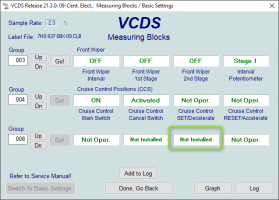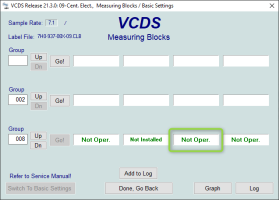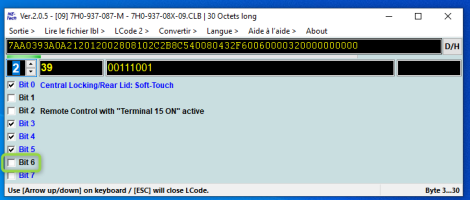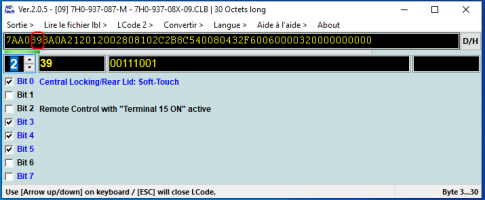Hello Guys,
Quick question just to be sure I've understood correctly.
On my side I have this as MrG
View attachment 266118
As I can't see View attachment 266119I need to change manually the arrowed 0 ( 6th position from the left) by a 1 ?
Thanks in advances for your help !
Nico
I don't have it in front of me and was a while ago but..... No.Hello Guys,
Quick question just to be sure I've understood correctly.
On my side I have this as MrG
View attachment 266118
As I can't see View attachment 266119I need to change manually the arrowed 0 ( 6th position from the left) by a 1 ?
Thanks in advances for your help !
Nico
Follow Robert's comment exactly and all will make sense. Don't use the arrows to select Byte 01 & 02
In the coding of your module 09 click directly on the BYTE 01 and 02 and then tick your bits as required.
The labels for these bits are not officially documented in the VCDS yet.