Has anyone successfully had resolved the crackle issue ? Had an issue on 2 vans and they have been in to separate dealers several times. I have had the usb modules replaced, software updated and a full reset which seemed to have resolved it for a few months but this has now come back on both vans yet nothing has changed. I have also tried a wireless CarPlay adaptor which hasn’t helped.
Do you have a T6.1 with faulty App-Connect?
- Thread starter Chippy1970
- Start date
-
- Tags
- app connect t6.1
Yes and hopefully they get it sorted as it’s been going on far too long and they are sold as having apple play when they clearly aren’t able to correctly play Spotify etc. Presume the upgraded wireless head units are ok ?@Philjb Don't think so- I’ve got just the same issue. Asked again a few weeks back when it went in for a service and still no fix. At least they acknowledge that there is a problem.
Nick_Hants
New Member
Someone told me that its to do with the commercial software used on the head unit. They had the standard (car I assume) software installed and it's not been an issue since.
Interesting Nick thanks will try to find out if the dealer can do thatSomeone told me that its to do with the commercial software used on the head unit. They had the standard (car I assume) software installed and it's not been an issue since.
Hi - I've not had the issue (using Android) in mine... but I did have the exact same problem in a BMW I owned. Echo and sounded like I was underwater. It took three years and a forum to find the fault and it turned out to be simple. In the BMW the microphone is in the headling behind a plastic 'face'. I carefully unclipped and removed, it and discovered the microphone was bouncing around in the gap between headlining and roof, not slotted into the 'face' and held in position. I simply pushed it in and it's been fine since. I've not had a chance to investigate where the mic is for a T6/6.1 but wonder if it's a similar issue. I appreciated the comments above seem to suggest connection/software issues so my experience may be a red herring here.Hi guys! Some callers have been experiencing an echo of their own voice on phone calls via Carply. Anyone been able to remedy this? I’ve got the basic radio on my T6.1, not the fancy media one.
Over on the Cali forum several folk are discussing app connect issues. Seems that VW have a software update to fix this due end of April.
It would be good to see what SW versions everyone has that are and aren't having issues. That way we could maybe see a pattern with which unit and SW versions are problematic.
Will give that a try thank you@Philjb a factory reset should clear the fault for a month or so then it comes back again
Hi mate, does this apply to the more basic radio/head-unit? I think it’s called Composition Colour. Callers are telling me they hear an echo when on CarPlay phone calls.The factory reset method worked for me BUT maybe it was dependant on other steps. Here's exactly what I did.
- Disconnect the USB cable from the van. Turn the ignition off completely.
- Turn the key back on to power the van. I didn't start mine up but it probably doesn't matter.
- Change the Privacy settings on your Head-Unit to the least secure; this isn't your banking app so I'm pretty sure it's not a risk.
- Do a full factory-reset of the head unit; it's somewhere in the settings. Read the alerts as it sometimes says it hasn't done it properly. It took me 3 attempts.
- Install the VW WeConnect App on your phone; this needs your VIN number and connects to your van directly from VW. I suspect this step may enable a software update.
I also bought a new cable for a tenner off Amazon which probably has nothing to do with it but I'm just saying this for completion.
One of the above steps cured the issue. I've driven it for hours at a time and it's been bang-on ever since.
I hope this helps someone.
Just had my infotainment updated to 0278 and now have wireless AA up and running where I didn't before. Result. 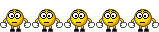
Just remember to delete Bluetooth connection after the update so it forces a new connection. Nothing obvious to say to do that as it just asked for a cable.
Just remember to delete Bluetooth connection after the update so it forces a new connection. Nothing obvious to say to do that as it just asked for a cable.
My Composite Colour media head unit has the following info:
Device part number:
3CN 035 869
Hardware:
720
Software:
0890
There's a button that says Update Software but I don't think I have the right tools to update it.
What's the software version for you guys with the Composite Colour Media?
Device part number:
3CN 035 869
Hardware:
720
Software:
0890
There's a button that says Update Software but I don't think I have the right tools to update it.
What's the software version for you guys with the Composite Colour Media?
Hello, everyone,
I have a T6.1 HL 4MOT with Dicover Pro infotainment and when I connect my phone (iPhone 14Pro) either via cable or WIFI, after about 5-10 min. the navigation gradually slows down (about 10s compared to reality), as well as the response after pressing the touch screen is about 10s. Subsequently, there is a gradual "dicing" of the image, up to its complete disintegration. However, if I switch the screen to e.g. the adaptive chassis setting mode, then after switching back to AppConect, the image is fine again, however, the situation repeats again. This disintegration of the image and slowing down of the response is visible only when the navigation software is running (Sygic, Waze, Google, Apple Maps, Mapy.cz. It does this with both original and non-original cable even with wireless connection. I have completed all kinds of updates of all units in the authorized service center - without result. The problem is probably in the phone, the car is supposedly perfectly fine - I'd bite them if I heard that...
I'm looking for someone with the same car configuration who has an iPhone to see if they have the same experience - VW Multivan 6.1 HL 4MOT DSG, Discover Pro, ACC+DCC. Attached is a photo of the manifestation of the fault.
Can anyone advise?

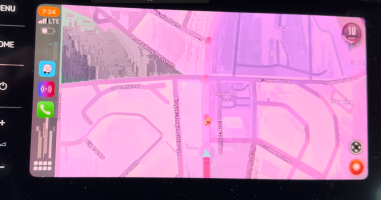


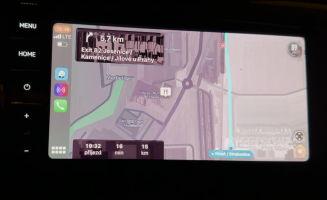
I have a T6.1 HL 4MOT with Dicover Pro infotainment and when I connect my phone (iPhone 14Pro) either via cable or WIFI, after about 5-10 min. the navigation gradually slows down (about 10s compared to reality), as well as the response after pressing the touch screen is about 10s. Subsequently, there is a gradual "dicing" of the image, up to its complete disintegration. However, if I switch the screen to e.g. the adaptive chassis setting mode, then after switching back to AppConect, the image is fine again, however, the situation repeats again. This disintegration of the image and slowing down of the response is visible only when the navigation software is running (Sygic, Waze, Google, Apple Maps, Mapy.cz. It does this with both original and non-original cable even with wireless connection. I have completed all kinds of updates of all units in the authorized service center - without result. The problem is probably in the phone, the car is supposedly perfectly fine - I'd bite them if I heard that...
I'm looking for someone with the same car configuration who has an iPhone to see if they have the same experience - VW Multivan 6.1 HL 4MOT DSG, Discover Pro, ACC+DCC. Attached is a photo of the manifestation of the fault.
Can anyone advise?

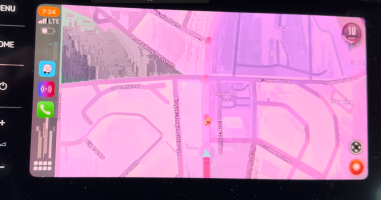


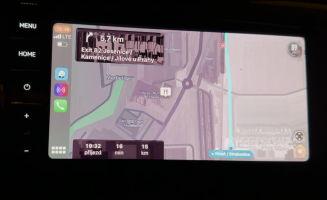
I’ve seen this fault with a customers vehicle. I believe (would need to confirm) that there is a fix available for it.
Similar threads
- Replies
- 7
- Views
- 2K
- Replies
- 0
- Views
- 533
- Replies
- 6
- Views
- 1K
