You are using an out of date browser. It may not display this or other websites correctly.
You should upgrade or use an alternative browser.
You should upgrade or use an alternative browser.
Does depend how it is wired in.
Usual aftermarket dash cams are wired on a ignition live feed from a piggy back fuse in the fuse board (for T6 usually the central lower dash box) so that the camera is powered and recording when the ignition is on. Most cameras will turn on themselves on when turn on the ignition and then turnoff when you turn it off.
Have you tried seeing if it powers up when you turn on the ignition?
Usual aftermarket dash cams are wired on a ignition live feed from a piggy back fuse in the fuse board (for T6 usually the central lower dash box) so that the camera is powered and recording when the ignition is on. Most cameras will turn on themselves on when turn on the ignition and then turnoff when you turn it off.
Have you tried seeing if it powers up when you turn on the ignition?
That’s the thing…. I can’t see any power lights on it at all so I don’t know if it’s on our not.Does depend how it is wired in.
Usual aftermarket dash cams are wired on a ignition live feed from a piggy back fuse in the fuse board (for T6 usually the central lower dash box) so that the camera is powered and recording when the ignition is on. Most cameras will turn on themselves on when turn on the ignition and then turnoff when you turn it off.
Have you tried seeing if it powers up when you turn on the ignition?
Not sure where the SD card goes either.
I’ll have another look and report back ….
Its got the brand on it, go get a copy of the instruction manual from the website for a start, no?
Following further investigation, it seems like the dash cam is not getting any power even with the ignition on. Does anybody know where the location may be hardwired for the fuse for me to check? Or anything else? As you can probably tell, I’m a total newbie to this, thanks for your help in advance.
possible a piggy back fuse, will look something like the image below although the position may change slightly
That will give 12V positive feed supply. There should also be a (usually black) wire that goes to a ground (negative point) along the cable route. cable route is likely behind/under glove box and up the A pillar. My dash cam ground point is on a screw behind the side panel of the dash passenger side. panel just pulls off just be careful of the airbag switch
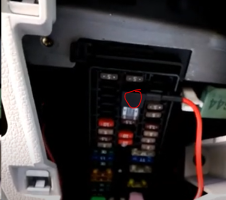
That will give 12V positive feed supply. There should also be a (usually black) wire that goes to a ground (negative point) along the cable route. cable route is likely behind/under glove box and up the A pillar. My dash cam ground point is on a screw behind the side panel of the dash passenger side. panel just pulls off just be careful of the airbag switch
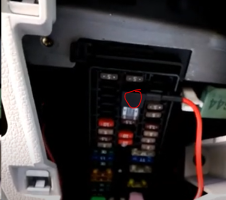
Ah ok. Mine has the comfort dash and that's where the large bottle holder holder is. I presume it behind that then, Thanks
If it was me, I personally would trace the wires from the dashcam back. It is likely just poked up behind the headlining so should come down easily and then it is likely just an A pillar trim to remove. Probably simpler to remove the A pillar and it will be obvious if there is a black wire out of place so then you are half way there 
Try hereIts got the brand on it, go get a copy of the instruction manual from the website for a start, no?
BlackVue Product Manuals – Manuals for BlackVue Dashcams
Thanks
thanks. I don’t seem to be getting power to the unit at all. So I need to find out where it’s been hard wired to.Try here
BlackVue Product Manuals – Manuals for BlackVue Dashcams
manual.blackvue.com
I have a similar Blackvue dash cam with a rear camera. It also has a parking mode, where it continues to record (& save “incidents”) when the ignition is off, so it has two power/signal feeds to it. One ignition switched feed that I piggybacked off a fuse as mentioned by @david173 , and the other I have taken from the leisure electrics to avoid too much drain on the starter battery. I think the cable that came with it allows for that so only one plug supplies power.
If I remember correctly the microSD card locates at the same end of the unit as the two plugged in wires (one of which is for the rear camera). There is a rectangular button on the front of the mount that allows you to remove the unit to the left.
You will need the Blackvue App on your phone to configure and make the most of it.
Oh, and there are 3 small LEDs on the rear, that indicate power/recording, Bluetooth connection. Wifi connection.
If I remember correctly the microSD card locates at the same end of the unit as the two plugged in wires (one of which is for the rear camera). There is a rectangular button on the front of the mount that allows you to remove the unit to the left.
You will need the Blackvue App on your phone to configure and make the most of it.
Oh, and there are 3 small LEDs on the rear, that indicate power/recording, Bluetooth connection. Wifi connection.
Thank youI have a similar Blackvue dash cam with a rear camera. It also has a parking mode, where it continues to record (& save “incidents”) when the ignition is off, so it has two power/signal feeds to it. One ignition switched feed that I piggybacked off a fuse as mentioned by @david173 , and the other I have taken from the leisure electrics to avoid too much drain on the starter battery. I think the cable that came with it allows for that so only one plug supplies power.
If I remember correctly the microSD card locates at the same end of the unit as the two plugged in wires (one of which is for the rear camera). There is a rectangular button on the front of the mount that allows you to remove the unit to the left.
You will need the Blackvue App on your phone to configure and make the most of it.
Oh, and there are 3 small LEDs on the rear, that indicate power/recording, Bluetooth connection. Wifi connection.
Similar threads
- Replies
- 1
- Views
- 277
- Replies
- 2
- Views
- 506
- Replies
- 13
- Views
- 1K



