Quick question - what sort of physical range over Bluetooth do people get with their BM2 monitors ?
I am thinking about a non van project, and a BM2 could be the solution, if the Bluetooth range is good enough.
I realise this will be governed by where the BM2 is mounted and what phone it connects to, but I am trying to get a feel for the best I can expect.
Thanks,
Pete
I am thinking about a non van project, and a BM2 could be the solution, if the Bluetooth range is good enough.
I realise this will be governed by where the BM2 is mounted and what phone it connects to, but I am trying to get a feel for the best I can expect.
Thanks,
Pete

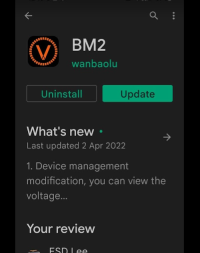
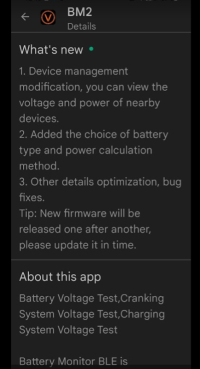
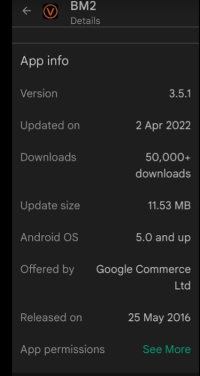


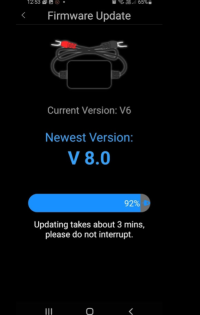
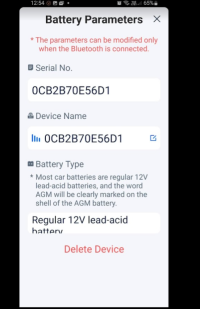
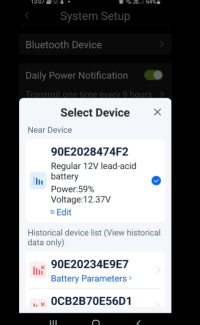
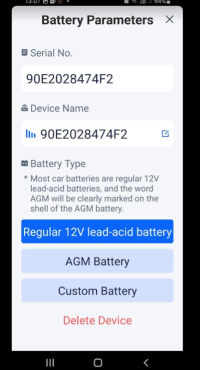
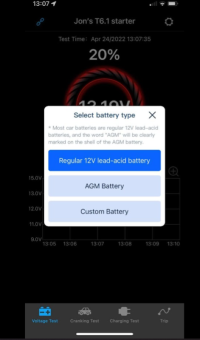
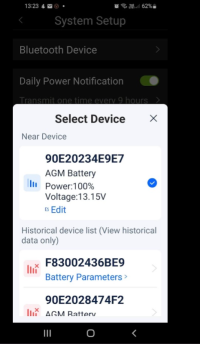
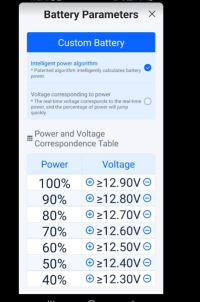
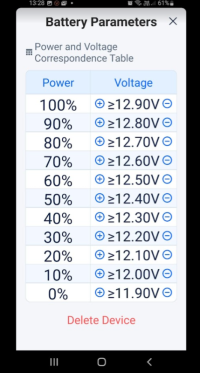
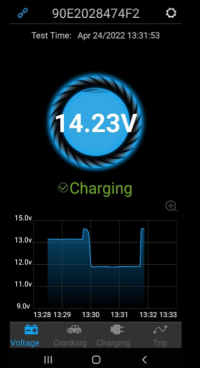

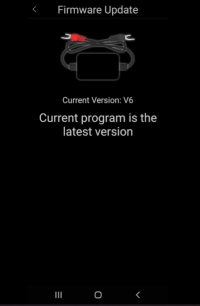
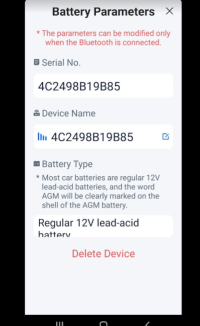




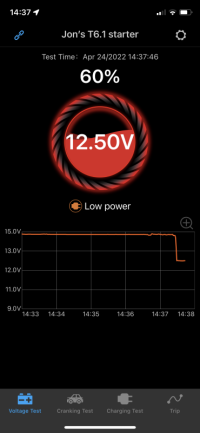
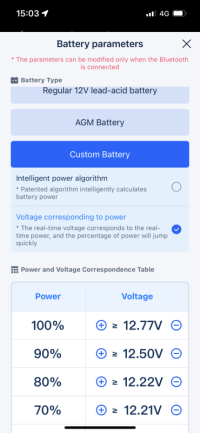



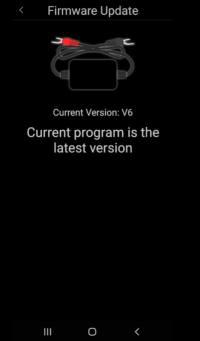

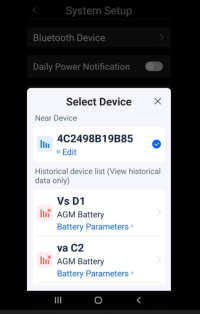




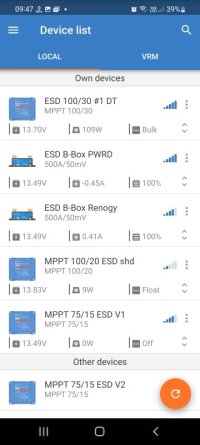
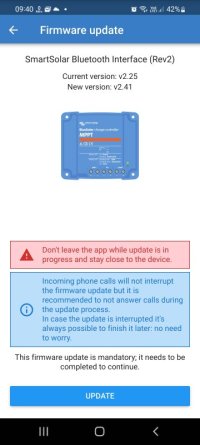
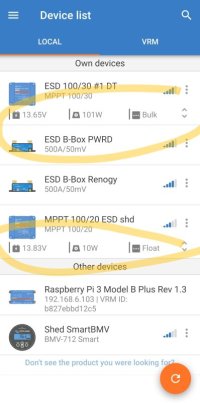
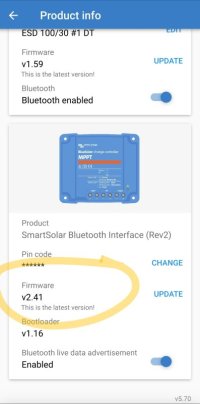
 - otherwise I would have missed this one.
- otherwise I would have missed this one.