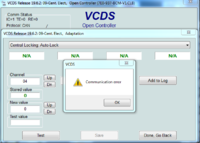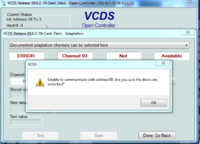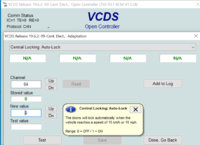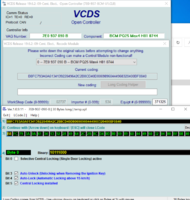Having some really strange connection problems with VCDS
Essentially everything works fine until I try to work on module 09 (Cent. Elec.)
As soon as I go into Adaptation and then try to select something in the drop down list to modify it disconnects with the following messages :
Communications Error
Unable to communicate with address 09. Are you sure the doors are unlocked?
Has anyone seen this before?
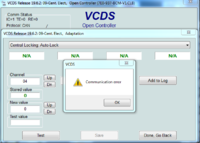
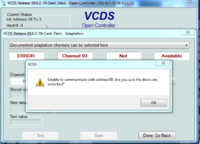
Essentially everything works fine until I try to work on module 09 (Cent. Elec.)
As soon as I go into Adaptation and then try to select something in the drop down list to modify it disconnects with the following messages :
Communications Error
Unable to communicate with address 09. Are you sure the doors are unlocked?
Has anyone seen this before?