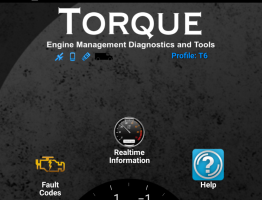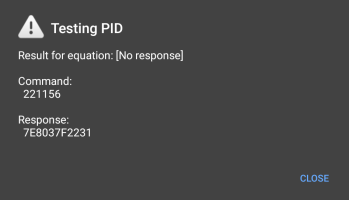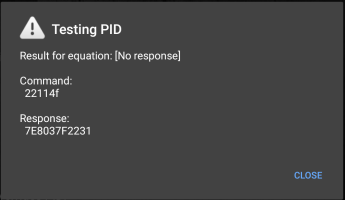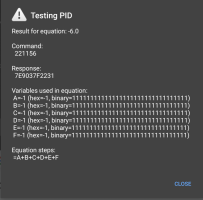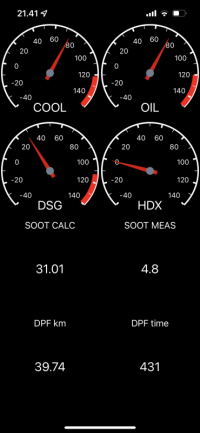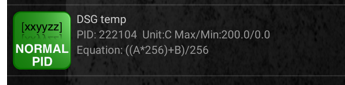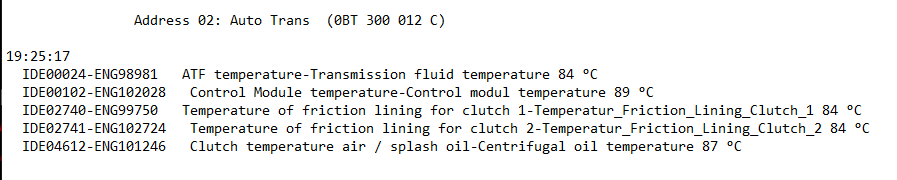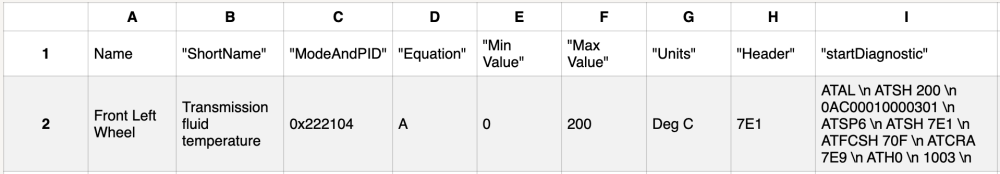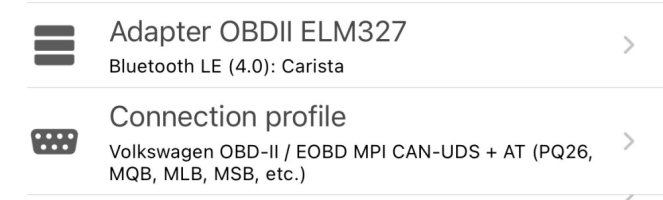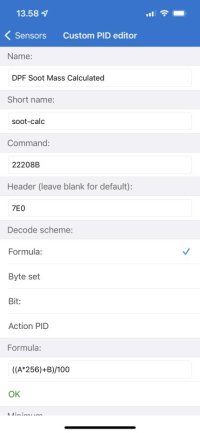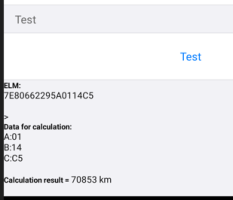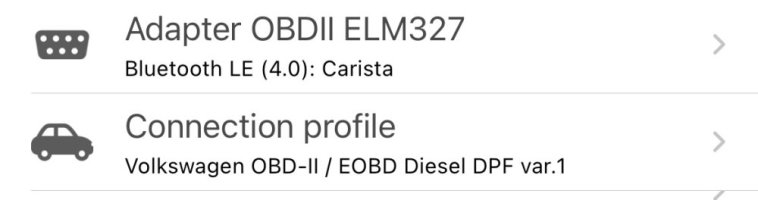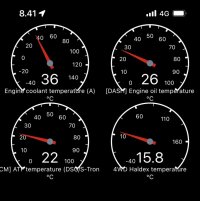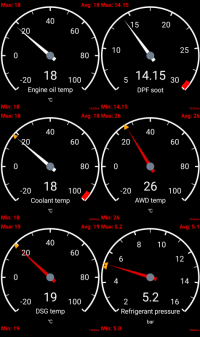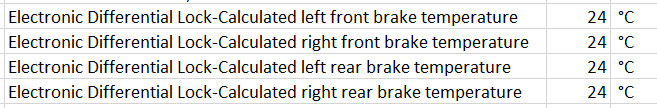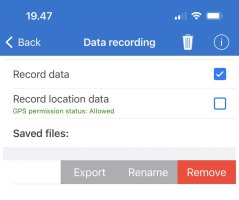Hi, you know we cannot read DPF measurements by regular way. Only if you can see it with compatible OBD and the app called VAGDPF on Android based Head Units/Phones/Tablets.
So, i want to share these Custom PID codes for using another apps like Torque OBD. You can use these codes for on any app that allows you to enter Custom PIDs.
I inform you that i am using Torque OBD and Vgate Icar Pro. My Van is VW T6(2016).
- First enter "Manage extra PIDS/Sensors" section on Torque OBD settings.
- Then you can add Custom PIDs from there
- You have to enter Hex codes on "OBD Mode and PID" textbox.
These are the hex codes
22114f sooth mass calculated
22178c oil ash residue
22114e sooth mass measured
221156 distance since last regen
22115e Time since last regen
2211b2 Input Temp
2210f9 Output Temp
- Enter Min/Max values to textbox and unit symbol to related area (km,miles,minute etc. )
- You have to enter 7E0 to "OBD Header to Use" textbox.
- After these we have "Equations" textbox. This section is how we can convert returned hex codes to readable value.
Enter these formulas to Equations section
Sooth Mass Calculated(22114f ) ((a*256)+b)/100 gr.
Oil Ash Residue(22178c) ((a*256)+b)/10 gr.
Sooth Mass Measured(22114e) ((a*256)+b)/100 gr.
DPF fullness(22114f ) ((a*256)+b)/24 %
(For fullness i am using the Sooth Mass Calc. hex value and DPF full value is 24gr for my van.)
Distance Since Last Regen(221156) ((c*256)+d)/1000 km.
Time Since Last Regen(22115e) ((c*256)+d)/60 min.
Input Temp(2211b2) (((a*256)+b)-2731)/10 °C
Output Temp(2210f9) (((a*256)+b)-2731)/10 °C
My van starts regen at about %80-85 fullness.

So, i want to share these Custom PID codes for using another apps like Torque OBD. You can use these codes for on any app that allows you to enter Custom PIDs.
I inform you that i am using Torque OBD and Vgate Icar Pro. My Van is VW T6(2016).
- First enter "Manage extra PIDS/Sensors" section on Torque OBD settings.
- Then you can add Custom PIDs from there
- You have to enter Hex codes on "OBD Mode and PID" textbox.
These are the hex codes
22114f sooth mass calculated
22178c oil ash residue
22114e sooth mass measured
221156 distance since last regen
22115e Time since last regen
2211b2 Input Temp
2210f9 Output Temp
- Enter Min/Max values to textbox and unit symbol to related area (km,miles,minute etc. )
- You have to enter 7E0 to "OBD Header to Use" textbox.
- After these we have "Equations" textbox. This section is how we can convert returned hex codes to readable value.
Enter these formulas to Equations section
Sooth Mass Calculated(22114f ) ((a*256)+b)/100 gr.
Oil Ash Residue(22178c) ((a*256)+b)/10 gr.
Sooth Mass Measured(22114e) ((a*256)+b)/100 gr.
DPF fullness(22114f ) ((a*256)+b)/24 %
(For fullness i am using the Sooth Mass Calc. hex value and DPF full value is 24gr for my van.)
Distance Since Last Regen(221156) ((c*256)+d)/1000 km.
Time Since Last Regen(22115e) ((c*256)+d)/60 min.
Input Temp(2211b2) (((a*256)+b)-2731)/10 °C
Output Temp(2210f9) (((a*256)+b)-2731)/10 °C
My van starts regen at about %80-85 fullness.