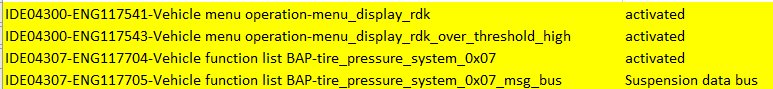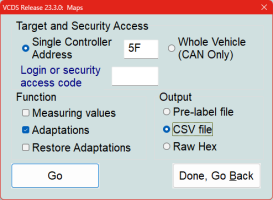Yes. It's because indeed there is no documented coding information available for this specific controller.I had another go at this today and still no joy. I get this message when entering the long coding helper. Do you get this message?
Just click OK and you'll get a blank coding template - tickboxes prefilled with your coding.
Well, if the tickboxes are missing, select LCode2 from menu line (allows to change any bit, not just the documented ones).