I have just fitted a reverse camera and wired it all up correctly, i have fitted lots of these to aftermarket head units and one a few months ago to another van with discover media radio/nav without no problems at all.
The problem i have with my current van is when i enable the camera option in Module 5F and then in Module 10, it just shows a black screen like its turned off
This van is a combination of only rear parking sensors with ops , and also has a towbar fitted with towbar module for that in the list of modules
on my last van with discover media it had front and rear parking sensors, no towbar fitted and simply enabling the Module 5F and then in Module 10 options for reversing camera worked fine
the adaption options in Module 10 are,
1) OFF
2) AUTOMATIC
3) OPS DISPLAY
4) REAR VIEW CAMERA
Module 5F - Byte 19 camera enabled
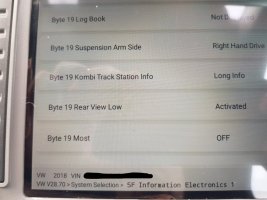
Module 10 - when i go here and try to enable rear camera system control module in long coding

i get this error

i can then go to the adaptions section instead of the long coding in the above pictures

and finally enter the values

OPS Display is the only thing that works here
If i enable Rear view camera, it like its been turned off, just a black screen, with reserve beeping only, you would expect to see the reverse camera display here, not a turned off screen
any help would be usefull, could there be other modules other that 5f and 10 that need switching on to make it work

the ops display is the only thing that seems to display, the reversing camera section does not come up from some reason

The problem i have with my current van is when i enable the camera option in Module 5F and then in Module 10, it just shows a black screen like its turned off
This van is a combination of only rear parking sensors with ops , and also has a towbar fitted with towbar module for that in the list of modules
on my last van with discover media it had front and rear parking sensors, no towbar fitted and simply enabling the Module 5F and then in Module 10 options for reversing camera worked fine
the adaption options in Module 10 are,
1) OFF
2) AUTOMATIC
3) OPS DISPLAY
4) REAR VIEW CAMERA
Module 5F - Byte 19 camera enabled
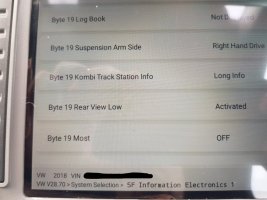
Module 10 - when i go here and try to enable rear camera system control module in long coding

i get this error

i can then go to the adaptions section instead of the long coding in the above pictures

and finally enter the values

OPS Display is the only thing that works here
If i enable Rear view camera, it like its been turned off, just a black screen, with reserve beeping only, you would expect to see the reverse camera display here, not a turned off screen
any help would be usefull, could there be other modules other that 5f and 10 that need switching on to make it work

the ops display is the only thing that seems to display, the reversing camera section does not come up from some reason

Last edited by a moderator:

