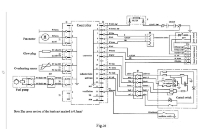Bit of a long shot, but has anyone used the remote control facility successfully on the MV Aero Diesel Heater? I have created my own GSM and UHF remote control switches for the heater which connects the remote control pin for the heater to +12v (Yellow and Red/Yellow wires on Remote Control or GSM module socket) as confirmed by the UK importer, MV Heating. However it doesn't ignite and just blows cold air. It's meant to set itself to 25 degrees when the remote switch is operated. I will try to speak to the tech man at the importers but he's a hard man to get hold of.
Mv Aero Heater Remote Control Fault
- Thread starter Mccoatup
- Start date
Don't know these heaters ( presumably you mean that you have an AIRO?) but if you are not getting any error codes from the heater it seems like you are starting it in ventilation mode. I only have a general install manual for an Airo, no workshop manuals. ( Although ventilation is on red/white wire on the circuit diagram that I have - for a Airo 5 ) Yellow and blue appear to be the switch on wires for the remote control receiver in that diagram.
All that I can offer on this heater.
All that I can offer on this heater.
Thanks Oldiebut goodie! I tried using the blue wire this morning but no joy I'm afraid. Yes the Airo is installed and has been working fine under manual control since I had it fitted a couple of years ago. I have dug up a number of manuals online for the Airo 2 (mine) and Airo 5 and there are some differences in the wiring diagrams/wire colours between them so it's hard to know what's the right one. I have found one diagram (as attached) which actually shows the innards of the control module, but it's very hard to read and there are critical bits of the controller circuit diagram missing too which doesn't help. I did ask them about the remote connection when I had it fitted and he said the loom I had didn't include the remote connector so he sent me a replacement, so maybe it's not wired correctly.
Not giving up though, and will hopefully get to talk to the techie man at MV Southampton on Monday. If I know he's going to be there I can always drive the van over (only 20 miles away) and get him to check it out.
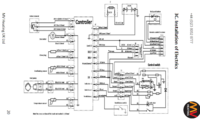
Not giving up though, and will hopefully get to talk to the techie man at MV Southampton on Monday. If I know he's going to be there I can always drive the van over (only 20 miles away) and get him to check it out.
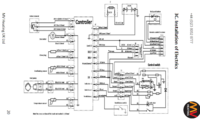
Bottom right is the on/off switch so if your remotes are latching I would have thought simulating the red and black wires switching together would give you turn on - this is exactly what I do with older Webastos, red is 12v and it is fed to the black as it is on their on/off switch.
Top right push button switch - do you have it? If so what is its function - immediate switch off or switch on?
Yellow appears to be for the leds.
Top right push button switch - do you have it? If so what is its function - immediate switch off or switch on?
Yellow appears to be for the leds.
Here is the complete (older) file, it has a lot more detail than the recent offering from Airo - looking closer at the Airos it appears that they are a copy of the Webasto Air Top 2000ST so duplicating the control switch on the red and black wires at the X9 connector with your remote switch should do the trick albeit without the leds operating methinks. ( This is exactly how I have done it on the Webastos )
Using the latest wiring diagram (below) - IF it is wired the same as the Webastos putting12v ( red/yellow ) to the yellow will not work as the yellow should be a signal wire only.

Using the latest wiring diagram (below) - IF it is wired the same as the Webastos putting12v ( red/yellow ) to the yellow will not work as the yellow should be a signal wire only.

Attachments
Success at last! Looking at your legible version of the circuit diag I was even more convinced that the yellow wire was the one to use as that would still make the yellow led on the controller come on with 12v connected to it. I did do an electronics degree (but that was in 1976 so my knowledge was a bit rusty), and I could see that the yellow wire was turning on the mosfet switch. I had read previously that the remote would set the heater to 25C in thermostat mode, but that seems to have been duff info, as I saw that my rheostat was turned to minimum and when I turned it right up, lo and behold it all started working!
So thanks for all your help, Oldiebut Goodie.
I will write up what I've done as for around £45 I've got a tracker, a van entry alarm, a short range key fob remote control and a GSM remote, with confirmation by text that the heater is on. (I've time-limited the heater "on" time to about 30mins in case someone presses the remote fob accidentally.
Am happy now
So thanks for all your help, Oldiebut Goodie.
I will write up what I've done as for around £45 I've got a tracker, a van entry alarm, a short range key fob remote control and a GSM remote, with confirmation by text that the heater is on. (I've time-limited the heater "on" time to about 30mins in case someone presses the remote fob accidentally.
Am happy now
Well done! 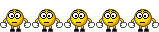 It helps when you have it in front of you, I am familiar with the innards of the Webasto controllers but haven't seen an Airo one. It may well be like the Webasto in that the ST Webasto has two means of switching on, W-bus and 12v signals.
It helps when you have it in front of you, I am familiar with the innards of the Webasto controllers but haven't seen an Airo one. It may well be like the Webasto in that the ST Webasto has two means of switching on, W-bus and 12v signals.
The basic rotary rheostat controller on the Webasto has the 12v on/off switch operated by the dial - you have to disable the switch and leave the temperature set on the dial if you use a cheapo remote to turn it on/off. The Telestart remotes work on W-bus signals so there are the two methods.
The basic rotary rheostat controller on the Webasto has the 12v on/off switch operated by the dial - you have to disable the switch and leave the temperature set on the dial if you use a cheapo remote to turn it on/off. The Telestart remotes work on W-bus signals so there are the two methods.
Last edited:
NgoboNgobo
New Member
Hi Mccoatup, I’ve an MV Airo heater in my van and was going to install a key fob controller, however, after reading this thread I’m interested in the GSM / key fob system you’ve developed. Did you manage to write up your system? Cheers…Success at last! Looking at your legible version of the circuit diag I was even more convinced that the yellow wire was the one to use as that would still make the yellow led on the controller come on with 12v connected to it. I did do an electronics degree (but that was in 1976 so my knowledge was a bit rusty), and I could see that the yellow wire was turning on the mosfet switch. I had read previously that the remote would set the heater to 25C in thermostat mode, but that seems to have been duff info, as I saw that my rheostat was turned to minimum and when I turned it right up, lo and behold it all started working!
So thanks for all your help, Oldiebut Goodie.
I will write up what I've done as for around £45 I've got a tracker, a van entry alarm, a short range key fob remote control and a GSM remote, with confirmation by text that the heater is on. (I've time-limited the heater "on" time to about 30mins in case someone presses the remote fob accidentally.
Am happy now
NgoboNgobo
New Member
Thanks…
NgoboNgobo
New Member
Brilliant Mccoatup… many thanks.
Hunterlees
New Member
I have an Airo 5kw and am trying to set up a gsm connection. Can anyone confirm if the gsm relay is only to provide a momentary switch, or does it need to be latched on for the heater to operate?Here you go! You can use the Tracker purely for Heater Control, in which case the wiring is very simple, or you can include the Heater Control function with the normal tracker functions (as I've done in my van).
Thanks.
The two remote connector pins on the Aero heater cable do have to be latched on.I have an Airo 5kw and am trying to set up a gsm connection. Can anyone confirm if the gsm relay is only to provide a momentary switch, or does it need to be latched on for the heater to operate?
Thanks.
Hunterlees
New Member
Thanks for the prompt reply!
Hunterlees
New Member
4G gsm now operational. Can confirm that the relay linking the red/yellow and yellow wires at the remote control terminal block activates the heater into 25deg mode.
Thanks Mccoatup.
Thanks Mccoatup.
JamieW
New Member
Hi guys, i am looking at doing something similar, but with a wireless remote relay that links into my home automation. I am trying to keep mould to a minimal when the van is stood over the winter. Does all the MV Airo 2’s have the remote connector? I assume all I have to do is make the relay make the contact for as long as I want the heater running?


Yes, you need to make the contact for as long as you want it on. As to whether all MV Airo 2’s have this remote connector, i'm not sure, but you can check with
MV Heating in Southampton who are the UK agent for these heaters: Contact – MV Heating
If you're powering it off your leisure battery not hookup you might need to watch battery usage as the start up current for the heater is pretty high and the current whilst in use is not insignificant either.
MV Heating in Southampton who are the UK agent for these heaters: Contact – MV Heating
If you're powering it off your leisure battery not hookup you might need to watch battery usage as the start up current for the heater is pretty high and the current whilst in use is not insignificant either.
Similar threads
- Replies
- 40
- Views
- 2K
- Replies
- 2
- Views
- 315
- Replies
- 50
- Views
- 3K
- Replies
- 1
- Views
- 371