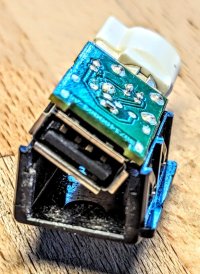Doing my first build post, which will hopefully help others.
I have a T6 T28 S-Line and purchased a
The Kenwood comes with a USB-C cable and USB-C male to USB-A female adapter. I had planned to present a USB-C in the dashboard (might do this later) but in the end just used the parts in the box.
I have a T6 T28 S-Line and purchased a
Kenwood DMX8021DABS
on fleaBay at what I thought was a good price. I liked the spec, especially the update to USB-C.The Kenwood comes with a USB-C cable and USB-C male to USB-A female adapter. I had planned to present a USB-C in the dashboard (might do this later) but in the end just used the parts in the box.