Good morning all
I upgraded my color composition car radio by discover media; update of the map, icons connection of the reversing camera everything is ok ; thanks the forum
can we activate the direction indication at the speedometer as on a factory configuration
thank you gerry
I upgraded my color composition car radio by discover media; update of the map, icons connection of the reversing camera everything is ok ; thanks the forum
can we activate the direction indication at the speedometer as on a factory configuration
thank you gerry

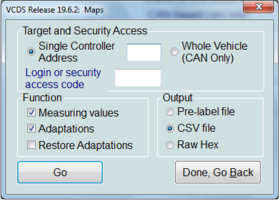
 .
.