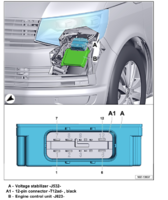Good morning all,
I have an issue with the dashboard lights fading and brightening when I am driving. It is the clocks and computer that do this, as though I am rolling the dash-dimmer switch. It doesn’t happen all the time and turning the lights off, obviously stops it, as does opening a door (illuminating the computer display in the centre of the clocks). Messing with the dash-dimmer has no effect (although the toggle works)
The van is a 2017 Caravelle Exec, with a Westfalia towbar (which I know splices into the headlight wiring near the main switch) and I have also had the headlights swapped for genuine LED’s by Hazzy Dayz (all working fine externally).
Has anyone had a similar issue or an idea of where to look first please?
Thanks,
Dave O
I have an issue with the dashboard lights fading and brightening when I am driving. It is the clocks and computer that do this, as though I am rolling the dash-dimmer switch. It doesn’t happen all the time and turning the lights off, obviously stops it, as does opening a door (illuminating the computer display in the centre of the clocks). Messing with the dash-dimmer has no effect (although the toggle works)
The van is a 2017 Caravelle Exec, with a Westfalia towbar (which I know splices into the headlight wiring near the main switch) and I have also had the headlights swapped for genuine LED’s by Hazzy Dayz (all working fine externally).
Has anyone had a similar issue or an idea of where to look first please?
Thanks,
Dave O