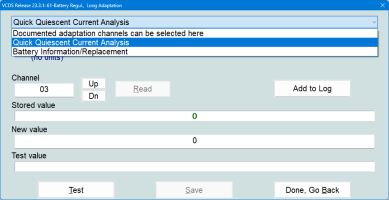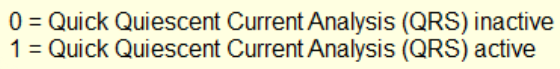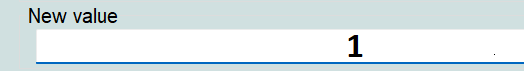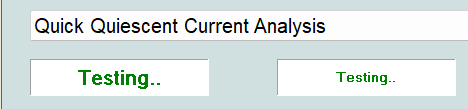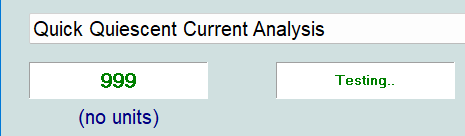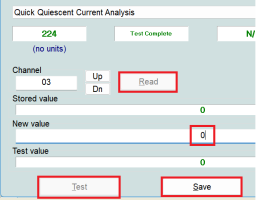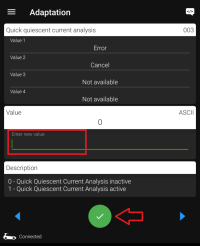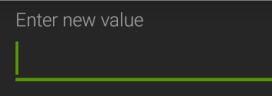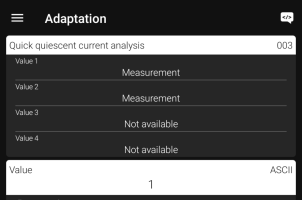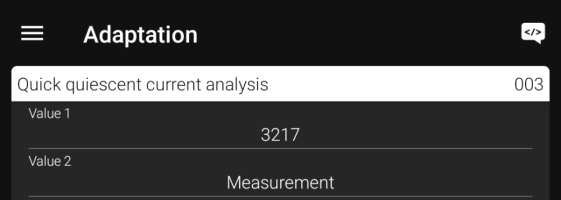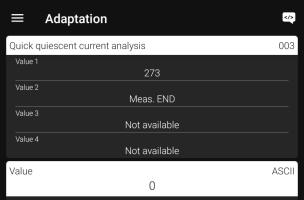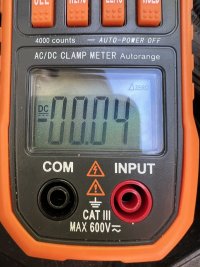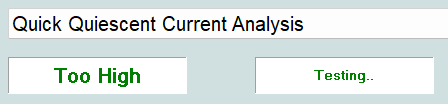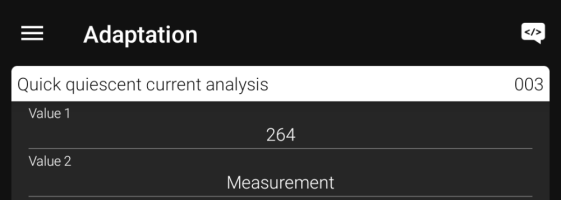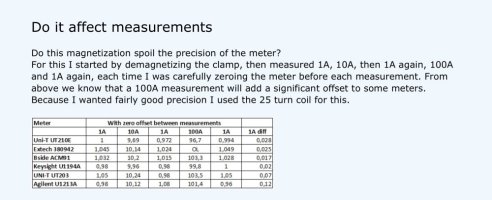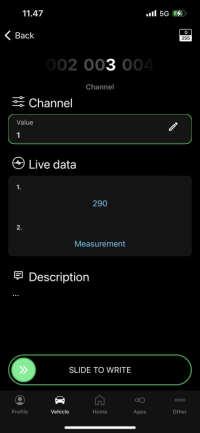A quick DIY test using van's built-in test using VCDS or OBDeleven diagnostics tool.
Startup VCDS.
VCDS > click on
Thanks for reading! Comments, clarifications, amendments?
Related fault code: 02256 - Quiescent Current - Upper Limit Exceeded
VCDS How-to
Unlock the van, open driver door (hood and all the other doors closed).Startup VCDS.
(-A-)
Turn ignition key to position ACCessories - e.g radio turns on.
NOTE: usually no need to turn ignition on - you may if you wish... the procedure works the same.
VCDS > Select Control Module > 61-Battery Regul > Long Adaptation > Select "Quick Quiescent Current Analysis"
NOTE: if the 61-Battery Regulator didn't show up - back out to main menu and redo.
VCDS > enter "1" into field "New Value" - just type in the value - do not hit enter [IMPORTANT]
Turn ignition key to OFF
Get ready for the next step - key removal followed by test activation must be done WITHIN 5 seconds.
Pull out ignition key from ignition lock
VCDS > click on 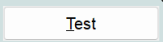 - within 5 seconds of key removal [IMPORTANT]
- within 5 seconds of key removal [IMPORTANT]
For successful test activation as below
If you were slow and test failed to start - the leftmost field will show ERROR - just back out of controller (to VCDS Select Control Module view) and redo from (-A-).
Step outside, close driver's door, lock the van using remote
NOTE: I haven't verified if the alarm would trigger hence monitor from outside
The quiescent analysis value starts gradually to decrease
Wait 3 minutes (since locking) for the controller to reach final result (usually not much change after 90 seconds after locking)
NOTE(edited): The test won't finish off by itself - it seems to continue forever (status "Testing"). Based on numerous long (some even more than 3 hours) test runs the result hasn't changed after 3 minutes.
Make a note of the result - the leftmost field (no units) on the top
Unlock the van, open the door
Finish off the test session - enter "0" into field "New value" - Test - Save --- Read to verify the status - "Test Complete"
Please report your result -
for T6Forum common knowledge pool - as the interpretation of the result is still a bit unclear.
Thanks for reading! Comments, clarifications, amendments?
Last edited: