There is more than one way to start a conversation so lets look at the options
First and most obvious way is to do it directly with the messaging system, click (1) the envelope icon to make the conversations tab appear, then click (2) 'start a new conversation'
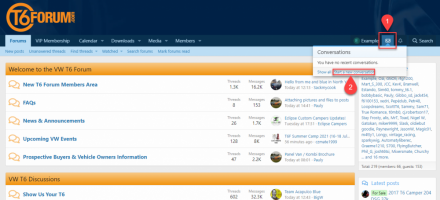
This will take you to the start conversation page, much like starting a thread we then simply need to
1 Enter the recipient
2 Give it a title
3 Type our message
4 Click 'start conversation'

If you are a VIP member then you will also have the option to 'attach files' more info on this can be found here - Attaching pictures and files to your posts

 www.t6forum.com
www.t6forum.com
The other (and easier) way to start a conversation is to do it via someones username, anywhere you see another users name you can click on their name to make their membercard appear, here you will then see a button to 'start conversation'
In this example i am in a thread and clicking on a username

In this example i am on the homepage of the forum and clicking on a username

If you are a VIP member then you can have more than 1 participant in a conversation (up to 10)
To have more than one person you simply need to click in the recipient bar and start typing the name/s of the people you would like to include and enter/select them one at a time, just enter a comma or hit return after each name and it will add them to the list
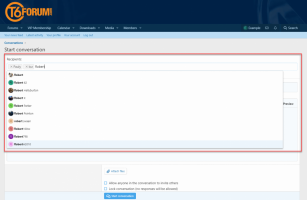
First and most obvious way is to do it directly with the messaging system, click (1) the envelope icon to make the conversations tab appear, then click (2) 'start a new conversation'
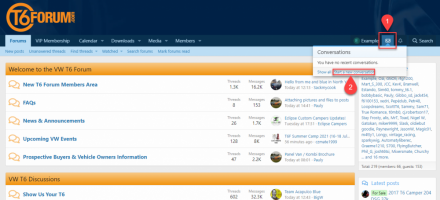
This will take you to the start conversation page, much like starting a thread we then simply need to
1 Enter the recipient
2 Give it a title
3 Type our message
4 Click 'start conversation'

If you are a VIP member then you will also have the option to 'attach files' more info on this can be found here - Attaching pictures and files to your posts

Attaching pictures and files to posts
Lets look in more detail at adding things onto and into our posts When creating a new thread or a new post we will see a variation of the below image I am going to give it a title and then click on the 'Attach files' button, this will open an extra dialogue box where we can select what we...
The other (and easier) way to start a conversation is to do it via someones username, anywhere you see another users name you can click on their name to make their membercard appear, here you will then see a button to 'start conversation'
In this example i am in a thread and clicking on a username

In this example i am on the homepage of the forum and clicking on a username

If you are a VIP member then you can have more than 1 participant in a conversation (up to 10)
To have more than one person you simply need to click in the recipient bar and start typing the name/s of the people you would like to include and enter/select them one at a time, just enter a comma or hit return after each name and it will add them to the list
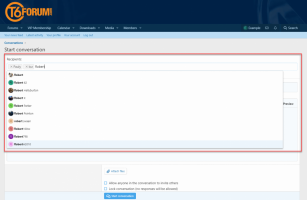
Last edited:
