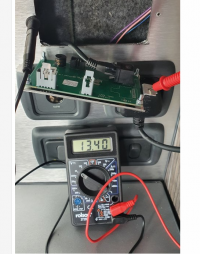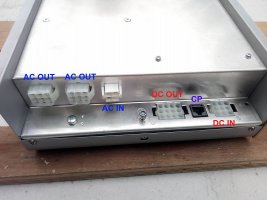I've having issues with my Sargent EC50 control panel beeping and LEDs illuminating. I did a bit of investigating this morning and found that the panel appears to be live. Note the aluminium backing panel only seems to conduct when the 'inside' of the metal drilled holes is brought into play, the shinier matt surface doesn't seem to give a circuit. I'm assuming the surface is insulating but the material underneath it is conducting? The panel will not switch on unless it's touching those conducting spots panel either which seems odd to me, or is this how it's supposed to be? Something to do with earthing?
I'm not saying it's causing the issues but I'd like to get my head round this first, I'd rather the problem was somewhere I can see as if it's behind the panel or inside the units *and* it's intermittent (I think it's caused with vibration ie only when van moving, especially over bumpy roads) then I'm going to struggle to pin this down.

My workaround for the moment is to remove the data cable from the back of the control panel until it's needed and I plug it back in again. The fridge is still working and all indications (Victron solar, DC charger and battery monitor) appear okay. The control panel is brand new, I'd hoped the fault lay there and a new one would solve things, it hasn't, it's doing the same as the one I removed.
I'm not saying it's causing the issues but I'd like to get my head round this first, I'd rather the problem was somewhere I can see as if it's behind the panel or inside the units *and* it's intermittent (I think it's caused with vibration ie only when van moving, especially over bumpy roads) then I'm going to struggle to pin this down.

My workaround for the moment is to remove the data cable from the back of the control panel until it's needed and I plug it back in again. The fridge is still working and all indications (Victron solar, DC charger and battery monitor) appear okay. The control panel is brand new, I'd hoped the fault lay there and a new one would solve things, it hasn't, it's doing the same as the one I removed.