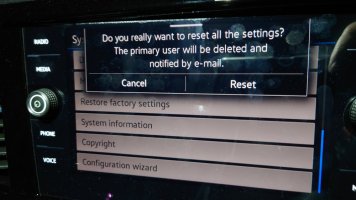rodrigoluk
Member
My T6.1 Shuttle with a Discovery Media HU was refusing to work with Android Auto, Mirrorlink or Apple Car Play. I tested various cables, changed various settings and always got a message telling me it could not connect to my S20+, which has worked in other cars with Android Auto, and to make sure it was compatible. The VW dealer was talking of a key code missing (but Android auto was there, just not wanting to play). Anyway, long story short...and assuming you have the right settings on the phone as well as good quality cables...
What got it working was a factory reset of the Android Auto module. This is under the Factory Reset menu on the head unit. As soon as the AA reset was finished the unit happyly accepted the Android Auto connection from my phone. Next thing to try is to see if I can go wireless...
I hope this can help others.
R
What got it working was a factory reset of the Android Auto module. This is under the Factory Reset menu on the head unit. As soon as the AA reset was finished the unit happyly accepted the Android Auto connection from my phone. Next thing to try is to see if I can go wireless...
I hope this can help others.
R