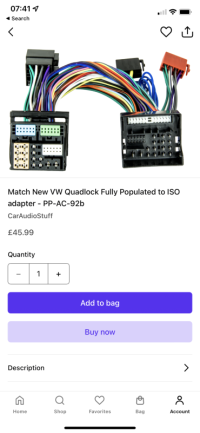I'm looking at upgrading the audio on a T6.1 with Discover Media (The big touchscreen version).
I've had a few indicative prices on kit etc and thank you to @Absolut5 for your help so far, but from looking on forum and the web I'm not entirely sure how far into the dashboard I will have to delve in order to fit the ISO breakout lead. Being lazy I don't want to take stuff off unless I need to!
I seem to recall talk that the screen is separate to the control unit / Amp which is located elsewhere in the dash but I'm yet to find pictures, location diagram etc that shows me exactly where.
Can anyone point me to the exact location I need to get to to fit an ISO lead similar to the photo? Cheers!

I've had a few indicative prices on kit etc and thank you to @Absolut5 for your help so far, but from looking on forum and the web I'm not entirely sure how far into the dashboard I will have to delve in order to fit the ISO breakout lead. Being lazy I don't want to take stuff off unless I need to!
I seem to recall talk that the screen is separate to the control unit / Amp which is located elsewhere in the dash but I'm yet to find pictures, location diagram etc that shows me exactly where.
Can anyone point me to the exact location I need to get to to fit an ISO lead similar to the photo? Cheers!