Adjusting the volume and tone of Front and Rear Park assist using VCDS
Select Controller - 'Park / Steer Assist'

.Select Adaption
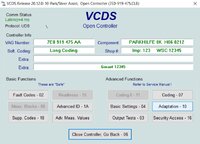
From the drop down menu select MAS01426 /27 for Reversing tone adjustment and MAS01428/29 for front Park assist tone adjustment
MAS01426 Rear Parking aid buzzer volume
MAS01427 Speaker frequency for rear park assist
MAS01428 Front parking aid buzzer volume
MAS01429 Speaker frequency for front park assist

Options for buzzer volume are Stage 1 to Stage 9 - mine was default Stage 4
I found Stage 1 the quietest and Stage 9 the loudest

The biggest audible difference was noticeable in Speaker frequency setting.
Stage 1 was a deeper tone through to Stage 9 which was a higher pitched tone (my default was stage 6)

Once you've made the adjustment to your new chosen setting hit "Do it... "
Upon updating the stored value it can be tested immediately to listen to the effect of the new setting.
My preference was Stage 1 volume, Stage 9 frequency for a quieter high frequency tone yet still very effective.
Hope it helps someone...
Select Controller - 'Park / Steer Assist'

.Select Adaption
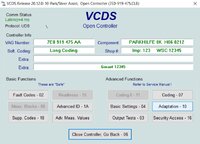
From the drop down menu select MAS01426 /27 for Reversing tone adjustment and MAS01428/29 for front Park assist tone adjustment
MAS01426 Rear Parking aid buzzer volume
MAS01427 Speaker frequency for rear park assist
MAS01428 Front parking aid buzzer volume
MAS01429 Speaker frequency for front park assist

Options for buzzer volume are Stage 1 to Stage 9 - mine was default Stage 4
I found Stage 1 the quietest and Stage 9 the loudest

The biggest audible difference was noticeable in Speaker frequency setting.
Stage 1 was a deeper tone through to Stage 9 which was a higher pitched tone (my default was stage 6)

Once you've made the adjustment to your new chosen setting hit "Do it... "
Upon updating the stored value it can be tested immediately to listen to the effect of the new setting.
My preference was Stage 1 volume, Stage 9 frequency for a quieter high frequency tone yet still very effective.
Hope it helps someone...
