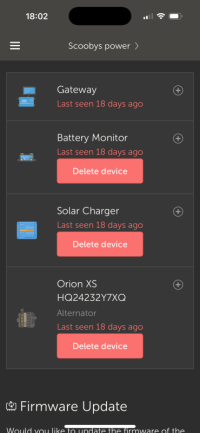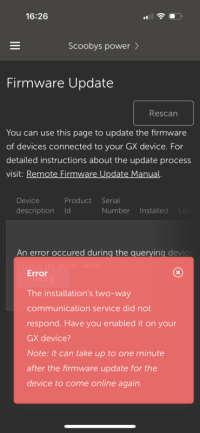Remove panel, switch off, give it a minute, switch it back on, pray, bite fingernails if necessary...It’s a 230A SMART4 roamer
It’s got a power button on the top.
I will need to remove panel to access the isolation switch anyway
You are using an out of date browser. It may not display this or other websites correctly.
You should upgrade or use an alternative browser.
You should upgrade or use an alternative browser.
Cerbo GX
- Thread starter The Flying Scotsman
- Start date
Will try that tomorrow thanks mateRemove panel, switch off, give it a minute, switch it back on, pray, bite fingernails if necessary...
Enjoying a beer now I’ve finished those antibiotics
Right have switched off Roamer battery and flipped the main isolation switch, waited then powered it all back up.Will try that tomorrow thanks mate
Enjoying a beer now I’ve finished those antibiotics
It has cleared that cpu overload opening flap warning on the screen but I still can’t access remote console to set it up on my new router. So my Cerbo won’t update.
Most frustrating.
My whole system seems to be working great. It’s just I’m shite at the monitoring bit.
Here’s the screen

But I still get this on remote console. It never gets past this.

Nothing if you touch or swipe the screen?Right have switched off Roamer battery and flipped the main isolation switch, waited then powered it all back up.
It has cleared that cpu overload opening flap warning on the screen but I still can’t access remote console to set it up on my new router. So my Cerbo won’t update.
Most frustrating.
My whole system seems to be working great. It’s just I’m shite at the monitoring bit.
Here’s the screen
View attachment 289680
But I still get this on remote console. It never gets past this.
View attachment 289681
Have you set up the VRM on your phone or PC?
At least it's saying 'Connected - receiving etc. That's how it should start. How long has it been like that?
My screen doesn’t seem to do anything when touched.Nothing if you touch or swipe the screen?
Have you set up the VRM on your phone or PC?
At least it's saying 'Connected - receiving etc. That's how it should start. How long has it been like that?
Got VRM app and remote console did work when the van was at my house and connected to my WiFi.
But didn’t work when I was away from home.
Now it just doesn’t work
It will sit loading like that and if I come off VRM and back in it says this and goes no further

The Cerbo has not been updated since I changed routers 18 days ago
My screen doesn’t seem to do anything when touched.
Got VRM app and remote console did work when the van was at my house and connected to my WiFi.
But didn’t work when I was away from home.
Now it just doesn’t work
It will sit loading like that and if I come off VRM and back in it says this and goes no further
View attachment 289684
The Cerbo has not been updated since I changed routers 18 d
Can you get on to this screen on your phone?My screen doesn’t seem to do anything when touched.
Got VRM app and remote console did work when the van was at my house and connected to my WiFi.
But didn’t work when I was away from home.
Now it just doesn’t work
It will sit loading like that and if I come off VRM and back in it says this and goes no further
View attachment 289684
The Cerbo has not been updated since I changed routers 18 days ago

If you can you can do the updates on the settings/device tab...
Yes I can get that up.
Dashboard comes up too just no info as it’s not been updated for 18 days
Sure I’ve tried that but will try againIf you can you can do the updates on the settings/device tab...
Away to try that nowEasiest way to change WiFi is by going to van and connect to Cerbo via Bluetooth using the app. Should show all available networks. Select the one you want and connect. It may require a reboot after but this is what worked for me
Thought I was getting somewhere there.Easiest way to change WiFi is by going to van and connect to Cerbo via Bluetooth using the app. Should show all available networks. Select the one you want and connect. It may require a reboot after but this is what worked for me
I went in to the victron connect app not the VRM app.
Said Cerbo offline. Went into settings there a network tab clicked that.
De selected old WiFi
Clicked in new WiFi and it won’t connect. Doesn’t even ask for password.
It picked up my phone and wouldn’t connect to that either.
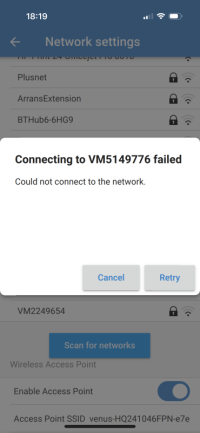

Success
I’ve managed with the help of my laddie get it connected to my new WiFi.
Got dashboard and remote console working.
I’m still getting that warning about cpu overload on the vans screen and some issues with updating the firmware on the Cerbo but will persevere.
Finally getting somewhere so I’m happy
I’ve managed with the help of my laddie get it connected to my new WiFi.
Got dashboard and remote console working.
I’m still getting that warning about cpu overload on the vans screen and some issues with updating the firmware on the Cerbo but will persevere.
Finally getting somewhere so I’m happy
If your Victron Cerbo GX won't connect via Bluetooth, you'll likely need to connect initially via WiFi, then Bluetooth will work. The Cerbo GX uses Bluetooth primarily for initial configuration and WiFi setup.Thought I was getting somewhere there.
I went in to the victron connect app not the VRM app.
Said Cerbo offline. Went into settings there a network tab clicked that.
De selected old WiFi
Clicked in new WiFi and it won’t connect. Doesn’t even ask for password.
It picked up my phone and wouldn’t connect to that either.
View attachment 289731View attachment 289732
Do a reboot through the touch screen. Last job for the night!Success
I’ve managed with the help of my laddie get it connected to my new WiFi.
Got dashboard and remote console working.
I’m still getting that warning about cpu overload on the vans screen and some issues with updating the firmware on the Cerbo but will persevere.
Finally getting somewhere so I’m happy
At my tea but going back out to persevere once I’ve finished.If your Victron Cerbo GX won't connect via Bluetooth, you'll likely need to connect initially via WiFi, then Bluetooth will work. The Cerbo GX uses Bluetooth primarily for initial configuration and WiFi setup.
Do a reboot through the touch screen. Last job for the night!
Determined to get it all working
Thanks for your help mate
you can create a custom widget from the Cerbo, ‘D-bus round trip time’ this shows the load on the cpu, and is a very good indicator this is what Victron use for diagnosis!Success
I’ve managed with the help of my laddie get it connected to my new WiFi.
Got dashboard and remote console working.
I’m still getting that warning about cpu overload on the vans screen and some issues with updating the firmware on the Cerbo but will persevere.
Finally getting somewhere so I’m happy
Thanks. I’m going away to try setting up another widget.you can create a custom widget from the Cerbo, ‘D-bus round trip time’ this shows the load on the cpu, and is a very good indicator this is what Victron use for diagnosis!
Wasn’t overly impressed with my last attempt
I’ve had a go at setting up another widget but not having much success.you can create a custom widget from the Cerbo, ‘D-bus round trip time’ this shows the load on the cpu, and is a very good indicator this is what Victron use for diagnosis!
This seems to be options to choose from to monitor.
I don’t see D-bus round trip time
I also don’t see any way go monitor my starter battery either
On the bright side I’ve got everything working and updated

Is your Orion connected to the Cerbo?I’ve had a go at setting up another widget but not having much success.
This seems to be options to choose from to monitor.
I don’t see D-bus round trip time
I also don’t see any way go monitor my starter battery either
On the bright side I’ve got everything working and updated
View attachment 289751
Similar threads
- Replies
- 2
- Views
- 549
- Replies
- 13
- Views
- 918
- Replies
- 17
- Views
- 642
- Replies
- 12
- Views
- 862
- Replies
- 156
- Views
- 10K