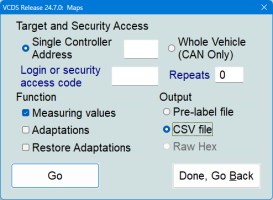Hi all, so I have been having some problems with my van 
 the DSG gearbox is flagging up a spanner on the dash due to implausible data from ABS. The front sensor always shows a message as it’s unavailable I thought it might be down to a speed sensor?? I have had all wheel speed sensors up on screen while driving and all are working even when the spanner shows.
the DSG gearbox is flagging up a spanner on the dash due to implausible data from ABS. The front sensor always shows a message as it’s unavailable I thought it might be down to a speed sensor?? I have had all wheel speed sensors up on screen while driving and all are working even when the spanner shows.
Can anyone shed some light on the error codes ??
Thanks in advance
Can anyone shed some light on the error codes ??
Thanks in advance