I've been playing around blindly (or is that deafly?) with my graphic equaliser manually and pre sets on a Kenwood DNX518VDABS with JL amp and sub underseats, 16.5 Hertz door speakers with crossovers and rear Focal speakers. Sound is all good/OK but want to tune it better. Searched this forum, didn't find anything but that's not to say it's not here, just bad search words and the world wide web which is a minefield of professional studio end results, which is not what I was leaning into. I have bought a Dayton calibrated microphone for £12 and an RTA app for £5 for the iPad which may help get all the frequencies in the right place cost effectively. So hopefully less blind to tuning going forward. I'm not expecting audiophile quality, just a nice balance of sound and a need to set some results to units memory as I find listening to DAB v Apple Music via the iPhone changes the sound. Any tips or advice for a novice to play around some more? Or if this is covered in the forum, please point me in the right direction. Thank you.
You are using an out of date browser. It may not display this or other websites correctly.
You should upgrade or use an alternative browser.
You should upgrade or use an alternative browser.
Graphic equaliser tuning
- Thread starter CarreraRSR
- Start date
-
- Tags
- kenwood dnx518
So not sure if this thread is going to be an echo chamber or not, but here's what I did briefly today whilst waiting for the Dayton microphone to arrive
Used a polarity checker and found one door speaker to be negative and all others to be positive. So fixed that.
Ran some pink noise through Apple Car Play off the phone and used an iPad Pro and inbuilt mic to test using an RTA app. This is the result with a flat equaliser. Quite a lot of low and top end frequencies and a large hole in the middle.
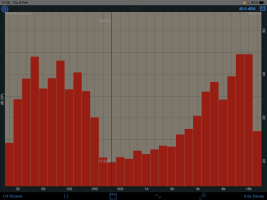
Once I adjusted all the low and high frequencies down to the max and the mids up to the max, this is the result. So I need to get under the seats and look at the amp + sub and see what's been set there as I cannot see leaving the equaliser with extreme settings is correct. Still have a hole at 400Hz.
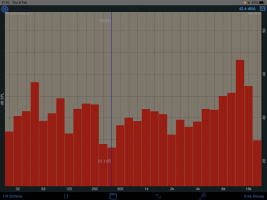
Used a polarity checker and found one door speaker to be negative and all others to be positive. So fixed that.
Ran some pink noise through Apple Car Play off the phone and used an iPad Pro and inbuilt mic to test using an RTA app. This is the result with a flat equaliser. Quite a lot of low and top end frequencies and a large hole in the middle.
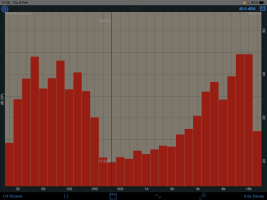
Once I adjusted all the low and high frequencies down to the max and the mids up to the max, this is the result. So I need to get under the seats and look at the amp + sub and see what's been set there as I cannot see leaving the equaliser with extreme settings is correct. Still have a hole at 400Hz.
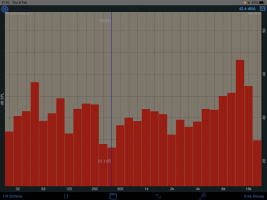
If you can find a copy of "Sound Check" by Alan Parsons & Stephen Court I've found it highly useful for setting up PAs over the years, especially if you have a sound level meter.
Remember the fix is cut not boost, you should hear when your correction is not there not when it is. I find dialing in what I think I want and then halving it is usually on the money.
Remember the fix is cut not boost, you should hear when your correction is not there not when it is. I find dialing in what I think I want and then halving it is usually on the money.
Hi. I found the CATBUG guide to be brilliant for DSP tuning. It’s free.
 drive.google.com
drive.google.com
CAT-BUG.pdf
 drive.google.com
drive.google.com
A quick win is setting your speaker distances properly if you’ve not done so already. I believe some Kenwoods (all?) have the ability to set these distances from the head unit.Any tips or advice for a novice to play around some more?
How would you advise this? Checking the manufacturer specs on the speakers etc?setting your speaker distances properly
Tape measure?
Distance correction adds small delays to the speakers near you so the sound from the more distant ones arrives at the same time.
I'll admit I've never bothered in a vehicle but I have done it in the hall I help look after as we have speaker arrays down the length of the hall.
Distance correction adds small delays to the speakers near you so the sound from the more distant ones arrives at the same time.
I'll admit I've never bothered in a vehicle but I have done it in the hall I help look after as we have speaker arrays down the length of the hall.
As above - it’s about correcting for the time of flight to your ear. You can get good enough results with a tape measure - measure from where your head is as a driver of the vehicle to each speaker try to be as accurate as you can. Then enter the speaker distances into the appropriate page on the head unit. The difference to the sound stage is impressive.How would you advise this? Checking the manufacturer specs on the speakers etc?
Some head units / DSPs accept a distance, others accept millisecond delays, easy enough to convert between the two. Sound travels at 330m/s.
The more involving way is to use freeware called HOLMImpulse but you’ll need an external audio interface and a PC. This is detailed in CATBUG.
If you can find a copy of "Sound Check" by Alan Parsons & Stephen Court I've found it highly useful for setting up PAs over the years, especially if you have a sound level meter.
Remember the fix is cut not boost, you should hear when your correction is not there not when it is. I find dialing in what I think I want and then halving it is usually on the money.
Thanks for that. Not looking for expert dialled in quality but better than I have ideally. I understand your comment about cutting v's boosting. But this is what I had to do to try and get the RTA more aligned. So now need to understand what can be dialled in via the JL amp, or not, to help fill in the middle. Equalised like this doesn't sound great at all. And I understand RTA is one way of measuring the fullness of sound but it's your personal ears which count for more. Everyday is a school day and this is a new learning curve for me. Last time I had a non standard sound system to play with I had an Escort RS1600i in 1988/89 with a full Kenwood system. This system in the van was installed by a van converter by the previous owner.

Car is such a hostile environment that most likely flat response would not really be desirable at all, need to cut through engine/road/wind noice and lots of issues with speaker placement, directivity, reflections and what not. Ultimately it's a question of what you're looking for - very different goals in trying to enjoy classical music vs max oomph vs speech intelligibility.
As a low tech approach and having a small mixer available I would probably take a guaranteed good quality source, such as a cd player, and feed it into aux input of the headunit via the mixer. Then also connect the best (best as in likable and familiar to me) headphones available to the mixer as well. This way I could listen to something I'm really familiar with and alternate between headphones and headunit output easily - and trying to match EQ to get the closest resemblance possible. When satisfied I could not improve EQ any more continue with road testing using the source I would typically use, say phone over carplay. Based on this, minor adjustments to retain sibilance, not get too boxy or wearing on mid range etc.
Solid advice right there
As a low tech approach and having a small mixer available I would probably take a guaranteed good quality source, such as a cd player, and feed it into aux input of the headunit via the mixer. Then also connect the best (best as in likable and familiar to me) headphones available to the mixer as well. This way I could listen to something I'm really familiar with and alternate between headphones and headunit output easily - and trying to match EQ to get the closest resemblance possible. When satisfied I could not improve EQ any more continue with road testing using the source I would typically use, say phone over carplay. Based on this, minor adjustments to retain sibilance, not get too boxy or wearing on mid range etc.
Remember the fix is cut not boost, you should hear when your correction is not there not when it is. I find dialing in what I think I want and then halving it is usually on the money.
Solid advice right there
Beware the clinical path too. Over years of high(ish) end hifi, audio production and PA work I've trained my ears to be pretty clinical.
This means my home HiFi is more of a studio monitor set up (my flipping gorgeous TDL RTLs ) and the downsides is that now I mostly hear how a track has been mastered and produced than how it sounds. It does limit what I can listen to and enjoy!
) and the downsides is that now I mostly hear how a track has been mastered and produced than how it sounds. It does limit what I can listen to and enjoy!
Don't be afraid of getting to a reference point and then shaping it (gently) to the sound you enjoy, that's the point after all. Find well produced albums of tracks you like and have a good listen - the live albums are often the best for this.
In PA work I do correction at several places. I have speaker processors that correct for time delays and have EQ to account for the room response and limiters to protect the amps and speaker. On the desk inputs I have EQ that is there to correct the response of the sources (mostly mics) and compressor/gates to protect the mix buses. In the middle I have a graphic equaliser to shape the sound to what I want and to notch out frequencies that ring. All the way through you try and work at unity gain, that means each stage the signal is close to the maximum possible but with headroom, essentially each stage tries to output the perfect volume, not too much gain or cut.
You don't have the separation of concerns in a vehicle system but it's worth still considering those stages and why you are making the adjustments. In particular think of your gain structure, this is the reason the advice is to cut not boost as too much cumulative gain you are going to run out of headroom and clip.
This means my home HiFi is more of a studio monitor set up (my flipping gorgeous TDL RTLs
 ) and the downsides is that now I mostly hear how a track has been mastered and produced than how it sounds. It does limit what I can listen to and enjoy!
) and the downsides is that now I mostly hear how a track has been mastered and produced than how it sounds. It does limit what I can listen to and enjoy!Don't be afraid of getting to a reference point and then shaping it (gently) to the sound you enjoy, that's the point after all. Find well produced albums of tracks you like and have a good listen - the live albums are often the best for this.
In PA work I do correction at several places. I have speaker processors that correct for time delays and have EQ to account for the room response and limiters to protect the amps and speaker. On the desk inputs I have EQ that is there to correct the response of the sources (mostly mics) and compressor/gates to protect the mix buses. In the middle I have a graphic equaliser to shape the sound to what I want and to notch out frequencies that ring. All the way through you try and work at unity gain, that means each stage the signal is close to the maximum possible but with headroom, essentially each stage tries to output the perfect volume, not too much gain or cut.
You don't have the separation of concerns in a vehicle system but it's worth still considering those stages and why you are making the adjustments. In particular think of your gain structure, this is the reason the advice is to cut not boost as too much cumulative gain you are going to run out of headroom and clip.
this is the reason the advice is to cut not boost as too much cumulative gain you are going to run out of headroom and clip
Yes!
Much less of an issue with modern digital EQs and other processors but I would add modifying the signal will add phase shifts and some characteristic "colour" of the processor. Sometimes these imperfections are good and musical, sometimes not, but anyway cutting means the frequencies being modified will be reduced in weight as compared to other frequencies and thus their effect will be less obvious.
Last edited:
Just got myself a digital download and now dropped into into Apple Music/iPhoneIf you can find a copy of "Sound Check" by Alan Parsons & Stephen Court I've found it highly useful for setting up PAs over the years, especially if you have a sound level meter.
A bedtime read, thank youHi. I found the CATBUG guide to be brilliant for DSP tuning. It’s free.
CAT-BUG.pdf
drive.google.com
Beware the clinical path too. Over years of high(ish) end hifi, audio production and PA work I've trained my ears to be pretty clinical.
This means my home HiFi is more of a studio monitor set up (my flipping gorgeous TDL RTLs) and the downsides is that now I mostly hear how a track has been mastered and produced than how it sounds. It does limit what I can listen to and enjoy!
Don't be afraid of getting to a reference point and then shaping it (gently) to the sound you enjoy, that's the point after all. Find well produced albums of tracks you like and have a good listen - the live albums are often the best for this.
In PA work I do correction at several places. I have speaker processors that correct for time delays and have EQ to account for the room response and limiters to protect the amps and speaker. On the desk inputs I have EQ that is there to correct the response of the sources (mostly mics) and compressor/gates to protect the mix buses. In the middle I have a graphic equaliser to shape the sound to what I want and to notch out frequencies that ring. All the way through you try and work at unity gain, that means each stage the signal is close to the maximum possible but with headroom, essentially each stage tries to output the perfect volume, not too much gain or cut.
You don't have the separation of concerns in a vehicle system but it's worth still considering those stages and why you are making the adjustments. In particular think of your gain structure, this is the reason the advice is to cut not boost as too much cumulative gain you are going to run out of headroom and clip.
I was playing around again earlier and all the inbuilt equaliser pre sets sound reasonably good, as also any mods I make to please my ears, but when trying to chase the RTA via iPad app and Dayton it sounds crap. Next job is to look at what is adjustable on the JL amp and Hertz crossovers. Rear speakers are more balanced as not going through crossovers. The fronts are the issue. Also need to find the source of some hiss on the fronts which are not evident in the rears.
I wonder if anyone with better ICE knowledge than me can help with the settings I have. I've noticed my sound is missing mids. It maybe amp/crossover settings, it maybe hardware being used.
JL amp under passenger seat. I guess here is where there could be adjustments made to improve the sound out of the door speakers?


JL Sub under drivers seat

Hertz main door speakers and stock tweeters in the A pillar. These seem to lack mid range as can be seen in previous post RTA analysis. Doors, as has the whole van, been sound deadened & insulated


Hertz crossovers in the dash, appear to be switched to +2db

The rear Focal speakers give a nice full range of sound when using RTA app. I assume they are powered direct out of the head unit?

Any suggestions to improvements and adjustments would be very appreciated
JL amp under passenger seat. I guess here is where there could be adjustments made to improve the sound out of the door speakers?


JL Sub under drivers seat

Hertz main door speakers and stock tweeters in the A pillar. These seem to lack mid range as can be seen in previous post RTA analysis. Doors, as has the whole van, been sound deadened & insulated


Hertz crossovers in the dash, appear to be switched to +2db

The rear Focal speakers give a nice full range of sound when using RTA app. I assume they are powered direct out of the head unit?

Any suggestions to improvements and adjustments would be very appreciated
It's very hard to advise on sound without being there to hear it, more so without a diagram to understand how your system is connected and where the controls are.
But some general thoughts (my experience is in stage PA not vehicle) you have filters on the JBL amp that seems to be off. If you have a subwoofer I would expect very low frequencies to be removed from the other speakers so they are handled purely by the subwoofer, generally that will help the midrange speakers produce cleaner sound.
If your JBL amp is feeding the midrange than turn on the filter (HP is high pass, LP is low pass) and start with a frequency setting of around 160hz
But some general thoughts (my experience is in stage PA not vehicle) you have filters on the JBL amp that seems to be off. If you have a subwoofer I would expect very low frequencies to be removed from the other speakers so they are handled purely by the subwoofer, generally that will help the midrange speakers produce cleaner sound.
If your JBL amp is feeding the midrange than turn on the filter (HP is high pass, LP is low pass) and start with a frequency setting of around 160hz
I have no idea. The system was installed by someone else before my ownership. There's 4 outputs from the head unit and therefore 4 inputs to the amp. Never looked into this or been highlighted until now. Now off to find the instruction handbook to review. What's your thoughts?Why are there 4 inputs into the amp?
