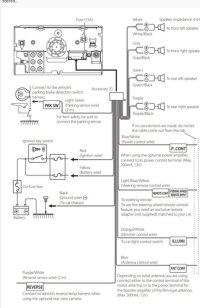Hi
I currently have a Golf MK7 MFSW in my 2017 T6 Transporter Startline and have been advised that these buttons will not work with my Kenwood DMX-7017 system. The garage that advised this is closed and I'm not sure what buttons I need to replace the current MK7 buttons so that they will work. Could anyone please advise?
Thanks.
Rik
I currently have a Golf MK7 MFSW in my 2017 T6 Transporter Startline and have been advised that these buttons will not work with my Kenwood DMX-7017 system. The garage that advised this is closed and I'm not sure what buttons I need to replace the current MK7 buttons so that they will work. Could anyone please advise?
Thanks.
Rik