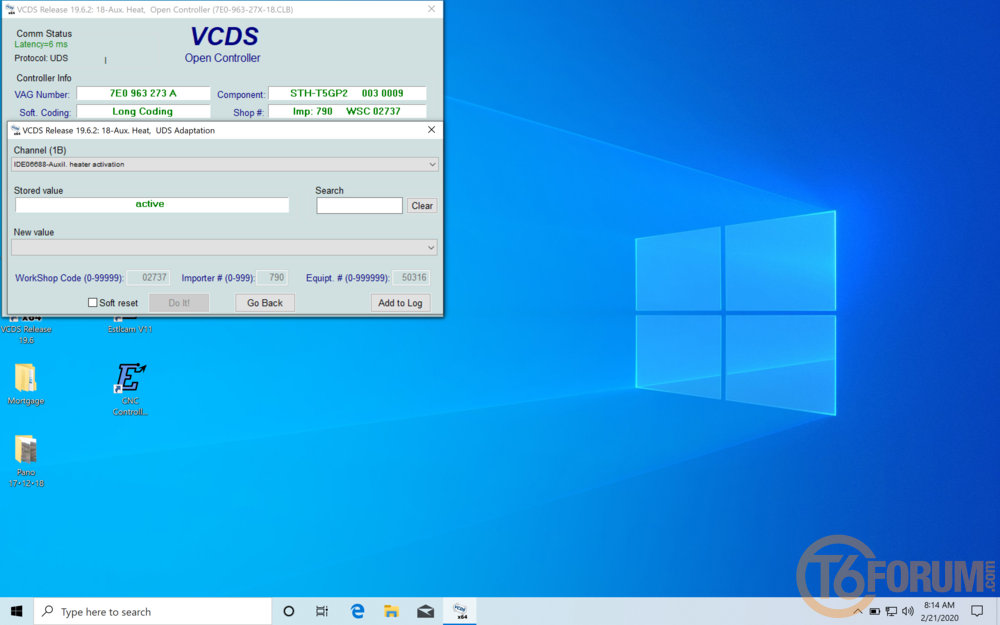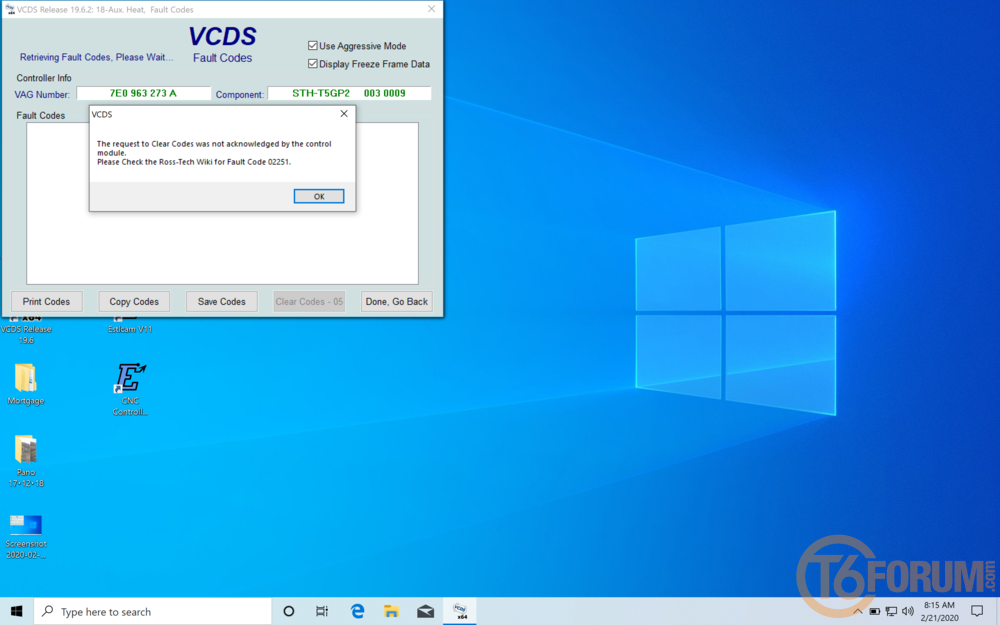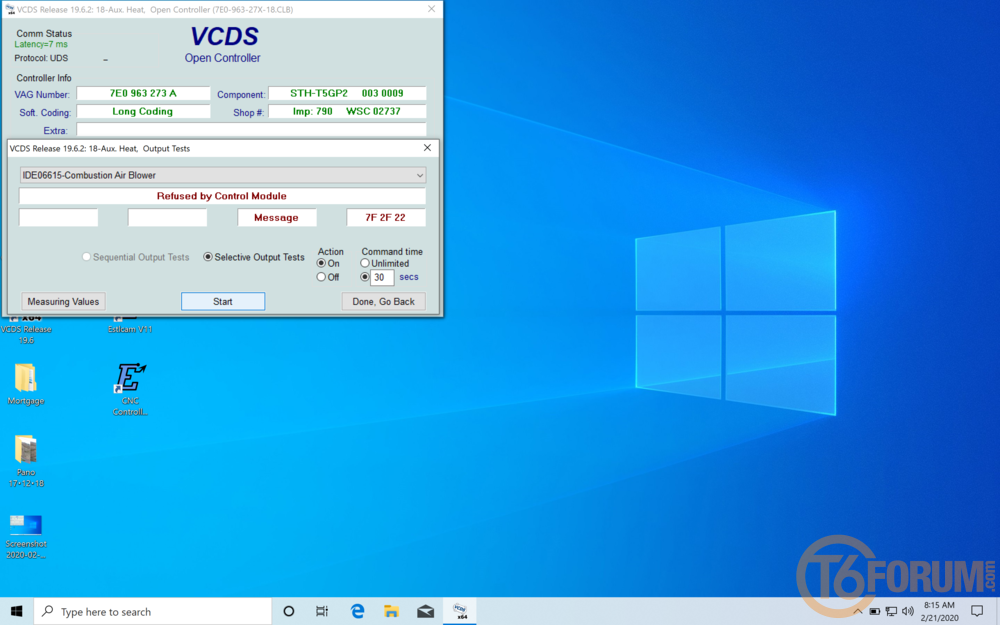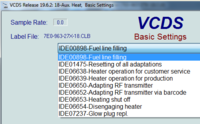@mmi it reads 'active'
I have tried changing to inactive and back but that didn't change anything.
I have gone to the security access and entered the code.
These are my Error Codes
Friday,21,February,2020,08:32:38:04960
VCDS Version Release 19.6.2 (x64) Running on Windows 10 x64(Parallels)
www.Ross-Tech.com
Tom
Address 18: Aux. Heat Labels: 7E0-963-27X-18.clb
Control Module Part Number: 7E0 963 273 A HW: 7E0 963 273 A
Component and/or Version: STH-T5GP2 003 0009
Software Coding: 4391
Work Shop Code: WSC 02737 790 50316
ASAM Dataset: EV_AuxilParkiHeateWOST5G2 001013 (VN75)
ROD: EV_AuxilParkiHeateWOST5G2.rod
VCID: 2B030060A384065F4C7-807F
3 Faults Found:
0056 - No Flame Detected
B1389 F0 [009] - During Initial Start Attempt
Confirmed - Tested Since Memory Clear
Freeze Frame:
Fault Status: 00000001
Fault Priority: 3
Fault Frequency: 1
Reset counter: 4
Mileage: 72 km
Date: 2017.01.24
Time: 08:42:20
Operating condition of parking heater: Start
74
Coolant temperature of parking heater: 37 °C
Coolant temperature: 36 °C
Engine running status: detected
Fuel level: 63 l
Heater output: 5000 W
0002 - No Flame Detected
B1389 F1 [009] - After Repeated Start Attempts
Confirmed - Tested Since Memory Clear
Freeze Frame:
Fault Status: 00000001
Fault Priority: 3
Fault Frequency: 1
Reset counter: 4
Mileage: 73 km
Date: 2017.01.24
Time: 09:45:47
Operating condition of parking heater: After-run - burnout
92
Coolant temperature of parking heater: 43 °C
Coolant temperature: 44 °C
Engine running status: detected
Fuel level: 64 l
Heater output: 5000 W
0135 - Heater Unit Locked
B138F 00 [009] - -
Confirmed - Tested Since Memory Clear
Freeze Frame:
Fault Status: 00000001
Fault Priority: 2
Fault Frequency: 1
Reset counter: 5
Mileage: 95 km
Date: 2017.01.26
Time: 12:08:22
Operating condition of parking heater: After-run - burnout
92
Coolant temperature of parking heater: 33 °C
Coolant temperature: 31 °C
Engine running status: detected
Fuel level: 63 l
Heater output: 0 W