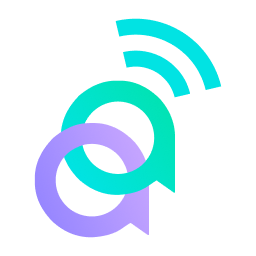Hi there experts
Can i sanity check something as i look to get a new / used Van
Im an Android user and would prefer to connect wirelessly if possible
Cheers
Northy
Can i sanity check something as i look to get a new / used Van
- In a T6 you can only connect (to use Google maps / Spotify app etc) to an Android device via a wired USB connection? eg via a USB port in the Dash / comfort dash, if you have AppConnect pre-installed. There is no wireless connection out of the box?
- In a T6.1 there are 2 USBs (type C) down nearer the gear stick and i assume need AppConnect pre-installed? To connect wirelessly it will work with Apple....but not Android out of the box?
Im an Android user and would prefer to connect wirelessly if possible
Cheers
Northy