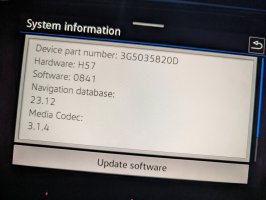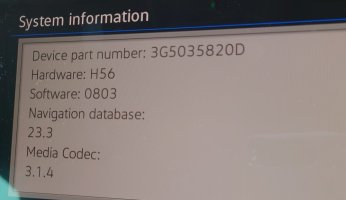You are using an out of date browser. It may not display this or other websites correctly.
You should upgrade or use an alternative browser.
You should upgrade or use an alternative browser.
T6.1 Discover Media Software Update
- Thread starter secretK9agent
- Start date
I had mine in for service recently so should be up to date will try and remember to take a picture today
Thanks very much!I had mine in for service recently so should be up to date will try and remember to take a picture today
Thanks so much
Will book it in for a service as I guess from out screenshots it's impossible to tell latest
Ahhh yes.... Press and hold menu then update version or similarI think what you need to look at is the firmware version like this, but I’ve forgotten how I accessed this.
This was the version just after VW updated mine
View attachment 227168
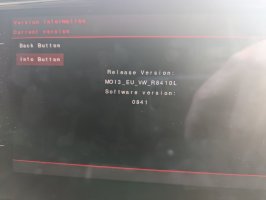
Yup that’s it
Press hold menu…takes you to engineering menu
I just checked my Discover Media software version and it shows my version is 0836. I note that everyone seems to have differing versions. Mine is updated wirelessly so maybe I just need to be patient. My vehicle is a T6.1 72 Plate bought new. I am watching this thread with interest.
Deleted Member
Account closed by request
0330 came through to mine today, still won’t let me set primary user.
Van Haven are going to delete my keys via Odis next week and then try again to set primary user.
Van Haven are going to delete my keys via Odis next week and then try again to set primary user.
Joey7415963
New Member
Hi All,
I've been searching the forum and (almost) all of google but keep coming across threads that never conclude, or give little details. I'm after updating the firmware on my T6.1 Discovery Media.
The current version installed is MOI3_EU_VWMQB_P1560P and according to mib-helper.com the latest is MOI3_EU_VWMQB_P32400P. I've come across some threads that state it's easy, just plug in the USB and off you go and other threads that state explicitly not to do this update yourself as it's quite a lot more involved than other updates.
Has anyone completed this update or can shed some light on the viability of DIY? I'm reasonably competent when it comes to software, but new to MIB.
Thanks in advance for any pointers.
I've been searching the forum and (almost) all of google but keep coming across threads that never conclude, or give little details. I'm after updating the firmware on my T6.1 Discovery Media.
The current version installed is MOI3_EU_VWMQB_P1560P and according to mib-helper.com the latest is MOI3_EU_VWMQB_P32400P. I've come across some threads that state it's easy, just plug in the USB and off you go and other threads that state explicitly not to do this update yourself as it's quite a lot more involved than other updates.
Has anyone completed this update or can shed some light on the viability of DIY? I'm reasonably competent when it comes to software, but new to MIB.
Thanks in advance for any pointers.
Might be worth having a read of this, it’s long but the info is in there

 www.t6forum.com
www.t6forum.com

MIB2 PQ Discover Media - Infotainment mods, upgrade, FEC / SWaP
I couldn't find any info about FEC / SWaP here on this forum, so I decided to post a little bit. Obviously FEC is Feature Enabling Code and SWaP is Software as Product. This is the list of my available features: And this is the list of my installed features: So I already have the...
Joey7415963
New Member
Thanks for your reply. So far I've done the first 8 pages and the last 5 and in struggling to see anything specific to my circumstance.
I'll work through the rest but if you know the answer (is it viable for DIY) could you let me know, then I can continue my research. Even better, if there's a guide anywhere?
Also, not sure how my post got moved to this thread, apologies op, didn't mean to hijack it.
I'll work through the rest but if you know the answer (is it viable for DIY) could you let me know, then I can continue my research. Even better, if there's a guide anywhere?
Also, not sure how my post got moved to this thread, apologies op, didn't mean to hijack it.
Joey7415963
New Member
Someone, somewhere must know something?
I literally just need to know if this is a plug in USB and what can go wrong, or leave it alone as you need to know how to use the voodoo black magic of VCDS. I'm sorry if this comes across as irritated, but after a long time of searching and many hours of reading it doesn't matter where I look, who I ask, I never get a straight answer. I only posted on this forum as a last resort as I can usually find the answer. The current software is a bloomin nightmare rendering the unit irresponsive most of the time.
I literally just need to know if this is a plug in USB and what can go wrong, or leave it alone as you need to know how to use the voodoo black magic of VCDS. I'm sorry if this comes across as irritated, but after a long time of searching and many hours of reading it doesn't matter where I look, who I ask, I never get a straight answer. I only posted on this forum as a last resort as I can usually find the answer. The current software is a bloomin nightmare rendering the unit irresponsive most of the time.
k3ogh
Member
I had to have mine done at the main dealer 0156 - 0278, some old software variants dont receive OTA for some reason, im now on 0278 and have received one minor bug update, however 0330 seems to be the very latest release and i still haven't received it, you need to be logged in as a primary user to receive any updates, so worth keeping in mind.
Deleted Member
Account closed by request
I’m not the primary user and I’ve still had 3 ota updates in the first week of owning the van.
k3ogh
Member
That was what VW told me along with having a we connect account linked, good to know though what software version are you on?I’m not the primary user and I’ve still had 3 ota updates in the first week of owning the van.
Deleted Member
Account closed by request
Not sure mate, I’ll check in the morning and put it on here.
Didn’t fix my primary user issue either.
Didn’t fix my primary user issue either.
k3ogh
Member
Seems a few have the issue and some don't, really annoyingNot sure mate, I’ll check in the morning and put it on here.
Didn’t fix my primary user issue either.
Similar threads
- Replies
- 1
- Views
- 424
- Replies
- 6
- Views
- 381
- Replies
- 9
- Views
- 1K
- Replies
- 0
- Views
- 207