You are using an out of date browser. It may not display this or other websites correctly.
You should upgrade or use an alternative browser.
You should upgrade or use an alternative browser.
T6.1 Activate rear speaker out?
- Thread starter Skyliner33
- Start date
I was trying to find the thread to update with all coding, but couldn’t
Here you go;
Unit code mu-e-d-er
Module 5f information electrics
Coding
Long coding helper
Bit 4
Change from 2 channels 4 speakers to 4 channels 6 speakers in drop down box
Exit long coding helper
Click ‘do it’
Rest unit by holding down power button on unit for 10 seconds.
Unit code muo-nd-eu
Module 5f information electrics
Adaption
Eng248428-eng248568 function configuration audio channel 1 TT change from not installed to installed *
Eng248428-eng248604 function configuration audio channel 4 TT change from not installed to installed*
Eng248428-eng248828 function configuration audio signal flow topology change from 10 to 20*
Eng248436-eng248500 function configuration radio am disable change from activated to deactivated*
Rest unit by holding down power button on unit for 10 seconds.
*you might get a prompt saying that the unit will reject the adaption ignore it and it will work,
Here you go;
Unit code mu-e-d-er
Module 5f information electrics
Coding
Long coding helper
Bit 4
Change from 2 channels 4 speakers to 4 channels 6 speakers in drop down box
Exit long coding helper
Click ‘do it’
Rest unit by holding down power button on unit for 10 seconds.
Unit code muo-nd-eu
Module 5f information electrics
Adaption
Eng248428-eng248568 function configuration audio channel 1 TT change from not installed to installed *
Eng248428-eng248604 function configuration audio channel 4 TT change from not installed to installed*
Eng248428-eng248828 function configuration audio signal flow topology change from 10 to 20*
Eng248436-eng248500 function configuration radio am disable change from activated to deactivated*
Rest unit by holding down power button on unit for 10 seconds.
*you might get a prompt saying that the unit will reject the adaption ignore it and it will work,
Thank you. Great help.I was trying to find the thread to update with all coding, but couldn’t
Here you go;
Unit code mu-e-d-er
Module 5f information electrics
Coding
Long coding helper
Bit 4
Change from 2 channels 4 speakers to 4 channels 6 speakers in drop down box
Exit long coding helper
Click ‘do it’
Rest unit by holding down power button on unit for 10 seconds.
Unit code muo-nd-eu
Module 5f information electrics
Adaption
Eng248428-eng248568 function configuration audio channel 1 TT change from not installed to installed *
Eng248428-eng248604 function configuration audio channel 4 TT change from not installed to installed*
Eng248428-eng248828 function configuration audio signal flow topology change from 10 to 20*
Eng248436-eng248500 function configuration radio am disable change from activated to deactivated*
Rest unit by holding down power button on unit for 10 seconds.
*you might get a prompt saying that the unit will reject the adaption ignore it and it will work,
Hi i got into the module 5f informationI was trying to find the thread to update with all coding, but couldn’t
Here you go;
Unit code mu-e-d-er
Module 5f information electrics
Coding
Long coding helper
Bit 4
Change from 2 channels 4 speakers to 4 channels 6 speakers in drop down box
Exit long coding helper
Click ‘do it’
Rest unit by holding down power button on unit for 10 seconds.
Unit code muo-nd-eu
Module 5f information electrics
Adaption
Eng248428-eng248568 function configuration audio channel 1 TT change from not installed to installed *
Eng248428-eng248604 function configuration audio channel 4 TT change from not installed to installed*
Eng248428-eng248828 function configuration audio signal flow topology change from 10 to 20*
Eng248436-eng248500 function configuration radio am disable change from activated to deactivated*
Rest unit by holding down power button on unit for 10 seconds.
*you might get a prompt saying that the unit will reject the adaption ignore it and it will work,
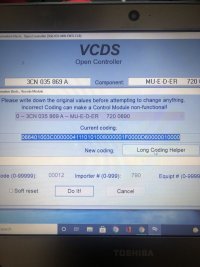
Then long coding helper But in i dont get a drop down box
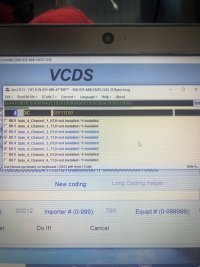
Any ideas pkease?
Don’t go into experimental coding
Thanks. Will have another look tomorrow.Don’t go into experimental coding
Chuck Buckles
Member
Been told be the main dealer this is impossible! So who is near NW London and can achieve this task. Speakers are in and working just no fader control.
I would go visit @absilute 5 who provided an excellent kit to install but I know that would involve having to visit the inlaws and no one else wants that
I would go visit @absilute 5 who provided an excellent kit to install but I know that would involve having to visit the inlaws and no one else wants that
Chuck Buckles
Member
Oh T6.1 Highline standard stereo no navBeen told be the main dealer this is impossible! So who is near NW London and can achieve this task. Speakers are in and working just no fader control.
I would go visit @absilute 5 who provided an excellent kit to install but I know that would involve having to visit the inlaws and no one else wants that
Evening All,
I’ve fitted rear speakers using the Skipton car audio kit and after several attempts by local VW mechanics they’re still not coded! They all give Me the same reason and that is my Combi has NAV and Rear Camera fitted as a factory extra from new.
Anyone offer any help or know anyone in the north East who can code the speakers with the upgraded headunit.
Thanks
I’ve fitted rear speakers using the Skipton car audio kit and after several attempts by local VW mechanics they’re still not coded! They all give Me the same reason and that is my Combi has NAV and Rear Camera fitted as a factory extra from new.
Anyone offer any help or know anyone in the north East who can code the speakers with the upgraded headunit.
Thanks
Hi just added rear speakers to my t6.1.Hi have activated the fader and it works OK but there is a volume difference between front and rear. If I set the volume to half way the fade from full front to fully rear the rear speaker are as if they are only seam to be at quarter volume.Is there away of increasing the volume to the rears through vcds so to balance them better
Fitted rear speakers in my sportline kombi 2023 model, I thought they only needed coding for the fader, but do they need activating as well, as I've got no sound from the rear speakers.
If so can this be done on obd11?
If so can this be done on obd11?
Similar threads
- Replies
- 2
- Views
- 1K
- Replies
- 9
- Views
- 1K
- Replies
- 0
- Views
- 205
- Replies
- 4
- Views
- 2K
