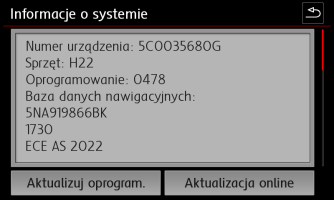You are using an out of date browser. It may not display this or other websites correctly.
You should upgrade or use an alternative browser.
You should upgrade or use an alternative browser.
VW Sat Nav Map - latest update
- Thread starter PlanB
- Start date
-
- Tags
- discover media sat nav
You can update what you have....

 www.t6forum.com
www.t6forum.com
.

Map Software Update - How We Did It -
Map software update - How We Did it - This is a joint effort and this post has info from a few threads pulled into one source for future reference, including direct links to maps. ******************************************************************* credits: @mmi @Dellmassive @Pauly @Nigel W...
.
Hi,
I just went onto the VW website to see if an update to the navigation data was available. The website states "Discover Navigation and Discover Navigation Pro touch-screen navigation/radio systems include free lifetime navigation software updates". The other option stated is to purchase an updated CD Card, obviously not free!
The page to download the data for free, in order to update the SD card, is no longer available.
I had an online chat with VW about this and I was told this is now done through WeConnect. I find that hard to believe as the update method requires the SD Card to be updated.
Has anyone else come across this?
I just went onto the VW website to see if an update to the navigation data was available. The website states "Discover Navigation and Discover Navigation Pro touch-screen navigation/radio systems include free lifetime navigation software updates". The other option stated is to purchase an updated CD Card, obviously not free!
The page to download the data for free, in order to update the SD card, is no longer available.
I had an online chat with VW about this and I was told this is now done through WeConnect. I find that hard to believe as the update method requires the SD Card to be updated.
Has anyone else come across this?
Just had a look and as you say all I now get is page not found - something very odd going on here methinks.Hi,
I just went onto the VW website to see if an update to the navigation data was available. The website states "Discover Navigation and Discover Navigation Pro touch-screen navigation/radio systems include free lifetime navigation software updates". The other option stated is to purchase an updated CD Card, obviously not free!
The page to download the data for free, in order to update the SD card, is no longer available.
I had an online chat with VW about this and I was told this is now done through WeConnect. I find that hard to believe as the update method requires the SD Card to be updated.
Has anyone else come across this?
Yep. I've also now written to VW Customer Services to ask for advice.Just had a look and as you say all I now get is page not found - something very odd going on here methinks.
As such too big for the T6 OEM 16GB memory card
Managed to outsmart the system by manipulating the files as below to fit the package in the card - so far so good...
Deleted folders
\maps\00\cfg\mapcfg\SKODA
\maps\00\cfg\mapcfg\SEAT
Replaced
\maps\00\nds\PRODUCT\E11\ROUTING.NDS (a big file)
with
\maps\00\nds\PRODUCT\E13\ROUTING.NDS (a small file)
Had to replace because simple removal of the ...\E11\ROUTING.NDS caused fault "Navigation database not available"
However, I don't know what area is the "E11" which now has the wrong routing data! The above tweak was just for experimental purposes and thus definitely not recommended. Instead an appropriate "Bundle" should be used.
Anyways, hopefully VW will put a properly sized package on their site.EDIT: the E11 has the following: Austria, Italy, Liechtenstein, Malta*, San Marino, Switzerland, Vatican City.
Last edited:
Is this Europe bundle 1?As such too big for the T6 OEM 16GB memory card View attachment 119673
Managed to outsmart the system by manipulating the files as below to fit the package in the card - so far so good...
Deleted folders\maps\00\cfg\mapcfg\SKODA\maps\00\cfg\mapcfg\SEATReplaced\maps\00\nds\PRODUCT\E11\ROUTING.NDS (a big file)with\maps\00\nds\PRODUCT\E13\ROUTING.NDS (a small file)Had to replace because simple removal of the ...\E11\ROUTING.NDS caused fault "Navigation database not available"However, I don't know what area is the "E11" which now has the wrong routing data!
Anyways, hopefully VW will put a properly sized package on their site.
Default Title
Keep your Volkswagen Navigation System up to date. Find updates for the navigation maps to use with your Volkswagen Discover Pro or Discover Media or use the Update Manager DiscoverCare.
I believe so - Bundle 1 has always been a big package - now just a bit too big.Is this Europe bundle 1?
Default Title
Keep your Volkswagen Navigation System up to date. Find updates for the navigation maps to use with your Volkswagen Discover Pro or Discover Media or use the Update Manager DiscoverCare.app-connect.volkswagen.com
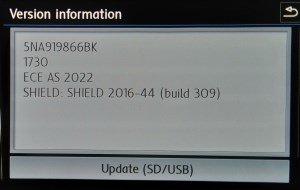
Same here, version 14 is too big. But if I compare with previous version I had, I see only E6 folder is changed? This is the only folder that is a lot bigger than before.
Does anyone know what is in this E6 folder? Or how I can find out?
I'm trying now to copy everything from version 14 to the SD card except folder E6. And copying folder E6 from the previous version to the SD card.
This seems to fit, I hope it works.
Maybe useless to copy version 14 if version 14 is only containing extra countries or new parts of countries and is not giving us updates to existing maps.
Does anyone know what is in this E6 folder? Or how I can find out?
I'm trying now to copy everything from version 14 to the SD card except folder E6. And copying folder E6 from the previous version to the SD card.
This seems to fit, I hope it works.
Maybe useless to copy version 14 if version 14 is only containing extra countries or new parts of countries and is not giving us updates to existing maps.
E6: Croatia*, Czech Republic, Hungary, Poland*, Slovakia, Slovenia (*partially)what is in this E6 folder?
I have raised this issue with VW customer care - response is “I am escalating your complaint to a Customer Relations Manager to be investigated further, please allow two working days for your Customer Relations Manager to make initial contact.”
I will let you know when and if I hear anything.
I will let you know when and if I hear anything.
I got a phone call and was told that I should contact my nearest dealer and buy a 32gig card. The lady was lovely and admitted she didn’t understand but that was what the Tech guys had instructed her to say.I have raised this issue with VW customer care - response is “I am escalating your complaint to a Customer Relations Manager to be investigated further, please allow two working days for your Customer Relations Manager to make initial contact.”
I will let you know when and if I hear anything.
She/they were unable to offer any further support and case closed.
Manage to make it work - as other user said made file routing smaller in one of folders. For me I did it in E5 (scandinavia) as this is not needed for me. Took the smallest routing file from other folders (90MB) and copied to E5 instead of originsl 600MB. This way made complete 'maps folder' 14.6GB, fitting the originsal 16GB SD card Works like a charm
Wow, @jures great a couple of questions if I may.Manage to make it work - as other user said made file routing smaller in one of folders. For me I did it in E5 (scandinavia) as this is not needed for me. Took the smallest routing file from other folders (90MB) and copied to E5 instead of originsl 600MB. This way made complete 'maps folder' 14.6GB, fitting the originsal 16GB SD card Works like a charm
1. did you only remove the routing.nds in E5 or all the contents
2. I’m guessing you replaced it with just the routing.nds by copy and pasting the one in E13
3. I noticed there is no E7 folder at all did you try just deleting folder E5 in it’s entirety?
thanks in advance Nigel
Hi,
1. I did not remove anything or deete just replaced the routing with smaller one. If you delete it wont work
2. Correct
3.E7 is Kazakshtan, I downloaded all options and compared packages. E7 is only in the package where you have kazhaskstan marked
also there is an error - this whole EU set that we are all looking at does not include Russia as the graphics shows on vw web. Russia is E14, its included in same package as Kazahakstan. E7 and E14 are only in that EU package
4. deleting anything in the set, a file, folder etc destroys the functionality.
When you plug in new adapted card it wont work you need to restart radio by holdin the power button until full restart or turn of car and open driver door and wait a bit
Of course if you are from Scandinavia you should do same for other folder (countries)….
1. I did not remove anything or deete just replaced the routing with smaller one. If you delete it wont work
2. Correct
3.E7 is Kazakshtan, I downloaded all options and compared packages. E7 is only in the package where you have kazhaskstan marked
also there is an error - this whole EU set that we are all looking at does not include Russia as the graphics shows on vw web. Russia is E14, its included in same package as Kazahakstan. E7 and E14 are only in that EU package
4. deleting anything in the set, a file, folder etc destroys the functionality.
When you plug in new adapted card it wont work you need to restart radio by holdin the power button until full restart or turn of car and open driver door and wait a bit
Of course if you are from Scandinavia you should do same for other folder (countries)….
Similar threads
- Replies
- 8
- Views
- 550
- Replies
- 4
- Views
- 3K
- Replies
- 2
- Views
- 1K
- Replies
- 24
- Views
- 7K