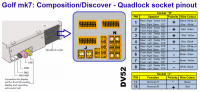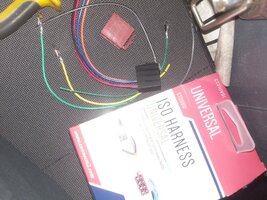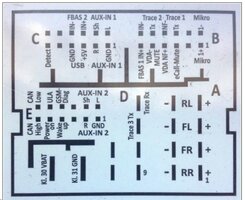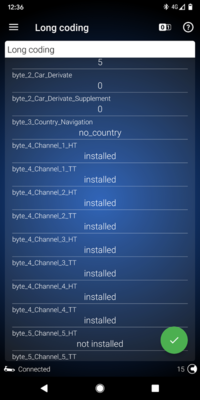This forum is so awesome! Although I did use Google to find this thread ;-)
As above, lever the surround including vents, starting at the bottom left near the hazard button, popping four clips along the bottom and then work round the lefthand side to the top, where four more clips need popping.
Lift out the whole surround with vents to reveal the head unit torx screws. Undo them and pull out the head unit.:

Lift up the black lever from the bottom of the multi-connector block:

Gently lever up the clips bottom right and on top of the brown connector and it slides out the back of the black frame:

Push the purple pin out from the bottom of the block:

Fit your new iso pins into the spare pairs top and bottom of the brown connector - they are a pair of + / - at the top and same at the bottom, one right channel, one left (see diagram above)

No chance of the purple pin going back in on mine as the cables are too wide on this Halford's ISO set I used (£4)
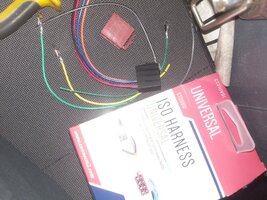
But they all clicked into place and there's no chance of them coming out. I used some TESA tape to add my cables to the bundle going out below the head unit.
Reverse the steps to refit