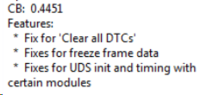Took the van to the trimmers I was hoping to repair my roof today to speak to them face to face as they're impossible to reach by phone (no nearer) and on the way noticed the airbag light was on. No problem I thought, I'd had various fuses out to check placement the other day and must have turned the ignition on while the airbag fuse was out.
Sure enough, when I plugged VCDS in when I got back, the airbag light needed clearing and it was fine afterwards. Just as I was coming out of the garage I remembered that I'd been meaning to set auto unlock for a while and went back out and plugged back in. But this time it wouldn't let me in. Tried everythingI could think of, reset pc, reset van power, checked the fuse supplying the obd port but nothing. These are the error messages I'm getting, anyone any ideas?
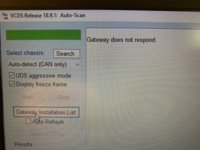



Sure enough, when I plugged VCDS in when I got back, the airbag light needed clearing and it was fine afterwards. Just as I was coming out of the garage I remembered that I'd been meaning to set auto unlock for a while and went back out and plugged back in. But this time it wouldn't let me in. Tried everythingI could think of, reset pc, reset van power, checked the fuse supplying the obd port but nothing. These are the error messages I'm getting, anyone any ideas?
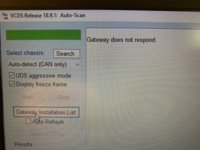



Last edited:

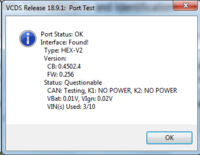
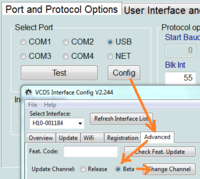
 . The firmware was an earlier one: 4422. Anyway not sure if that was the root cause.
. The firmware was an earlier one: 4422. Anyway not sure if that was the root cause.