You are using an out of date browser. It may not display this or other websites correctly.
You should upgrade or use an alternative browser.
You should upgrade or use an alternative browser.
Stafford@RO. Where are you?
Its available from various outlets but you need a genuine RossTech VCDS Hex Can
Heres a link to one site give you an idea on price, have a look around and compare though this is just the first google hit, dont get tempted by the cheap jap crap on eBay
VCDS (VAG-COM) USB PC diagnostics package for VW, Audi, Seat, Skoda cars (1996 on)
Heres a link to one site give you an idea on price, have a look around and compare though this is just the first google hit, dont get tempted by the cheap jap crap on eBay
VCDS (VAG-COM) USB PC diagnostics package for VW, Audi, Seat, Skoda cars (1996 on)
What is safelock then , i get this showing on my dash every time i switch off. I though it was auto locking when you switch it on. Dont want to mess to much as the van is not mine, anyone tried it ?
Where about in yorkshire, if not too far, i can do it, done it on mine@RO. Where are you?
Will do it on the next oneYou can set it to unlock the doors when you remove the key
Hi, What exactly are the settings you alter on the software as they are not labeled? Took my T6 to a local VW specialist who i know but he didnt know which bits to alter? (auto lock when driving, auto unlock when key removed and beep on lock)I've done auto lock/unlock. Beep on lock. Tear drop wiping for wipers. Changed speedo to aus to get digital mph speedo.
Module 09-Cent.Elec.
Select the BCM for your vehicle then in the long coding helper
0-3 = Auto Unlock
0-4 = Auto Lock
5-1 = Acoustic (beep) lock
5-2 = Acoustic (beep) unlock
i have turned them all on and work fine
14-4 = tear wiping
this is handy also as adds an extra delayed wipe after washing screen
Select the BCM for your vehicle then in the long coding helper
0-3 = Auto Unlock
0-4 = Auto Lock
5-1 = Acoustic (beep) lock
5-2 = Acoustic (beep) unlock
i have turned them all on and work fine
14-4 = tear wiping
this is handy also as adds an extra delayed wipe after washing screen
Module 09-Cent.Elec.
Select the BCM for your vehicle then in the long coding helper
0-3 = Auto Unlock
0-4 = Auto Lock
5-1 = Acoustic (beep) lock
5-2 = Acoustic (beep) unlock
i have turned them all on and work fine
14-4 = tear wiping
this is handy also as adds an extra delayed wipe after washing screen
Hi, ||Sorry to be a pain, Whats Module 09-Cent.Elec ?? and BCM ? are you using VCDS
First pic is where you select the module, in your case 09 Cent Elec
Second pic is a module loaded, from here you click coding
Third pic is coding screen click onto long code helper
Fourth pic is long code helper, 'bytes' are the row of boxes across the page, 'bits' are the options that appear underneath, 'bits' options are dependent on what 'byte' you have clicked on
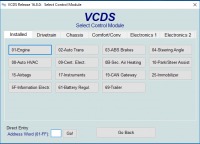
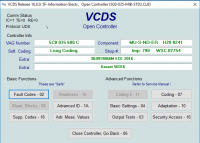
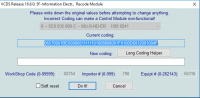

Second pic is a module loaded, from here you click coding
Third pic is coding screen click onto long code helper
Fourth pic is long code helper, 'bytes' are the row of boxes across the page, 'bits' are the options that appear underneath, 'bits' options are dependent on what 'byte' you have clicked on
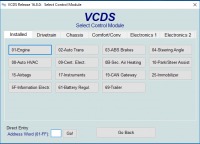
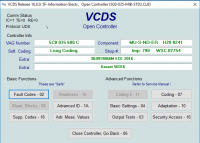
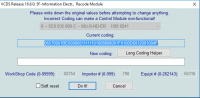

Has anyone encountered problems with the controllers on T6. I've used my vagcom before without any problems but for some reason doesn't seem to work on my T6. I've been through the module selection and onto long coding then changed the bits required and hit do it. It says coding accepted but the function e.g. Auto locking doesn't work? I've gone back into the module and looked to check the parameters have been written and confirmed that the coding is as I'd set it but still not physically working on the vehicle. Bizarre, anyone had similar problems? Thanks in advance.
Similar threads
- Replies
- 4
- Views
- 450
- Replies
- 5
- Views
- 1K
- Replies
- 19
- Views
- 543
